MMS
*Prerequisites: There should be 3rd party provider integration.
The MMS Sending feature has been added to the existing SMS module, enabling customers to send Multimedia Messaging Service (MMS) content in addition to SMS. This enhancement offers customers the flexibility to send rich media content through their marketing campaigns, providing a more engaging way to reach their audience.
If the MMS flag is enabled, the label on all shared screens where SMS is referenced will automatically update to SMS / MMS.
Creating New MMS Content:
- Navigate to Content > Marketing > SMS/MMS and click the "New" button.
- Fill in the required fields. On the next screen, you'll see the "Message Type" field with SMS selected by default.Click on MMS.
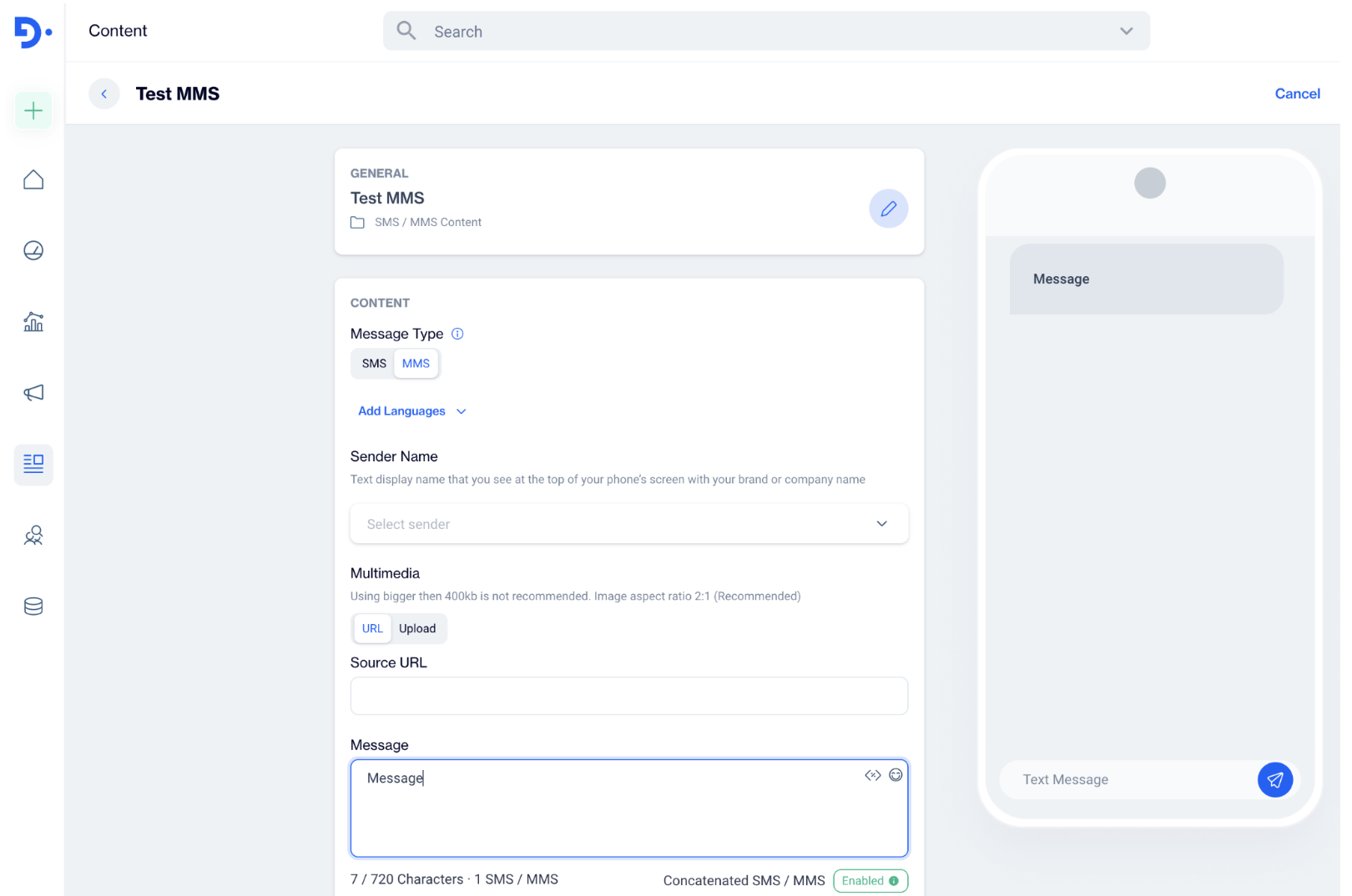
MMS
Adding Multimedia Content:
- After selecting MMS, a multimedia field will appear. You can add a file by entering a URL or uploading it directly.
- Supported file types include JPEG, PNG, and GIF.
- Once uploaded, a preview of the file will be displayed. You can cancel or change the file if needed.
- The message body can include up to 720 GSM characters. The length of the message will be displayed after uploading.
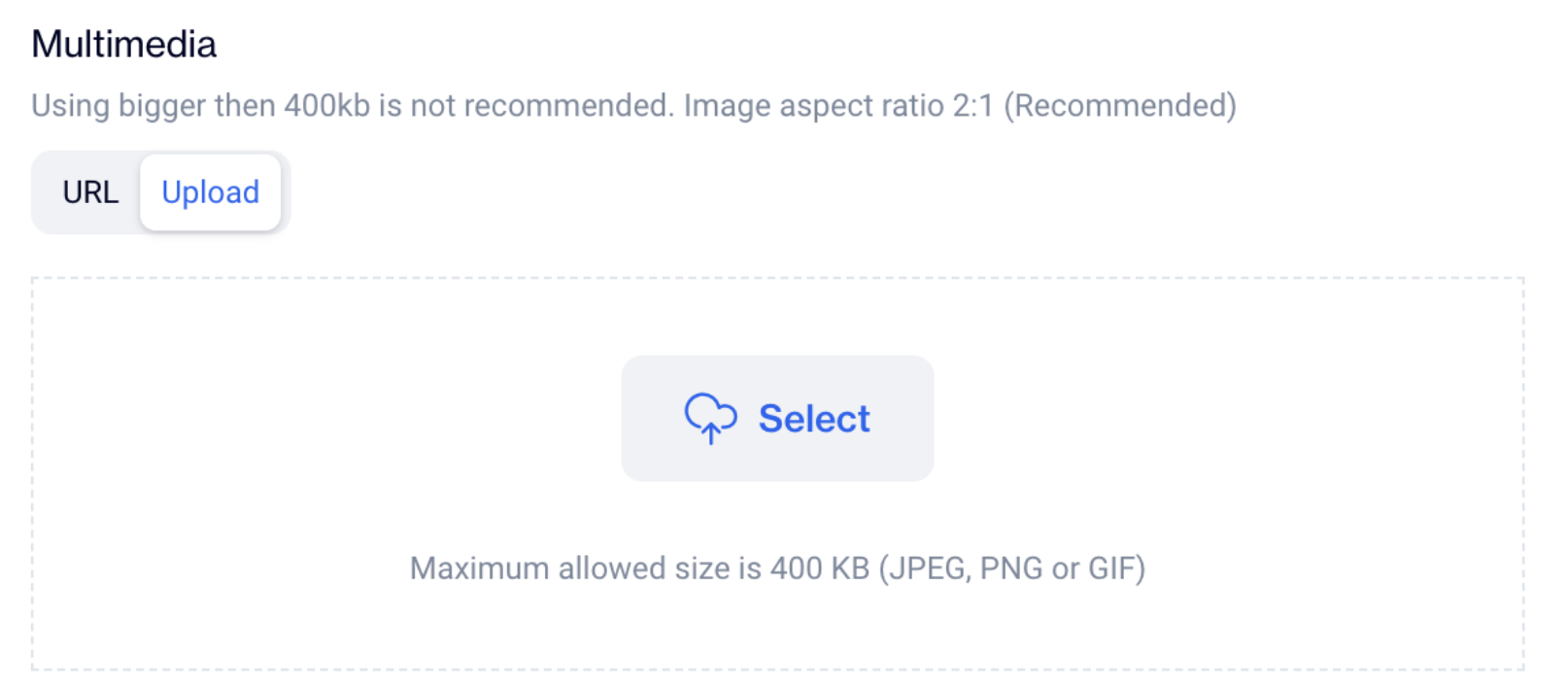
Multimedia
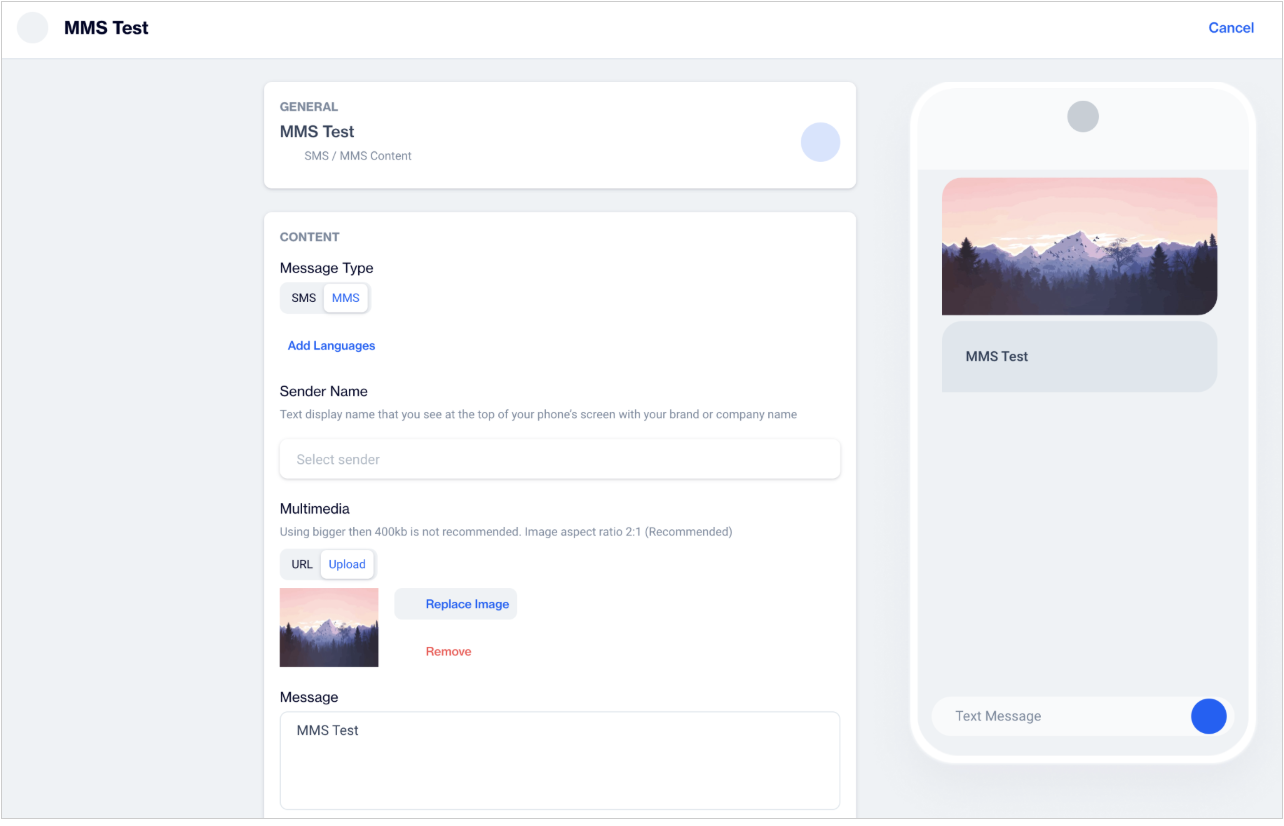
MMS Content
Preview and Finalization:
- A preview of the uploaded file will be shown on the right side of the screen.
- The text field and options to Test, Save Draft, or Publish will function the same as in the SMS module.
- The content listing page will now include a column indicating the content type (MMS/SMS).
- Filters for MMS and SMS will be available on the content listing filter.
Campaigns
- MMS in Campaigns:
- MMS can be sent through flow campaigns, either as One-time or Recurring.
- If the MMS flag is enabled, the node will appear as SMS / MMS, and MMS content will be selectable under the SMS / MMS content tab. preview will be shown on the right side upon selection.
- Optional settings for MMS are the same as for SMS.
Analytics
- Reporting:
- MMS campaigns will be included in reports under Flow > Reports and Analytics > Campaign Reports.
- A warning will be provided if the file size exceeds the limit, ensuring successful delivery across different networks and devices.
File Size Limitations
For Figen Soft:
- Supported File Types: JPEG, PNG, GIF
- Maximum File Size: 400 KB
For Biotekno:
- Maximum File Size: 300 - 600 KB
Updated 4 months ago