Geofence Trigger Period Adjustment
The Geofence Trigger Period Adjustment feature allows for greater flexibility in geofence campaigns by enabling users to specify active days and time intervals within a campaign’s defined date range. This enhancement ensures campaigns are more precise, efficient, and aligned with business needs, ultimately improving targeting and reducing unnecessary activity.
- Trigger Period: Define specific active days and time intervals for campaigns.
- Day Selection: Choose applicable days via checkboxes (Monday to Sunday).
- Time Interval Selection: Define start and end times for each day using a Time Picker.
- Default Behavior: Campaigns remain continuously active if no specific days or time intervals are set.
How to Access
- Navigate to Campaign > Targeting > Geofencing > New+.
- Select the campaign type as Single Channel and the channel as Push.
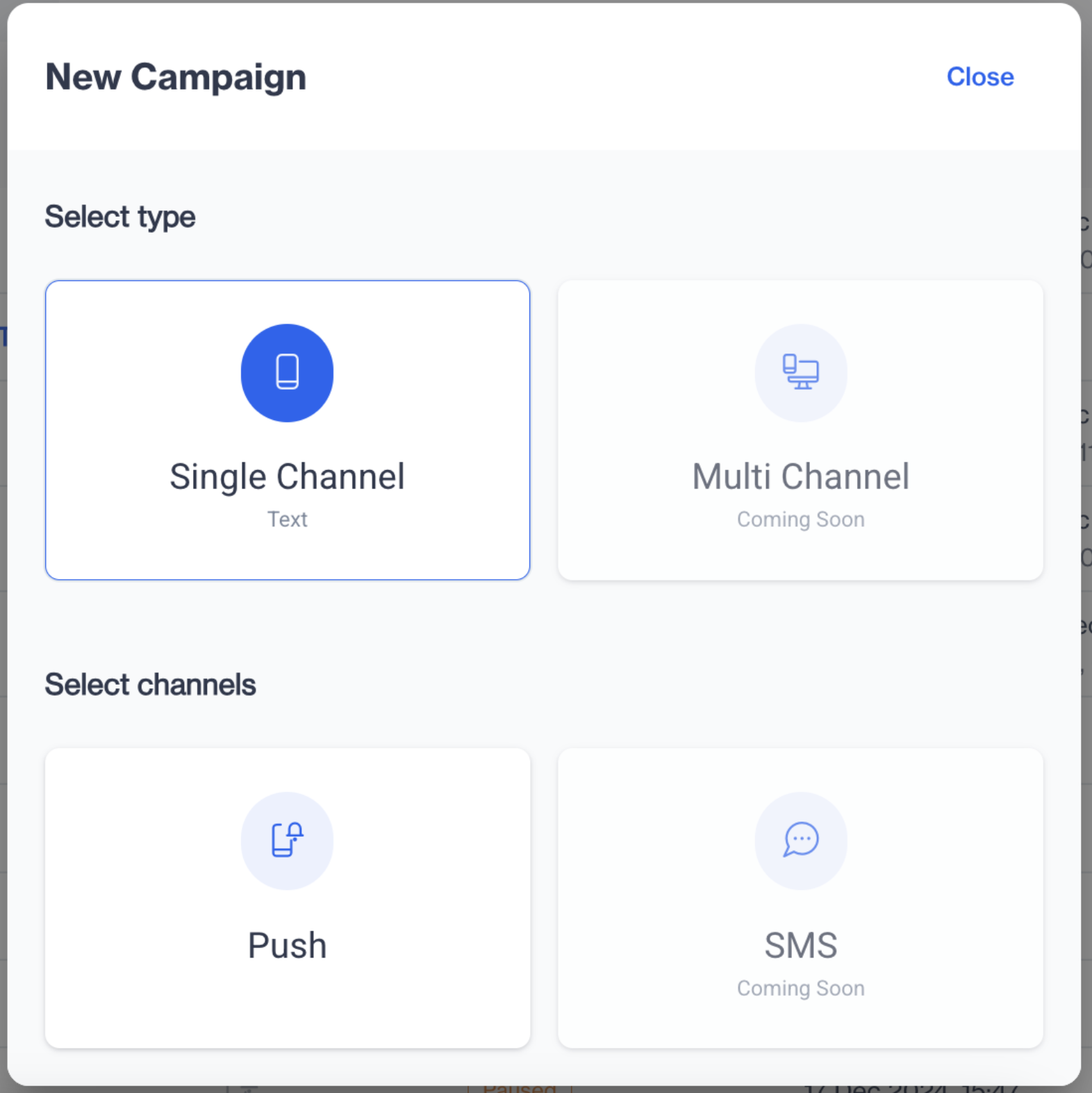
Single Channel - Push
3.Fill in the required details:
-
Name: Enter the campaign name.
-
Tag: Add a tag for the campaign.
-
Application: Select the applicable application.
4.Under the Schedule option, define the start and end dates for the campaign.
5.Enable the Periodic Trigger option:
- From the dropdown menu, choose either:
- All Days: Activates the campaign for all days within the date range.
- Custom Days: Specify selected days.
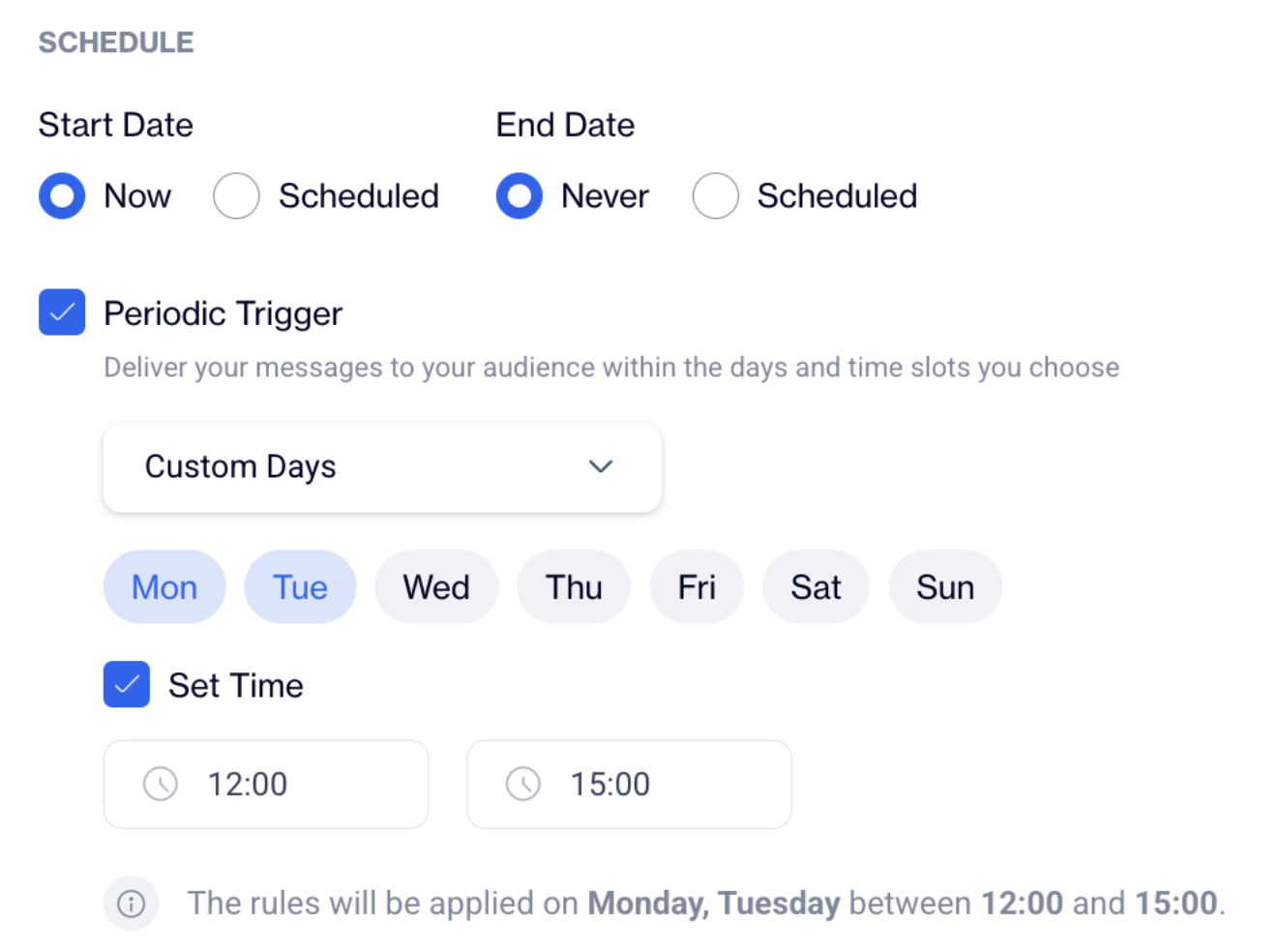
Periodic Trigger
6.Enable the Set Time checkbox to define the active time interval:
- Specify the Start Time and End Time for each active day.
This feature ensures that campaigns can operate more efficiently and precisely, reducing unnecessary activity and maximizing impact.
Prerequisites
- The receiver must grant geolocation permission.
- The Geofence Trigger Period Adjustment feature is available as an add-on and must be purchased separately to enable it for your campaigns.
Updated 4 months ago