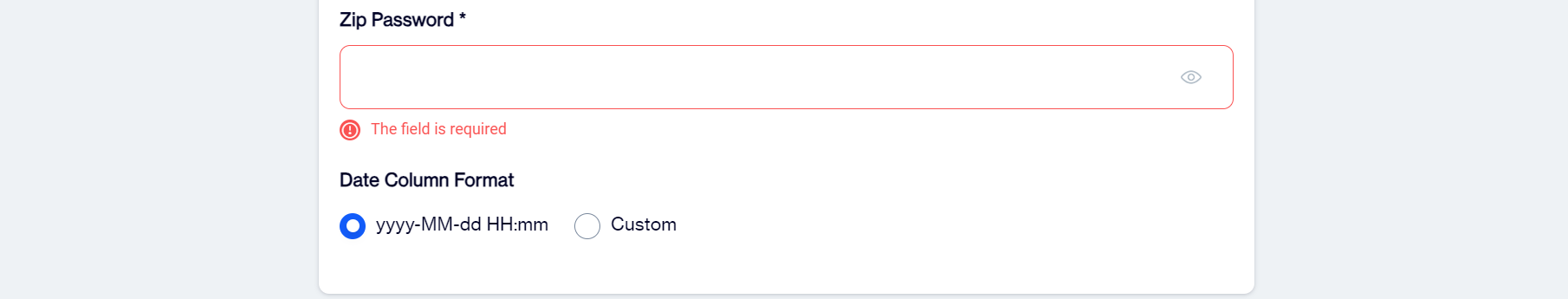Format File to Export
This section will explain how to format a file to export to a FTP site or Amazon S3 or directly download from the platform.
This section explains how to format a file for export to an FTP or Amazon S3 site, or for direct download via a web browser.
File Settings
When selecting the FTP Export option, users can configure various settings in the file settings section.
- Filename ({timestamp}): Users can specify the filename for the exported data, incorporating the "{timestamp}" placeholder to include a timestamp in the filename.
File NameWhen specifying the file name for the exported data, users are required to provide a meaningful name that identifies the content of the file. The placeholder "{timestamp}" can be used within the file name to automatically include the export date and time. This ensures that each exported file has a unique and identifiable name, aiding in organization and traceability.
It's essential to note that leaving the file name field blank is not permitted. Users must enter a valid file name before proceeding with the export process. This validation helps prevent accidental exports with unspecified file names, ensuring that exported files are properly identified and managed.
-
Encoding: Encoding determines how characters are represented in the exported file. Users can choose from various encoding formats
UTF-8: Unicode Transformation Format 8-bit is a variable-width character encoding capable of encoding all 1,112,064 valid character code points in Unicode.
UTF-7: Unicode Transformation Format 7-bit is a character encoding scheme that allows for the encoding of Unicode characters in a form that can be used in a 7-bit transport protocol.
ISO-8859-1: Also known as Latin-1, ISO-8859-1 is a single-byte character encoding of the Latin alphabet, used by default in HTML and HTTP.
USASC-II: United States ASCII is a character encoding standard for electronic communication in the United States, including text messaging and email.
UTF-32: Unicode Transformation Format 32-bit is similar to UTF-32BE but allows for different byte orders.
UTF-16BE: Unicode Transformation Format 16-bit Big Endian is a fixed-width character encoding capable of encoding all Unicode code points using two bytes per character.
UTF-16: Unicode Transformation Format 16-bit is similar to UTF-16BE but allows for different byte orders.
-
Delimiter: Users can select the delimiter used to separate values in the exported file. Options include:
- Comma (,): Comma delimiter is commonly used in CSV files. It separates values by inserting a comma between each data field. For example, a CSV file might have data organized like this: "John,Doe,30,New York".
- Semicolon (;): Some systems or regions prefer using semicolons as delimiters instead of commas. This delimiter serves the same purpose as a comma but uses a semicolon to separate values. For instance: "John;Doe;30;New York".
- Vertical bar (|): Also known as a pipe symbol, the vertical bar delimiter is another option for separating values. It's commonly used in database exports and other data formats. For example: "John|Doe|30|New York".
Zip Password in case of a File Downloadzip password: Users have the additional option to add a password to the exported ZIP file for enhanced security.
Zip Password Protocol
- Field Requirement: The Zip Password field is mandatory and must be filled in to proceed with the export process.
- Password Length and Format Requirement: To ensure security, the Zip Password must contain a minimum of 8 characters and include at least one uppercase letter, one lowercase letter, and one number.
- No Special Character: Only alphanumeric characters are allowed in the password field. Ensure that the password consists of a combination of letters and numbers for security purposes.
-
Date Column Format: Users can specify the format for date columns in the exported data.
-
yyyy-MM-dd HH:mm
-
Custom: Users can define a custom date format.
Invalid Custom Date Format Error- The specified custom date format is invalid and cannot be accepted. Please ensure that the format adheres to the standard date formatting rules.
-
Valid Format ?:100:
- Here are some valid date formats that users can utilize $Note$ Weather I should put some table here or these images are enough
- d: The day of the month, from 1 through 31.
- dd : The day of the month, from 01 through 31.
- ddd: The abbreviated name of the day of the week.
- dddd:The full name of the day of the week.
- f :The tenths of a second in a date and time value.
- ff:The hundredths of a second in a date and time value.
- fff:The milliseconds in a date and time value.
- ffff:The ten thousandths of a second in a date and time value.
- fffff:The hundred thousandths of a second in a date and time value.
- ffffff :The millionths of a second in a date and time value.
- fffffff:The ten millionths of a second in a date and time value.
- F :If non-zero, the tenths of a second in a date and time value.
- FF :If non-zero, the hundredths of a second in a date and time value.
- FFF:If non-zero, the milliseconds in a date and time value.
- FFFF :If non-zero, the ten thousandths of a second in a date and time value.
- FFFFF :If non-zero, the hundred thousandths of a second in a date and time value.
- FFFFFF:If non-zero, the millionths of a second in a date and time value.
- FFFFFFF:If non-zero, the ten millionths of a second in a date and time value.
- g, gg:The period or era.
- hh :The hour, using a 12-hour clock from 01 to 12.
- HH:The hour, using a 24-hour clock from 00 to 23.
- m:The minute, from 0 through 59.
- mm:The minute, from 00 through 59.
- M:The month, from 1 through 12.
- MM:The month, from 01 through 12.
- MMM:The abbreviated name of the month.
- MMMM:The full name of the month.
- s:The second, from 0 through 59.
- ss:The second, from 00 through 59.
- t:The first character of the AM/PM designator.
- tt:The AM/PM designator.
- y:The year, from 0 to 99.
- yy:The year, from 00 to 99.
- yyy:The year, with a minimum of three digits.
- yyyy:The year as a four-digit number.
- yyyyy :The year as a five-digit number.
- zz:Hours offset from UTC, with a leading zero for a single-digit value.
- zzz:Hours and minutes offset from UTC
- Here are some valid date formats that users can utilize $Note$ Weather I should put some table here or these images are enough
-
-
Next: After configuring the file settings for FTP Export, users can proceed to the next step of selecting columns for export.Users have the flexibility to customize these settings to suit their preferences and specific needs.
Selecting Columns
-
Selecting Individual Columns: Users can choose specific columns for export by selecting their respective checkboxes.
-
Master Checkbox Option: Alternatively, users can opt to select all columns at once by ticking the checkbox labeled "master_contact".
Mandatory Column SelectionIn order to proceed with the process effectively, it is essential to select at least one column in the "Add Column" section. This ensures that the exported data includes relevant information and meets the requirements of the task at hand.
Additional OptionsExport Contacts from Selected Segment: This option allows the user to export contact information from the chosen segment. It includes personal details and other relevant data from the specified segment.
Export Devices from Selected Segment: This option lets the user export information about devices associated with the chosen segment. It may include device types, identifiers, and other related data.
- Next: After making their column selections, users can click on the "Next" button to proceed to the next phase for Summary Display and you can export the file to your FTP or Amazon S3 or you can directly download file to your computer.
Updated 4 months ago