SMS Channel Report
The Channel Report page helps you track and analyze the performance of your SMS campaigns. Follow the steps below to access and navigate the report.
1: Access the Channel Report
Go to the Analytics section on the main page.
Click Report > Flow > Channel Report.
2: Understand the Top Section of the Report
When you first arrive at the Channel Report page, the default view displays Email reports. To switch to the SMS report, click on the Filter button and choose SMS as the channel. All metrics shown in the report are based on unique values for the selected channel.
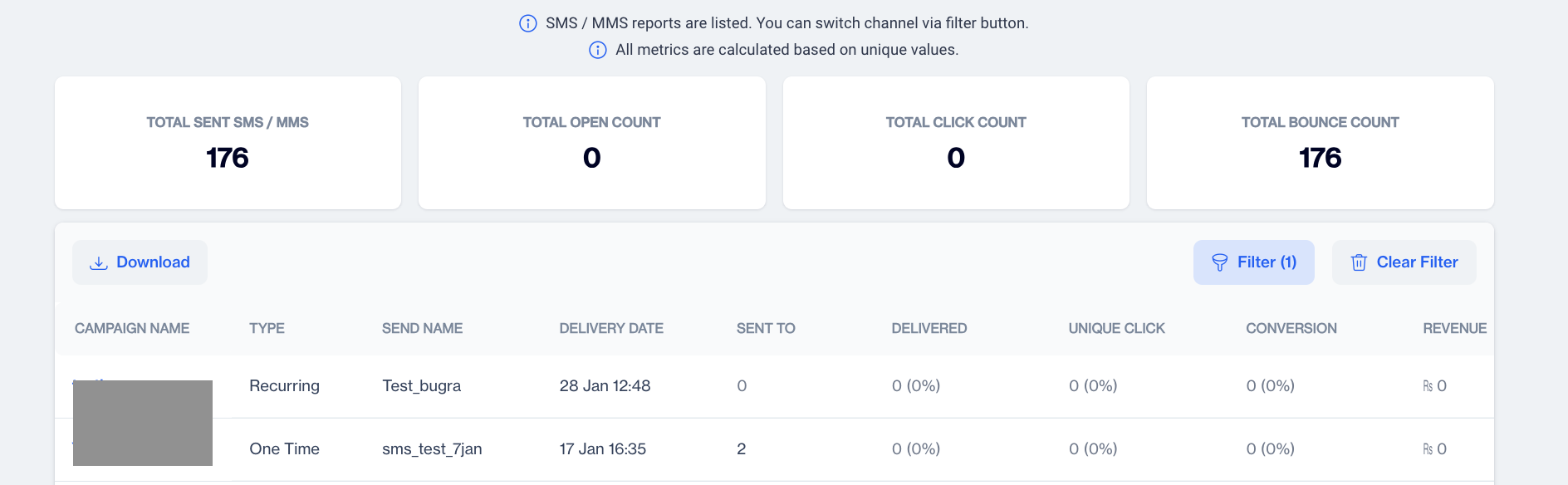
SMS Metrics
3: Review Overall Metrics
Just below this message, you will see a summary of key metrics for all your SMS campaigns:
- Total Sent SMS: The total number of SMS sent.
- Total Click Count: The total number of clicks on links within the SMS.
- Total Bounce Count: The number of SMS that couldn’t be delivered.
4: View Campaign-Specific Details
Below the summary metrics, there is a detailed table for each SMS campaign. Here’s what each column represents:
- Campaign Name: The name of the SMS campaign.
- Type: Whether the campaign is a one-time or recurring campaign.
- Send Name: The sender’s name used for the campaign.
- Delivery Date: The date the sms campaign was sent.
- Sent To: The number of recipients the sms was sent to.
- Delivered: The number of SMS messages successfully delivered to recipients.
- Unique Click: The number of unique clicks generated from the SMS campaign.
- Conversion: The number of conversions resulting from the SMS.
- Revenue: The total revenue generated from the SMS campaign.
- Visit:The number of visits to the website or landing page from the SMS.
- Bounced: The number of SMS messages that failed to deliver.
- Tag: Tags applied to categorize the campaign.
5: View Campaign Reports
If you want to dive deeper into a specific campaign’s performance:
- Double-click on the Campaign Name in the table.
- You will be directed to a Send Details page for that specific SMS campaign, where you can see more in-depth metrics.
Send Details
This page provides a detailed breakdown of your SMS campaign's performance.
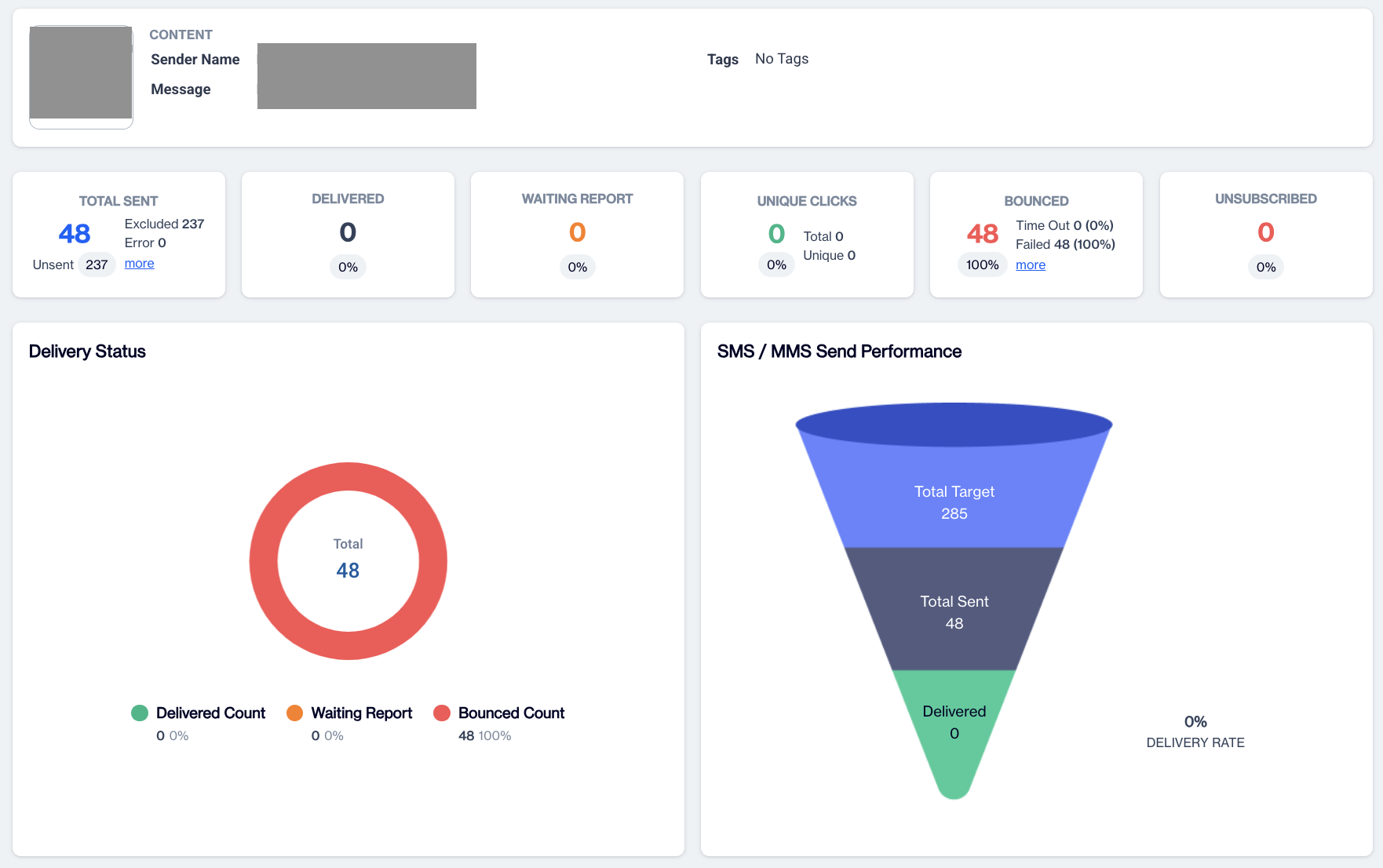
SMS Send Details
In the Content section you'll find key information related to the content of your SMS campaign:
- Sender Name: The name displayed as the sender of the SMS campaign.
- Message: The content or text of the SMS message sent to recipients.
- Tags: Any tags or labels associated with the campaign, used for categorization and tracking.
Metrics section provides key performance statistics for your SMS campaign:
Total Sent: Total number of SMS sent.In the Total Sent section, you’ll also find a breakdown of why certain SMS were not sent. These include:
- Excluded: SMS were excluded based on predefined rules or audience filters.
- Content Status Passive: SMS were not sent because the content was marked as passive.
- Gsm Empty: Recipients without a valid phone number.
- Gsm Duplicate: Duplicate phone numbers that were skipped.
- Gsm Status Passive: SMS were not sent due to the recipient’s phone number status being passive.
- Gsm Permission Passive: SMS not sent due to lack of permission from the recipient for SMS marketing.
- Error: SMS that failed due to errors.
Delivered: The number and percentage of successfully delivered SMS messages.
Waiting Report: SMS that have been sent but are still awaiting delivery confirmation.
Unique Clicks: The percentage and number of unique recipients who clicked on links in the SMS.
Bounced: The percentage and number of SMS messages that failed to deliver, split into:
- Timeout: Messages that were not delivered due to a network or carrier timeout.
- Failed: Messages that failed due to issues such as invalid numbers.
- Rejected: Messages rejected by the recipient’s carrier.
- Not Reported: Messages for which no delivery report has been received.
Unsubscribed: The percentage and number of recipients who opted out of receiving further SMS messages.
Delivery Status
The Delivery Status section provides an overview of your SMS campaign's delivery performance. Here's what each field represents:
- Total: The total number of SMS messages sent in the campaign.
- Delivered Count: The number and percentage of successfully delivered SMS messages.
- Waiting Report: The number and percentage of SMS messages still waiting for delivery confirmation.
- Bounced Count: The number and percentage of SMS messages that failed to deliver.
This section helps you track the delivery success rate of your campaign and identify issues such as failed deliveries or pending messages.
SMS Send Performance
Next to the Delivery Status graphic, the SMS Send Performance cone chart presents key metrics, including:
- Total Target: The total number of recipients targeted for the SMS campaign.
- Total Sent: The total number of SMS messages sent in the campaign.
- Delivered: The total number of successfully delivered SMS messages, along with the delivery rate.
Updated 3 months ago