Web Login
This page allows you to restrict access to your web interface login.
Logging in through the Web Interface is a crucial security matter. Anyone who gains access to your account can control various elements like your audience, segments, campaigns, etc.
To navigate to Web Login access management go to Settings > Web Login.
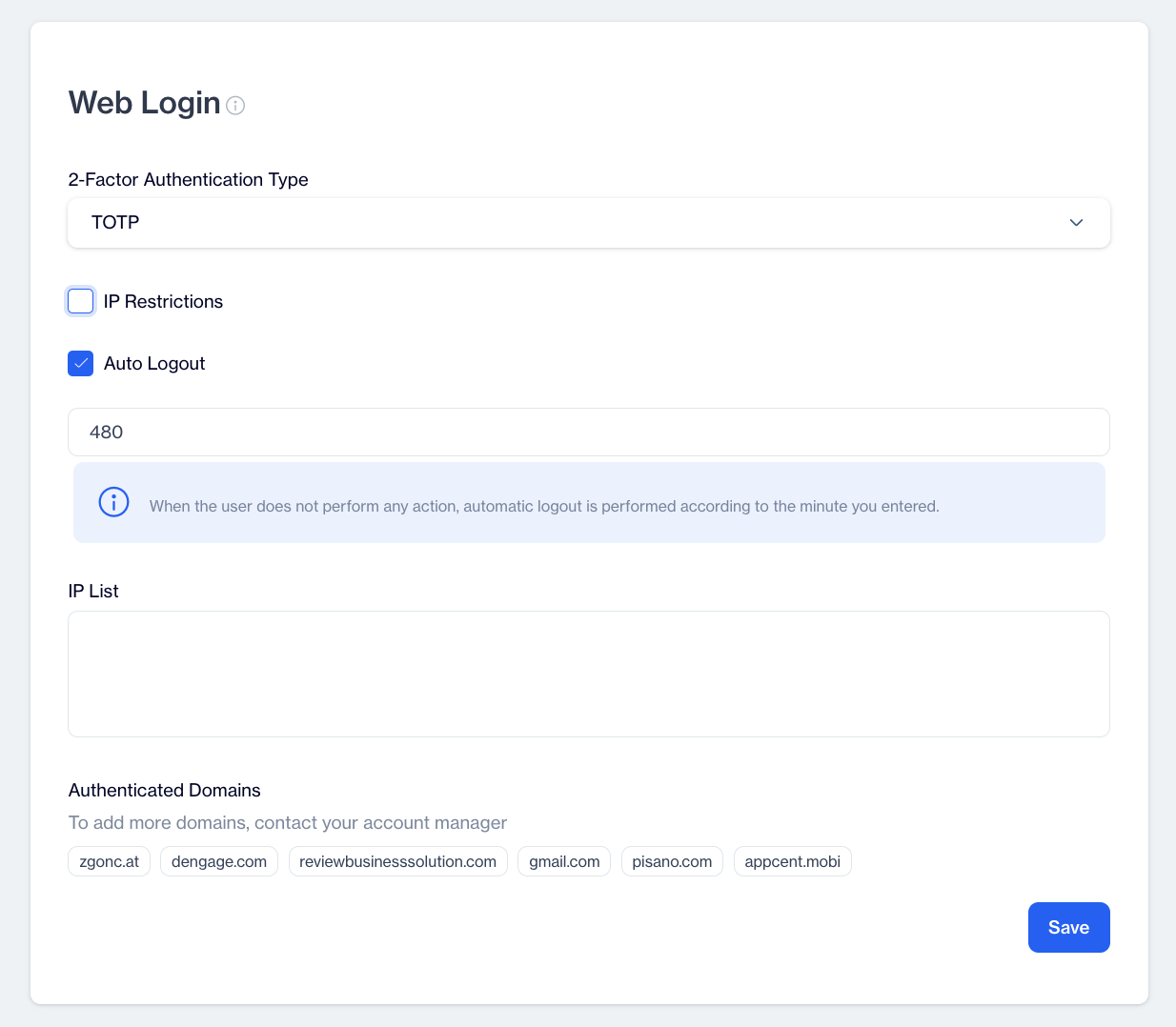
Web Login
Therefore, it's essential to secure your web login as thoroughly as possible. This page offers options to:
-
Enable MFA (Multi-Factor Authentication), which we highly recommend to prevent unauthorized access using just a username and password.
-
Restrict login access from specific IP addresses.
-
Limit the domains that you or other account users can use for sending invitations, or for downloading or exporting data.
2-Factor Authentication
This feature enables two-factor authentication via Email or an authentication tool such as Google Authenticator.
Types of 2-Factor Authentication: 2-Factor Authentication offers two methods: Email or Authenticator (TOTP). We strongly recommend using the TOTP method.
IP Restriction on Web Login
This feature allows you to define IP addresses from which the platform will permit login access to your account.
IP List without IP Restriction check
- To activate this feature, you must select the IP Restriction checkbox. Otherwise, even if you list IPs in the IP List text area, the system will not enforce these IP addresses.
IP List: Specify the list of allowed IP addresses from which your account can be accessed.
IP List Format
After enabling IP restrictions, the IP list must be provided in a specific format. The format consists of a list of IP addresses separated by commas. The IP addresses can be expressed in different ways.
- Single IP Addresses: A single IP address, such as 185.11.21.12.
- IP Ranges: A range of IP addresses, denoted by a hyphen between the start and end IP addresses, such as 185.11.21.80-185.11.21.85.
- CIDR Notation: An IP address with a subnet mask, expressed using CIDR (Classless Inter-Domain Routing) notation, such as 185.11.21.40/29.
Authenticated Domains
In the platform there are some certain functions closely related to data and account security.
- Invitation: Inviting to other users to login to your account
- Export: Exporting data out of your account.
The platform restricts these functions to specific domains here.
Default Authenticated DomainsThe default authenticated domain is the one you used to register your account. You need to specify any additional domains that should be allowed to our security team to add via our account management team.
We do not accept public domain users like those from Hotmail or Gmail etc. Please do not request to add these domains, as we are committed to protecting the security of your account.
Updated 4 months ago