PII Masking
Personal Identifiable Information (PII) refers to any data that can be used to identify a specific individual, either on its own or when combined with other information.
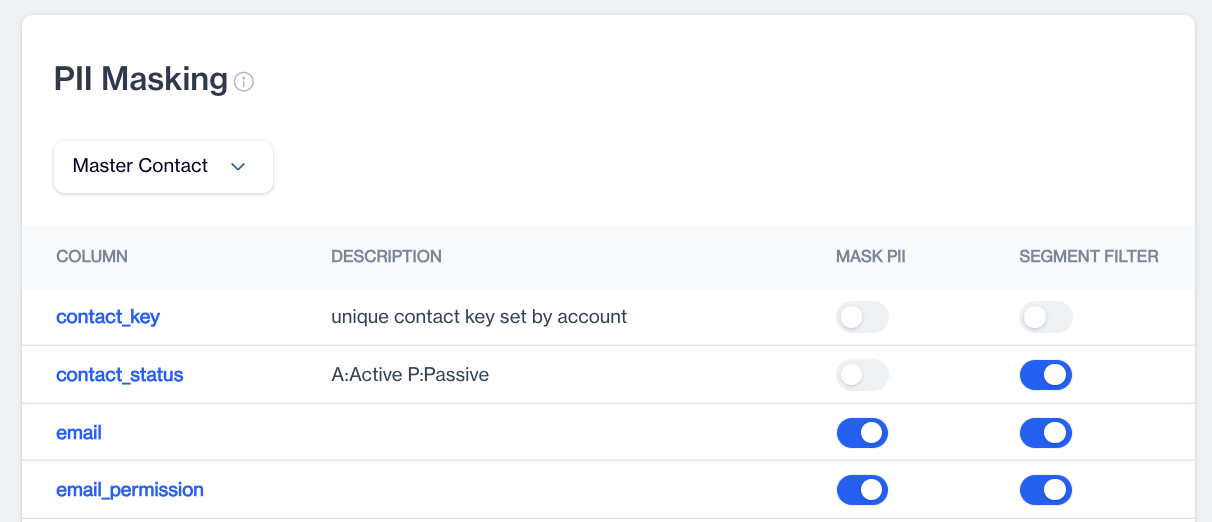
PII Masking
Protecting PII is crucial in maintaining the privacy and security of individuals' data. This section of the documentation outlines how our product handles PII, including the measures we take to safeguard this sensitive information. By understanding the importance of PII and following best practices for its management, we ensure compliance with legal requirements and build trust with our users. Proper handling of PII is fundamental to our commitment to data security and user privacy.
How to Hide PII ColumnsDengage allows you to hide PII data columns on the platform. To do this, there are 3 steps:
1.Navigate to PII Masking page. Settings > Identity & Access Management > PII Masking. In this page. Edit all PII columns to hide from regular users.
2.Go to Roles and Permissions. Create Roles with no Show PII Columns permission.
3.Create a user with this role. The user will not see PII columns on the platform.
Navigate to Settings > Identity & Access Management > PII Masking. This will display main page of PII Masking.
1.Master Contact / Master Device: Please select which type of columns to hide. master_contact is the contact columns whereas master_device is the columns in the device information of users.
2.Main table: This table shows the columns of a selected table on the combobox.
Column: The name of the table column, such as email or gsm in the master_contact table.
Description: A description of the column, if provided.
Mask PII: If set to yes, this column is masked for users without the necessary permissions.
Segment Filter: If enabled, this column can be used for filtering segments. A user may not see the data in the column if Mask PII is enabled, but they can still use it for segment filtering.
Updated 4 months ago