Suspend / Resume Campaigns
The Suspend / Resume Campaigns feature in the Campaign Configuration section allows users to manage the activity status of campaigns effectively. This functionality supports both Recurring Campaigns and One-Time Campaigns, ensuring flexibility and control over marketing operations. The screen provides a detailed view of campaigns, including their channels, next run time, and status, enabling users to take appropriate actions.
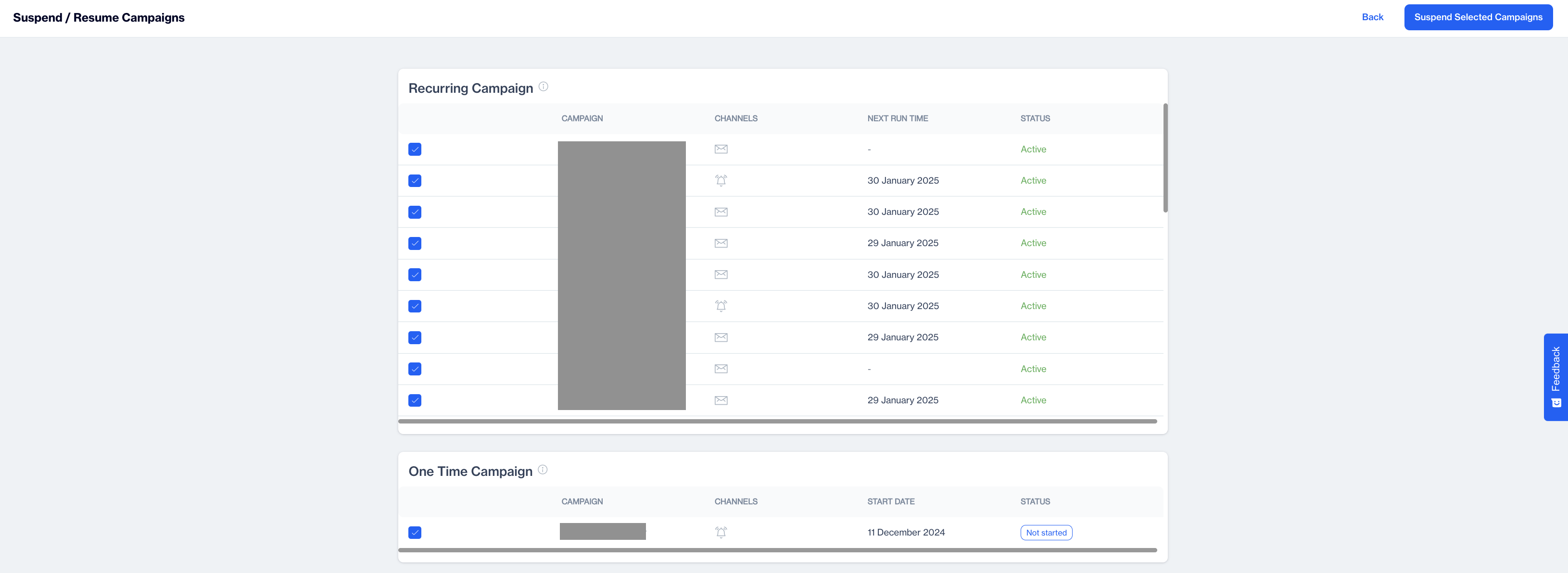
Suspend / Resume Campaigns
Managing Individual Campaigns
The interface categorizes campaigns into Recurring Campaigns and One-Time Campaigns. For each campaign, the system displays the campaign channels, next run time, and status.
Suspend Campaigns
- Select the desired campaigns using the checkbox next to them.
- Click the Suspend Selected Campaigns button to pause their activity.
Note:Only Recurring Campaigns can be resumed. One-Time Campaigns cannot be reactivated once suspended.
Updated 4 months ago