Brand Definitions
The Brand Definitions feature within the Campaign Configuration section allows users to manage and define brand-specific settings for their campaigns. This ensures that all communications align with the brand's identity and preferences across various channels.
How To Configure Brand Definition
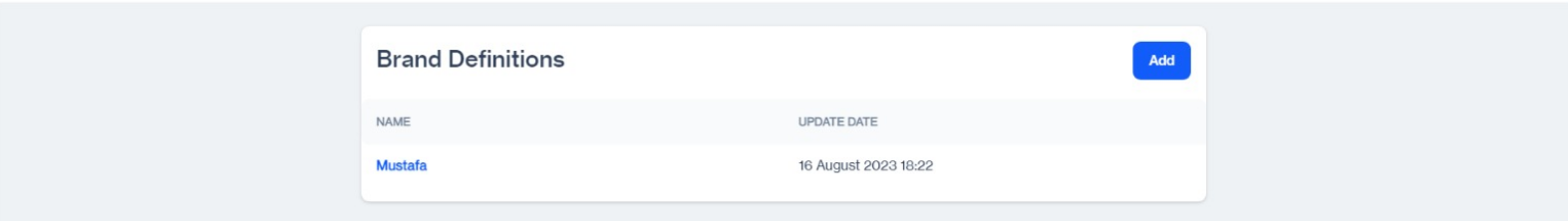
Brand Listings
1️⃣Overview
- Name: Displays the name of the existing brand definitions.
- Updated Date: Shows the date when the brand definition was last updated, providing a quick reference for recent changes.
2️⃣Add
This section enables users to add new brand definitions with specific settings for different communication channels.
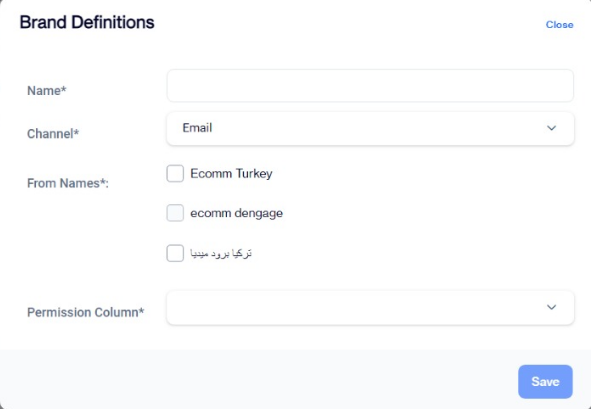
Add New -> Brand Definition
-
Name: Enter the name for the new brand definition to identify it easily within the app.
-
Channel: Select the communication channel for which you are setting the brand definitions.
- Email:
- Sender Names (Checkbox): Choose from the predefined sender names to be used for email communications.
- Ecomm Turkey: An option for sender name specific to the Turkish market.
- Ecomm Deengage: A sender name representing the Deengage brand.
- : A sender name in Arabic for targeting Arabic-speaking audiencesتركيا برود ميديا
-
- Sender Names (Checkbox): Choose from the predefined sender names to be used for email communications.
- SMS:
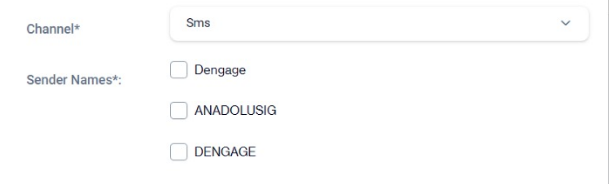
Selected Channel -> SMS
- Sender Names (Checkbox): Select the sender names to be used for SMS communications.
- Dengage: A general sender name for the Dengage brand.
- ANADOLUSIG: A specific sender name possibly tied to a particular campaign or region.
- DENGAGE: Another variant of the Dengage sender name for SMS.
- Email:
-
Permission Column: Define permissions related to the brand definition, ensuring that only authorized users can make changes or send messages under this brand.
-
Save: Click this option to save the new brand definition settings. This ensures that all communications under this brand adhere to the specified configurations, maintaining consistency and compliance with brand guidelines.
Updated 3 months ago