Edit a table
This section outlines the process for editing a table structure within CDP to enhance and extend table structure.
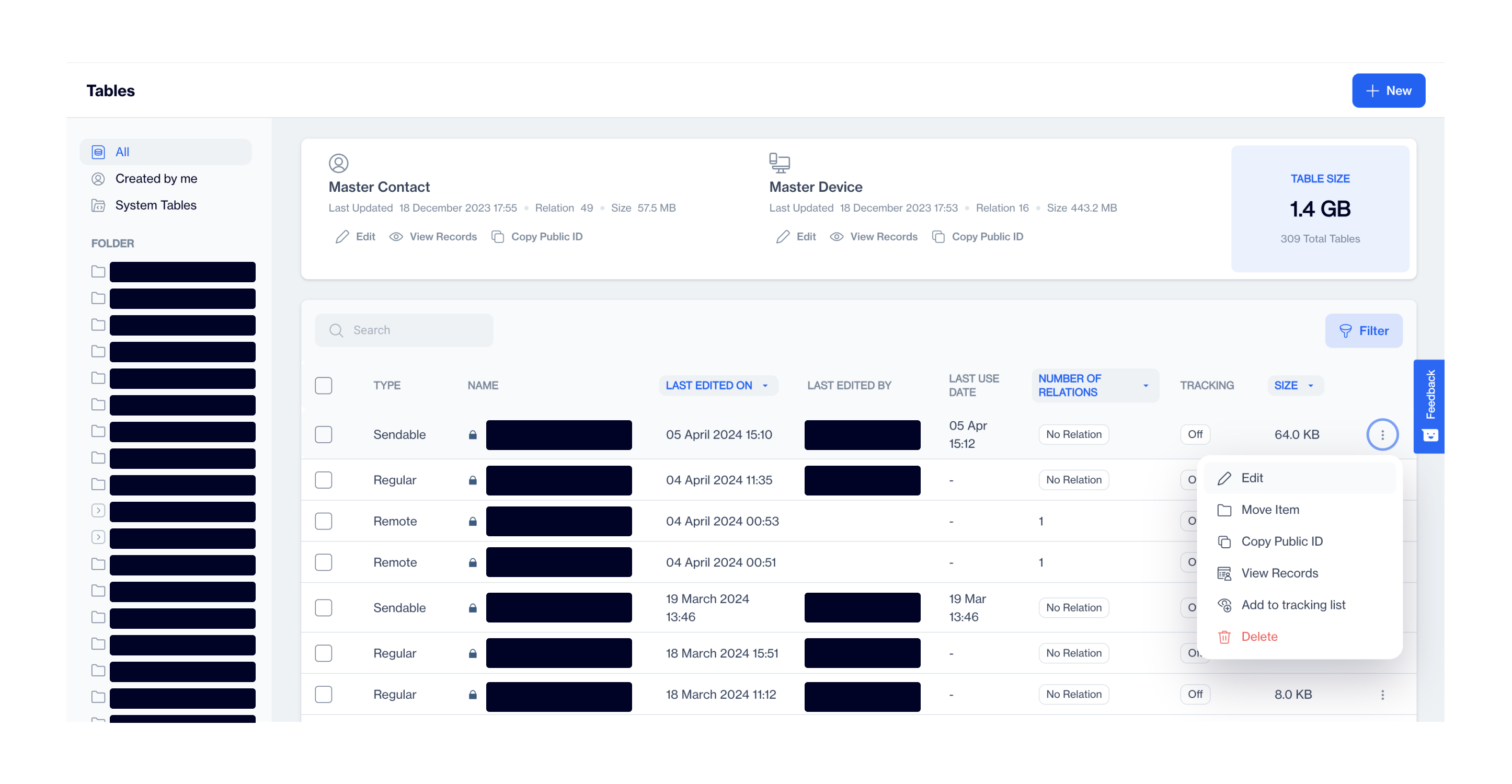
Tables > Edit
To modify a table within the platform, you can easily initiate the process by clicking on the "Edit" option. Once selected, the platform will display the table's structure in an editable format, similar to the example provided below. This feature allows users to make adjustments to the table's schema, such as adding, renaming, or deleting columns, among other modifications. The intuitive interface ensures that users can efficiently update the table structure to meet evolving data management and application requirements.
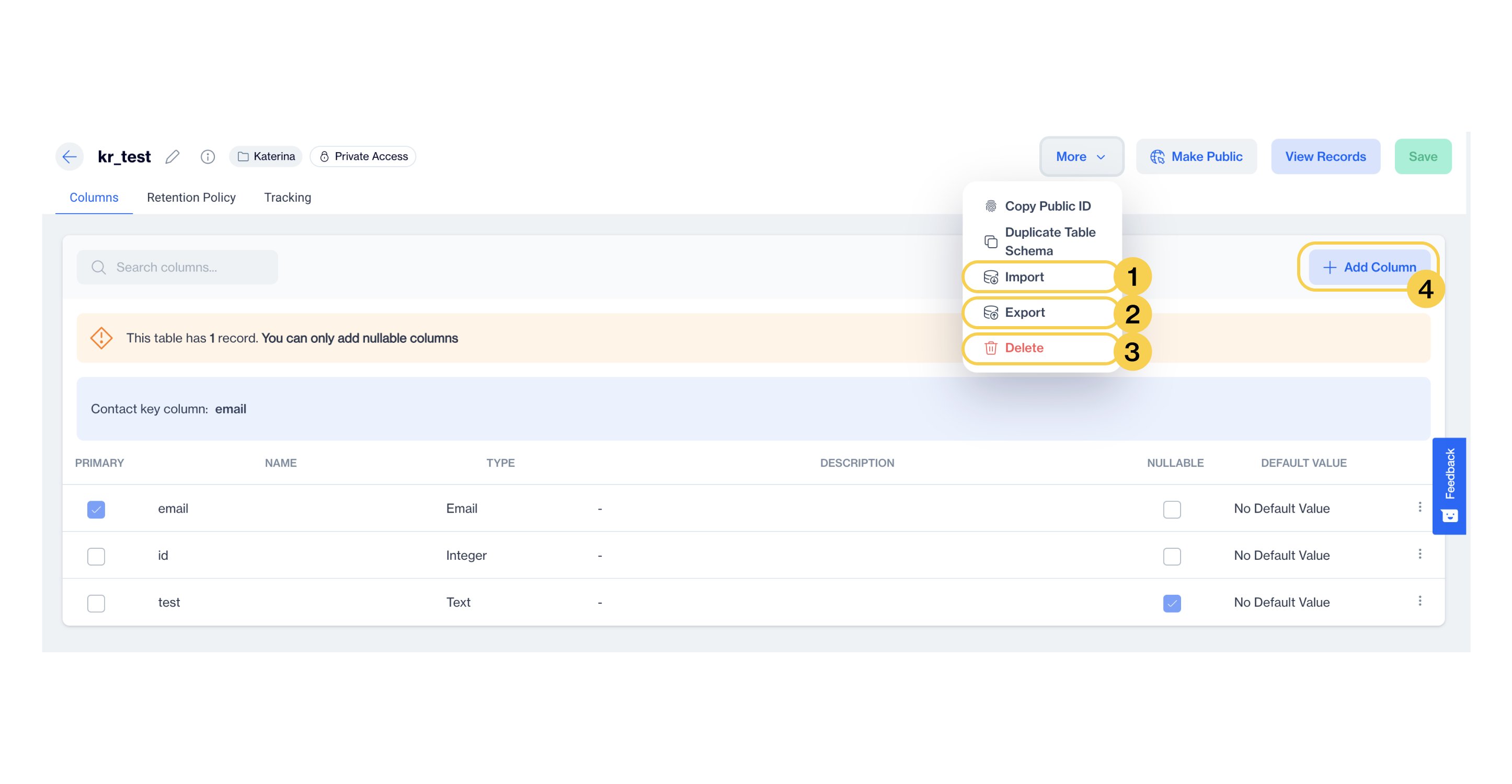
Edit a table structure
Using the interface, you have the following options to manage your table:
1️⃣ Import: Initiate an import process to add more data to this table. For a detailed understanding of how to import data, please refer to the regular Import documentation. This feature allows for the seamless integration of new data into your table, enhancing its richness and utility.
2️⃣ Export: Start an export process to move data from this table to an external destination outside the platform. To learn more about exporting data, check the regular Export documentation. This function is crucial for data sharing, backup, or further analysis outside the platform.
3️⃣ Delete: Utilize the Delete option to permanently remove this table from the CDP. Be mindful that this action is irreversible, emphasizing the importance of careful consideration before deletion to prevent unintentional loss of data.
4️⃣ Add Column: Click on '+ Add Column' to include additional columns to this table. For guidelines on how to add columns and information about their data types, consult the Create a table section. Adding columns allows for the extension of the table’s schema to accommodate evolving data needs.
For operations such as renaming a table or a column, or dropping a column, please refer to the Rename Table & Drop/Rename Column section for detailed instructions. This guidance ensures that users can effectively modify their table structures to align with changing requirements or correct any inconsistencies.
Updated 4 months ago