Content Languages
The Content Languages feature enables you to manage and configure the languages used in your campaign content. This ensures consistency in communication and supports creating multilingual campaigns to reach a diverse audience effectively.
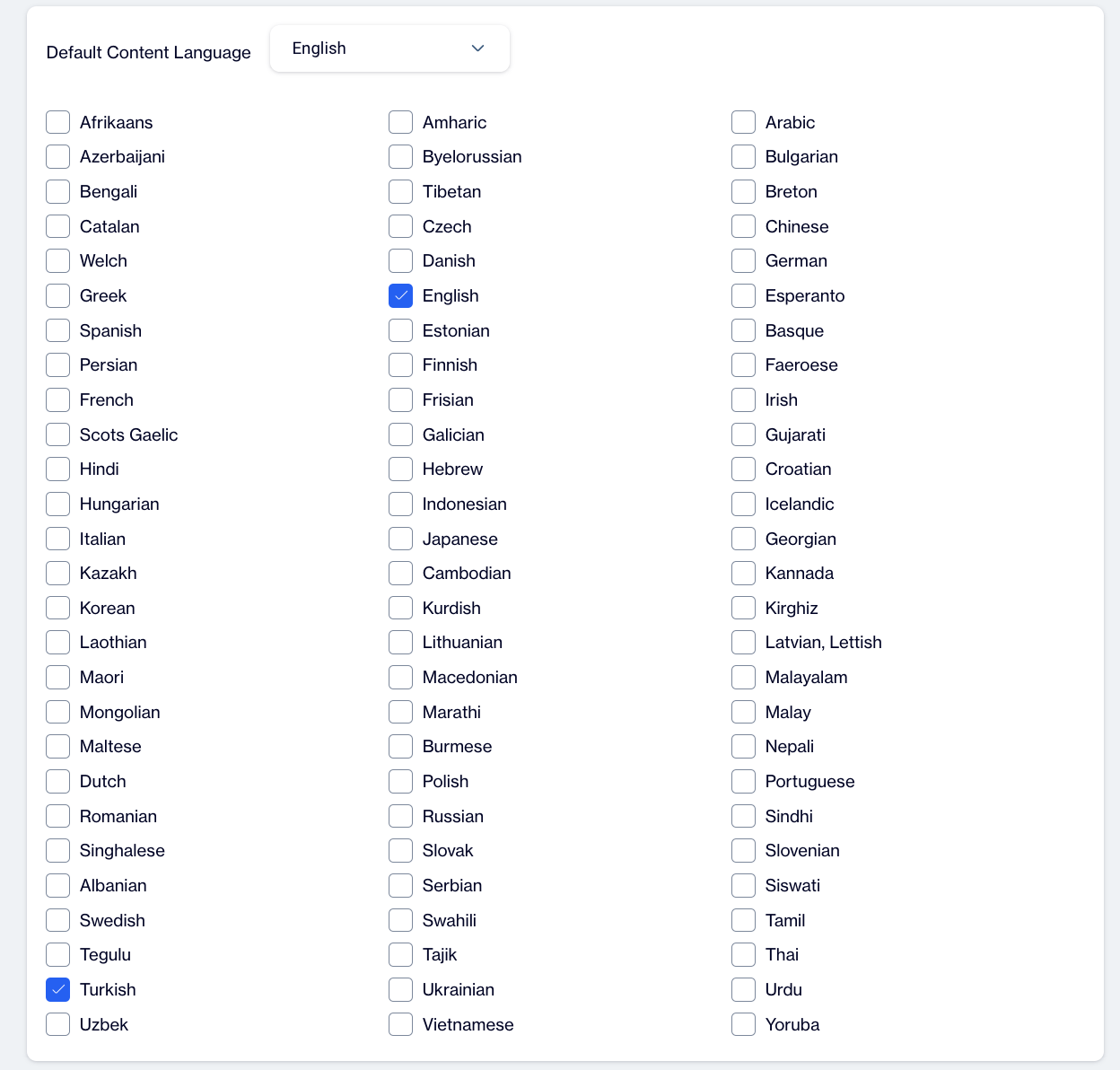
Content Languages
How to Configure Content Languages
1. Set the Default Content Language
- Locate the Default Content Language field in the Content Languages settings.
- Select the primary language for your campaign content. This will serve as the default language used if no other languages are specified.
2. Select Additional Languages
- Use the Languages (Check Box Selection) section to add multiple languages:
- Check the boxes next to the languages you wish to enable.
- Selected languages will allow you to create and deliver campaign content in these additional languages.
3. Save Your Configuration
- Once you’ve chosen the default and additional languages, click the Save button.
- Your selected languages will now be saved and available for use in your campaigns.
Updated about 1 month ago