Send Tags
The Send Tags feature within the Campaign Configuration section is essential for categorizing and organizing your campaigns. Send tags allow users to label campaigns with specific tags, making it easier to track, filter, and analyze their performance.
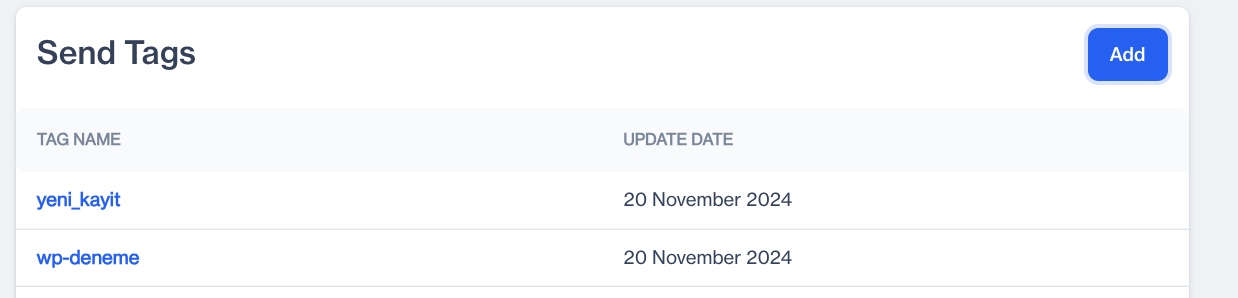
Send Tags
Viewing Existing Tags
The Send Tags section provides a list of all existing tags along with their update dates. The tag name helps identify the purpose of the tag, making it easier to categorize campaigns effectively. The update date shows the date when the tag was last updated, helping users keep track of recent changes and maintain an organized tagging system.
Adding a New Tag
To create a new tag, navigate to the Add section and enter a meaningful name for the new tag that clearly reflects its purpose and makes future categorization easier. Once the name is entered, click OK to add the tag to your list. The newly created tag will now be available for use.
Updated about 1 month ago