Revenue Mapping
The Revenue Mapping feature is essential for tracking and reporting the revenue generated by your campaigns. By configuring this feature, you ensure precise financial analysis and maximize the impact of your advertising efforts. Revenue Mapping allows you to standardize revenue data and attribute it to specific campaigns.
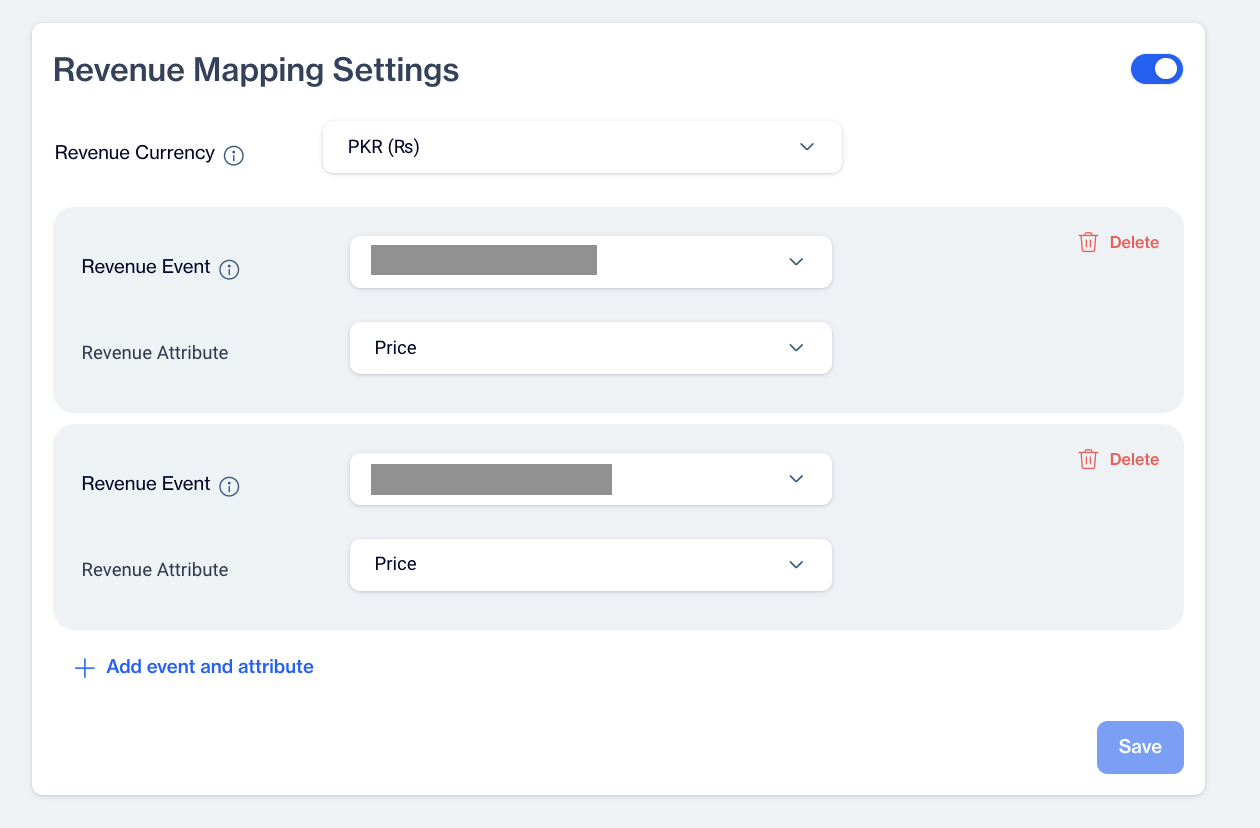
Revenue Mapping
How to Configure Revenue Mapping
- Set Revenue Currency
- Specify the currency in which all revenue metrics will be reported.
- This ensures uniform financial reporting across dashboards and reports.
- Understanding Revenue Events
- Identify the Revenue Events that track the impact of your campaigns on revenue generation.
- Define your Conversion Event as the Order Event to monitor transactions directly influenced by campaigns.
- Revenue Attribute
- The Revenue Attribute in the Revenue Mapping feature is predefined as Price. This attribute represents the monetary value of transactions and is automatically used to track and report revenue.
Click the Save button to finalize your settings. Saving ensures that revenue data is accurately tracked and integrated into the campaign’s reports.
Updated about 2 months ago