Custom API Endpoints
The Custom API Endpoints feature allows users to define and manage API endpoints for custom integrations. This is particularly useful for sending data to external systems or receiving data in a campaign workflow.
How to Add a Custom API Endpoint
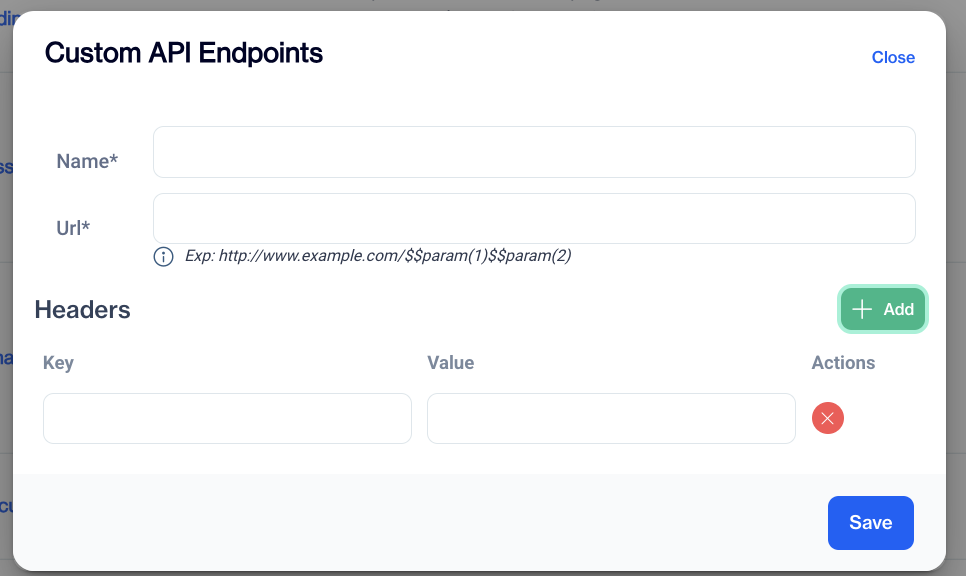
Adding Custom API Endpoints
- On the Custom API Endpoints screen, click the Add button.
- A pop-up window will appear with fields to input the following information:
Name: Enter a name for the API endpoint.
URL: Provide the API URL. Use parameters if required.
Example: http://www.example.com/$$param(1)$$param(2)
- (Optional) Click the Add button under the Headers section to include additional key-value pairs for the API request:
Key: Enter the header key.
Value: Enter the corresponding value for the key.
- Once all required fields are filled in, click the Save button to store your new API endpoint.
How to Delete an Existing API Endpoint
Follow these steps to delete an existing API endpoint from the Custom API Endpoints screen:
- On the Custom API Endpoints screen, locate the endpoint you want to delete in the list.
- Click on the Name of the endpoint.This will open a pop-up window displaying the details of the selected API endpoint.
- In the pop-up window, locate and click on the Trash Can icon.
The selected API endpoint will be removed from the list.
Updated about 1 month ago