Alert Email
Alert Email
Alert emails notify you about issues or errors that may arise during campaign execution or data processing. These alerts ensure you stay informed and can promptly address any problems.
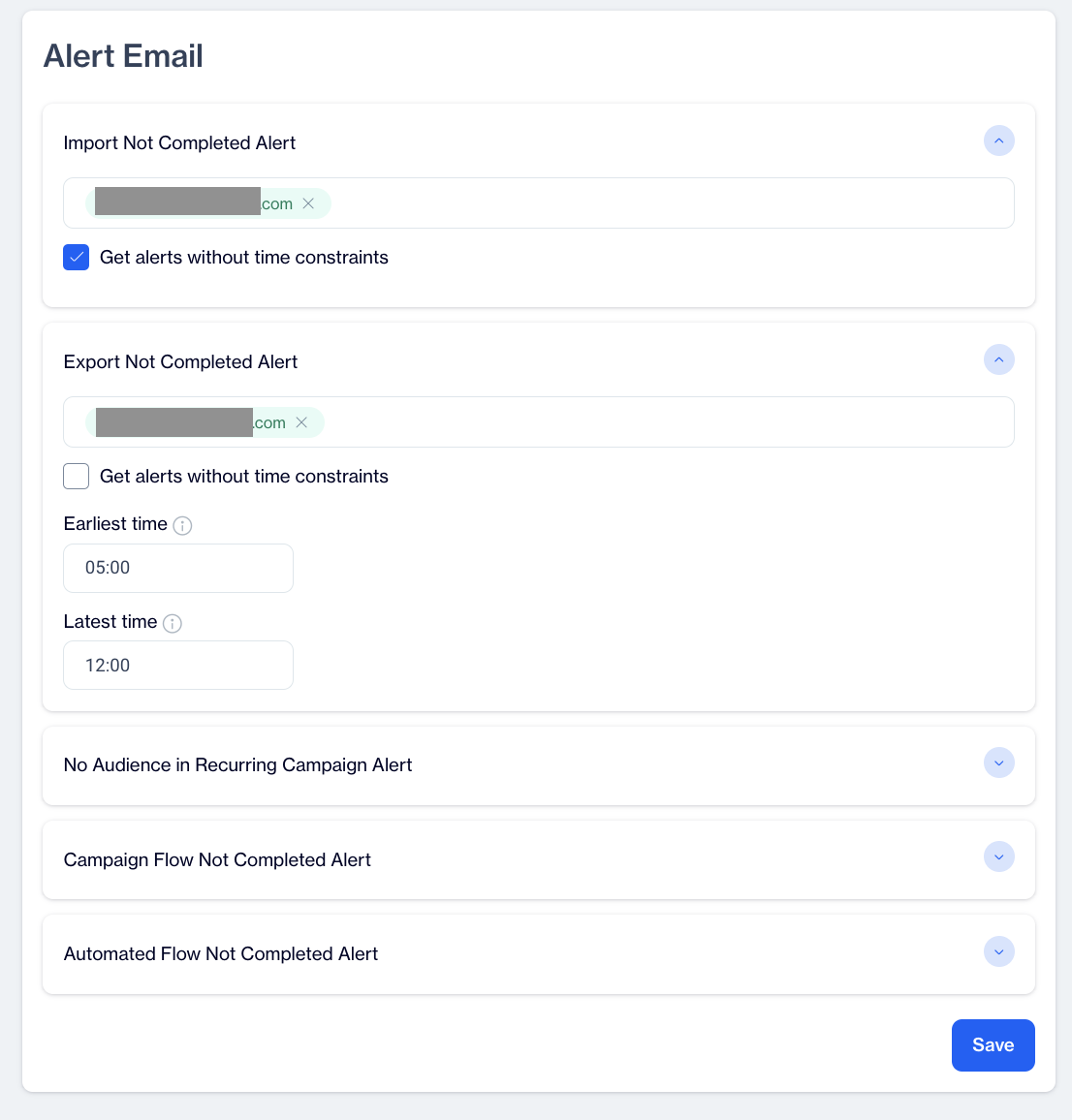
Alert Email
You can configure alert emails for the following five scenarios:
- Import Not Completed Alert: Notifications about incomplete data imports.
- Export Not Completed Alert: Notifications about incomplete data exports.
- No Audience in Recurring Campaign Alert: Alerts if a recurring campaign lacks an audience.
- Campaign Flow Not Completed Alert: Notifications if a campaign flow is not completed.
- Automated Flow Not Completed Alert: Notifications about incomplete automated flows.
How to Configure Alert Emails
Configuring alert emails is simple and can be done through the provided interface for each type of alert.
To configure emails for alerts, please navigate to D·engage platform select Settings > Campaign Configuration > Alert Email.
Add Emails:
- Locate the email address input box under each alert type (Import, Export, etc.).
- Enter the email addresses where you want to receive alerts.
- Press Enter after each email address to add multiple recipients.
Set Time Constraints (Optional):
- If you do not check the Get alerts without time constraints box, you need to configure specific time intervals.
- Enter the Earliest Time and Latest Time for receiving emails in the provided fields for each alert type.
Save Settings:
- Once you have entered the email addresses and configured the time constraints, click the Save button to store the settings.
- This ensures that the configured email addresses will receive alerts as specified.
Alert for No Audience in One-Time Campaigns
An alert email notifies users when a campaign has no target audience. This setting helps users stay informed and take action if needed.
Previously, this feature was only available for Recurring Campaigns. Now, it has been added for One-Time Campaigns as well. A new field has been added to the Alert Emails screen, placed just below the existing one for Recurring Campaigns.
How to Access
- Go to Settings > Campaign Configurations.
- Click on Alert Emails.
- You will see a new field called “No Audience in One-Time Campaign Alert” below the existing field for Recurring Campaigns.
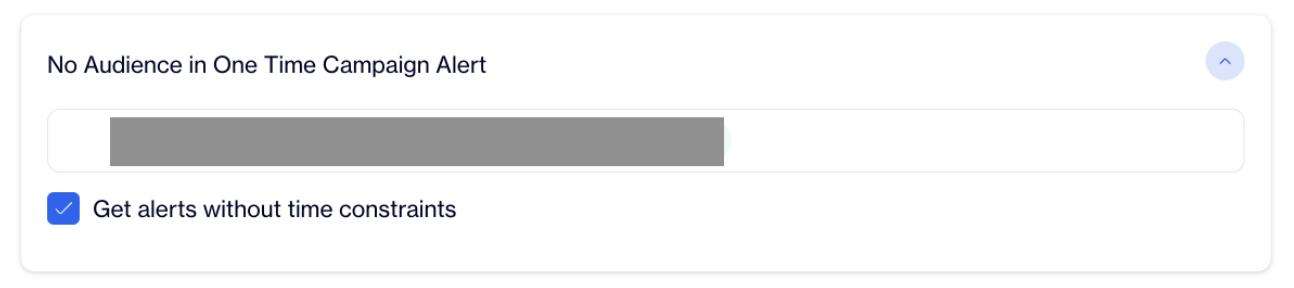
No Audience in One-Time Campaign Alert
How to Use
- Navigate to the Alert Emails screen as described above.
- In the No Audience in One-Time Campaign Alert section, enter the email addresses where alerts should be sent.
- Check the "Get alerts without time constraints" box if you want to receive alerts immediately, regardless of time settings.
- Checked → Alert emails are sent instantly.
- Unchecked → Alert emails are sent within the defined Earliest Time and Latest Time range.
- Save your settings.
With this update, users will now receive alert emails for One-Time Campaigns when the segment result is zero, ensuring better campaign monitoring and management.
Updated 4 days ago