Typeform
Typeform surveys bring a multitude of benefits to the table, empowering you to gain valuable insights, enhance user engagement, and refine your strategies. These interactive questionnaires go beyond the traditional approach, enabling you to:
- Capture Deeper Insights: Typeform surveys dig beneath the surface, allowing you to uncover the preferences, opinions, and expectations of your audience. This valuable data empowers you to tailor your offerings and messages with precision.
- Engage Visitors Effectively: With their interactive and visually appealing design, Typeform surveys captivate visitors' attention and encourage participation. This engagement boosts user interaction, prolongs their stay, and fosters a stronger connection with your content.
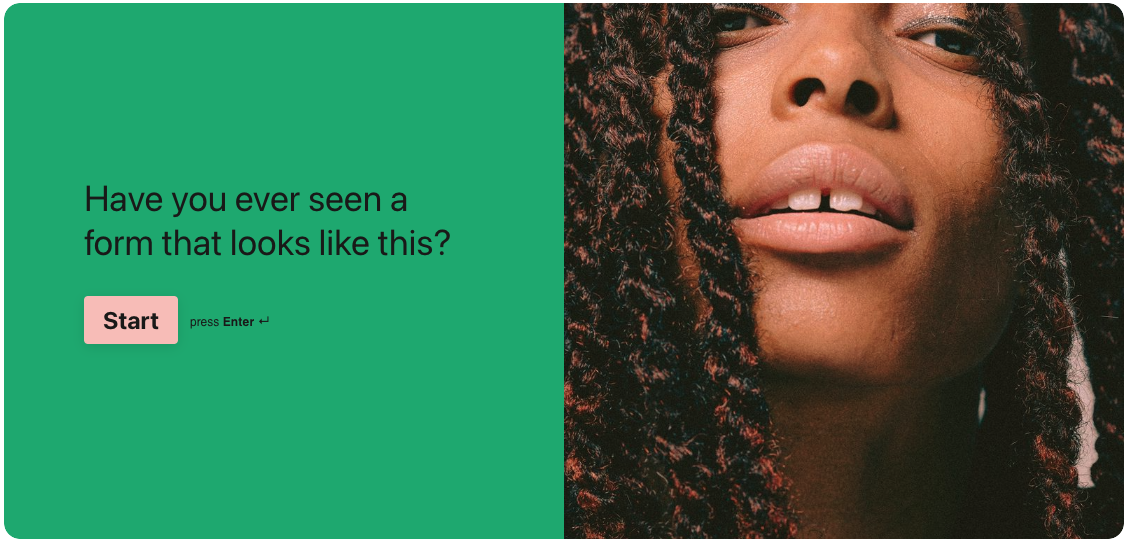
- Optimize Decision-Making: Armed with data-driven insights from surveys, you can make informed decisions that resonate with your audience. Whether it's refining your marketing strategies or enhancing your product offerings, Typeform surveys pave the way for smarter choices.
- Personalize Experiences: Tailor your content and offerings based on the feedback and preferences collected through surveys. By understanding individual needs and preferences, you can create personalized experiences that drive customer loyalty and satisfaction.
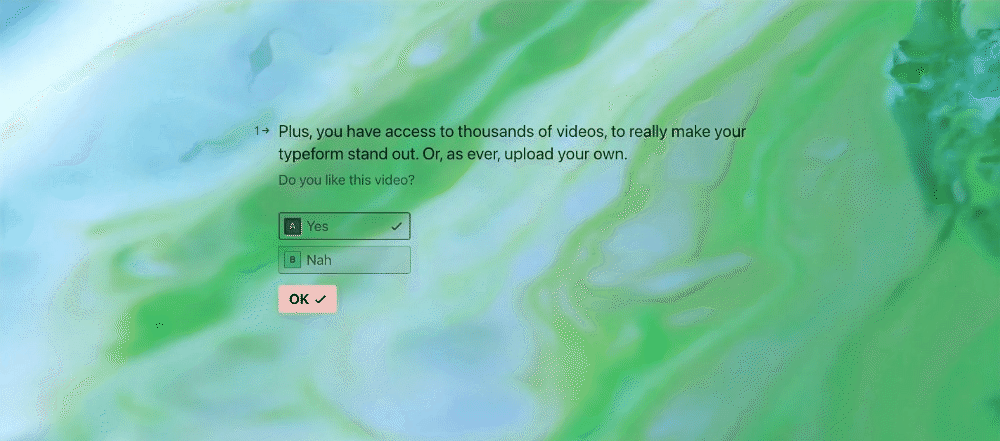
- Enhance Communication: Surveys provide a direct channel for communication with your audience. Gather feedback, address concerns, and showcase your commitment to understanding and meeting their needs.
- Improve User Experience: By integrating Typeform surveys seamlessly into your platform, you enhance user experience by offering interactive and informative elements. This adds value to their visit and encourages them to explore further.
- Drive Results: From refining marketing campaigns to optimizing user journeys, Typeform surveys empower you to drive meaningful results across various aspects of your business.
In this knowledge-rich section, you'll delve into the world of Typeform integration, unlocking the potential to transform user engagement, collect data-driven insights, and build stronger connections with your audience.
Integrate Typeform with Dengage
First step of the integration is connecting the typeform account to the D.engage platform.
1️⃣ Add Access Token
You need to get your Access Token from the typeform side by following below steps:
- Profile > Your settings
- Generate a new token
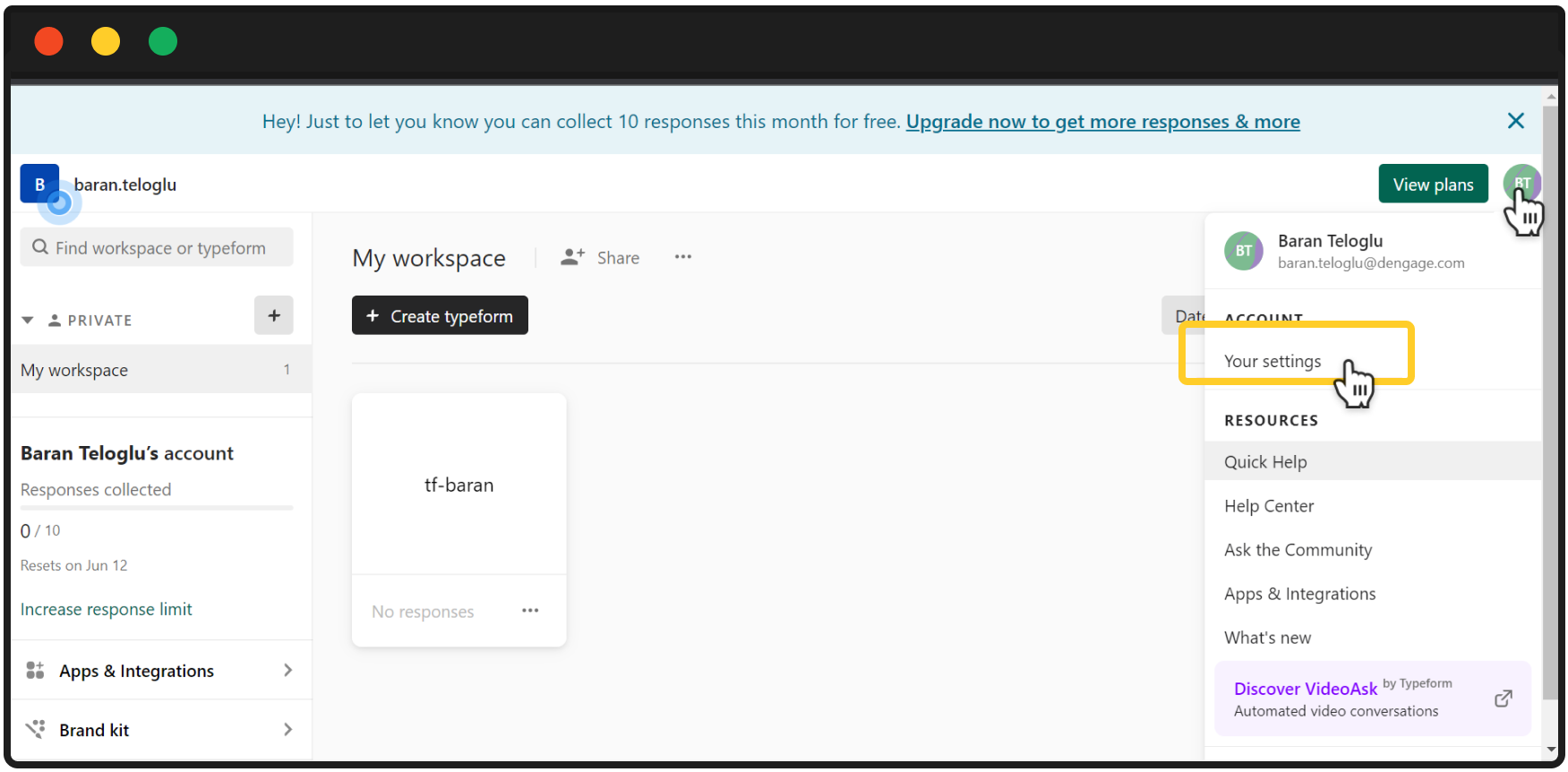
Step 1
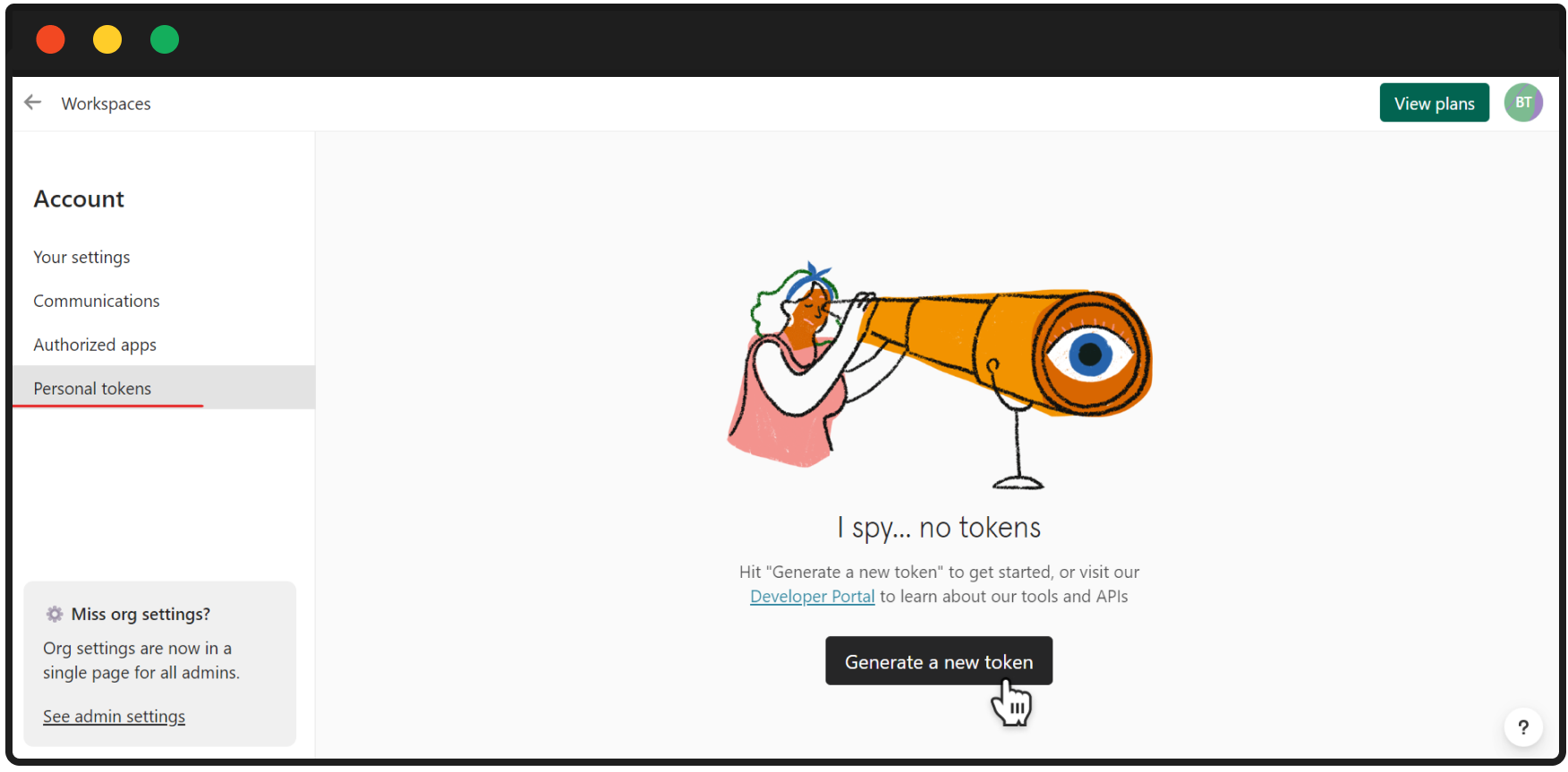
Step 2
Then you should connect your Typeform account with the D.engage platform by following steps below:
- Data Space > Integrations
- Click Connect Typeform
- Enter Personal Access Token which is generated previously.
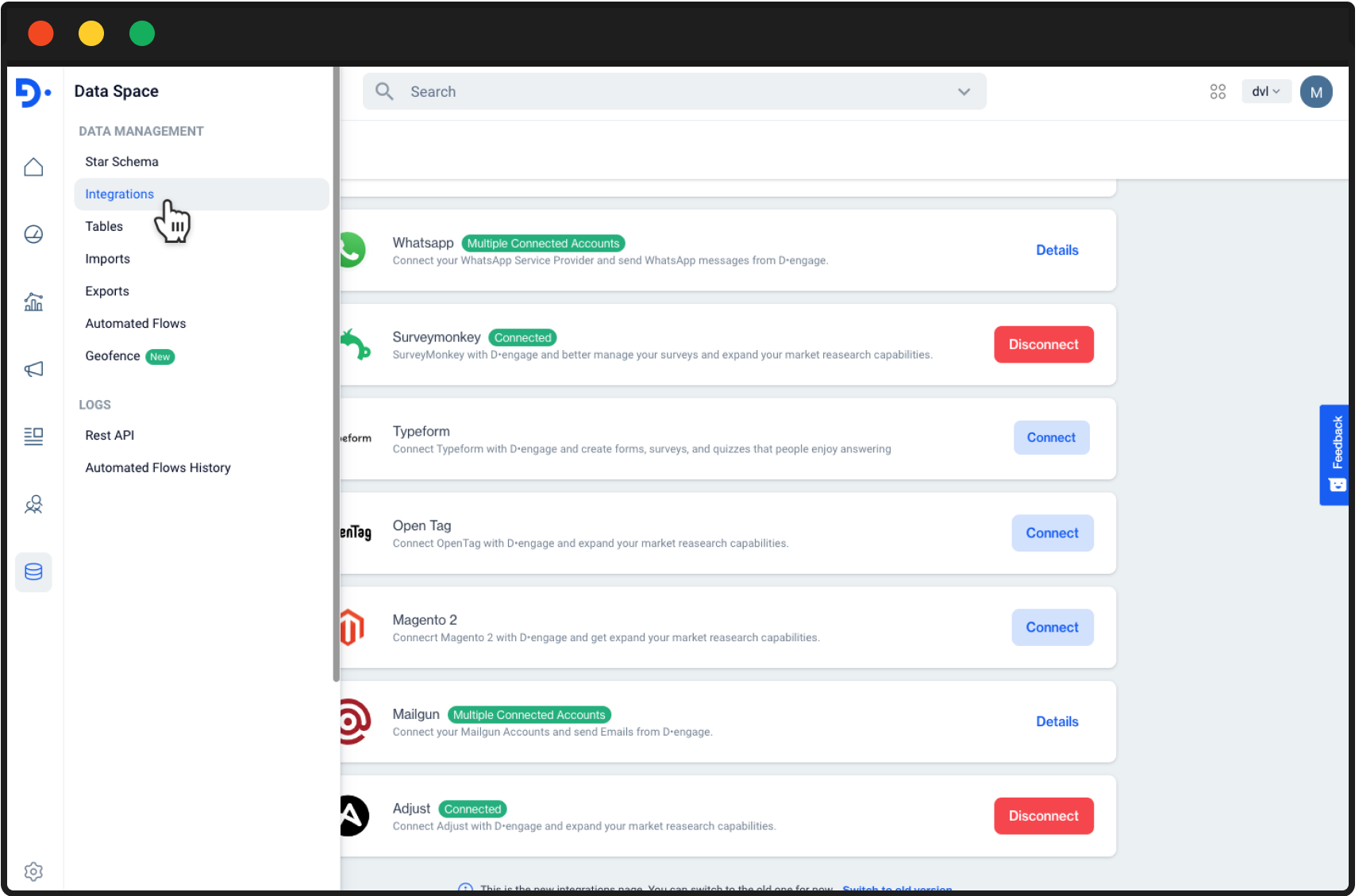
Step 1

Step 2
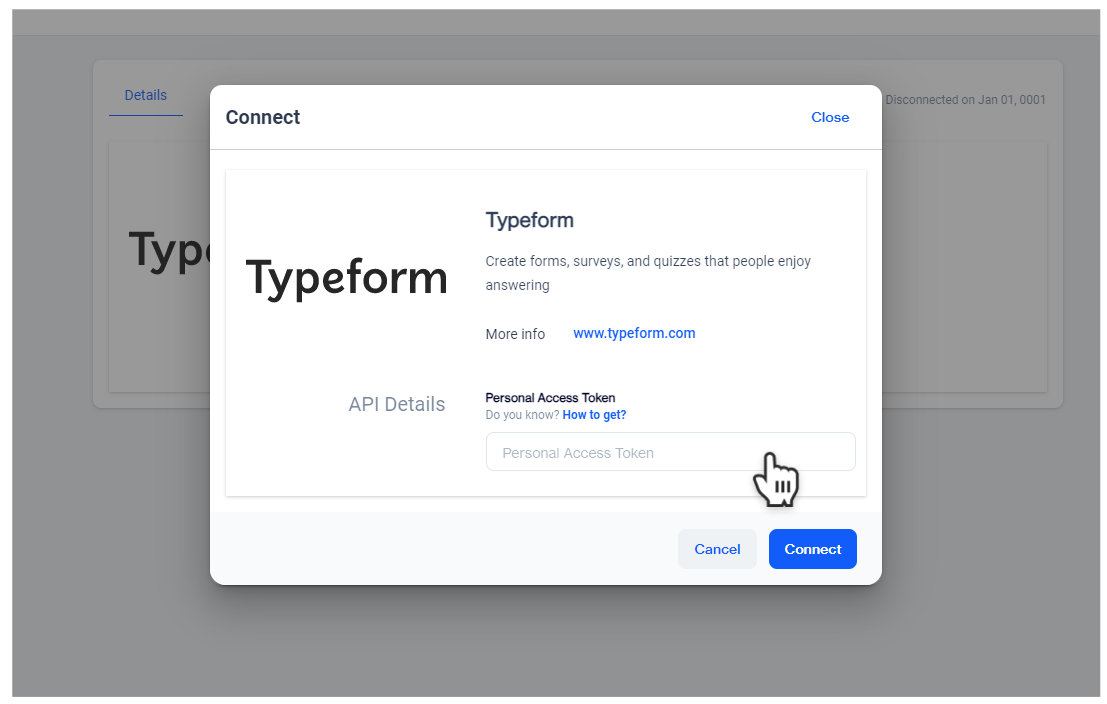
Step 3
2️⃣ Add Surveys
After connection has been established , you may add already created surveys from your Typeform account by following steps below:
- Click on Select Survey to Add dropdown box. Your already created surveys will be listed here
- Click on Add Button
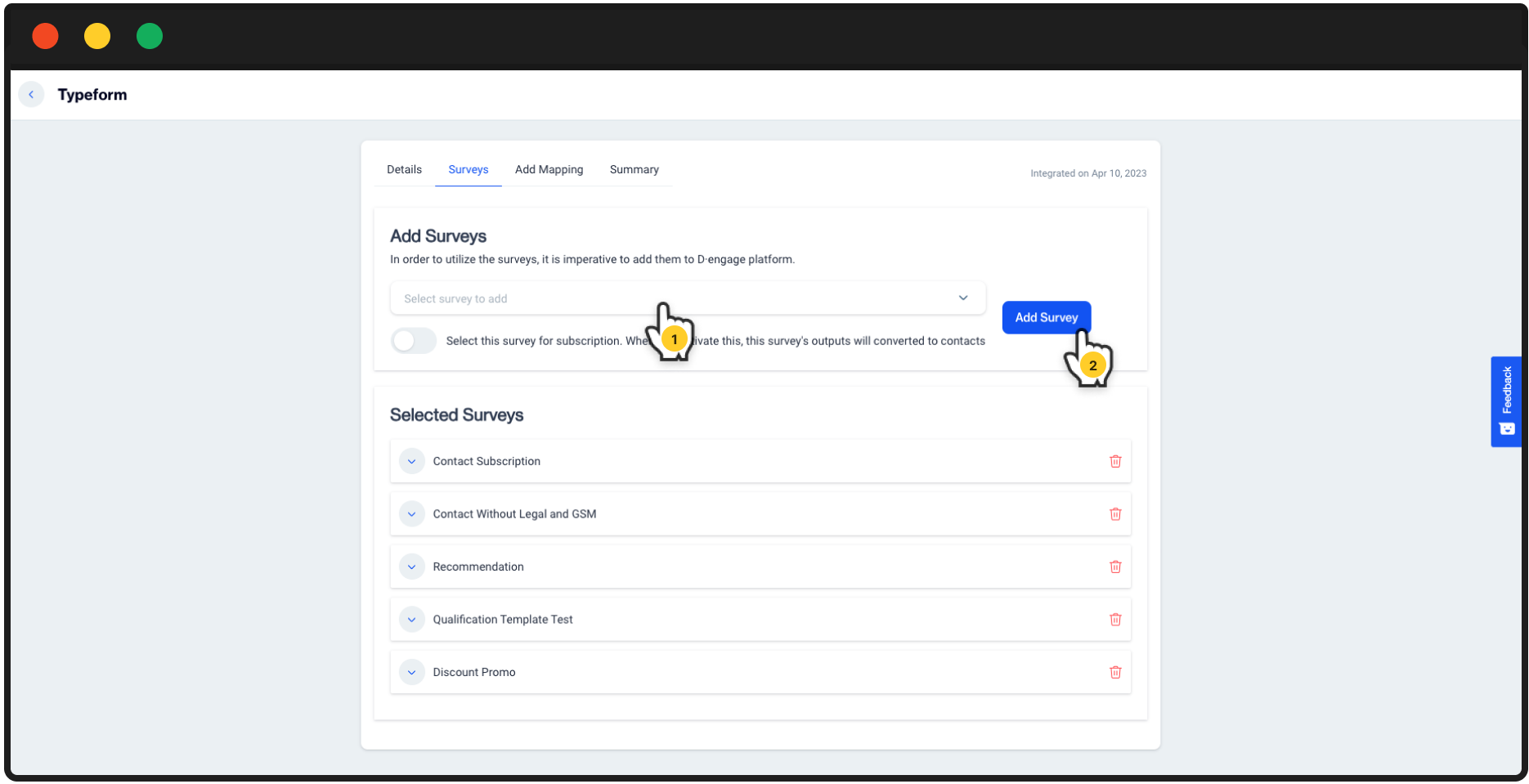
3️⃣ Add Mapping
Within the "Add Mapping" tab, you can establish connections between survey question answers and either a contact field or a tag.
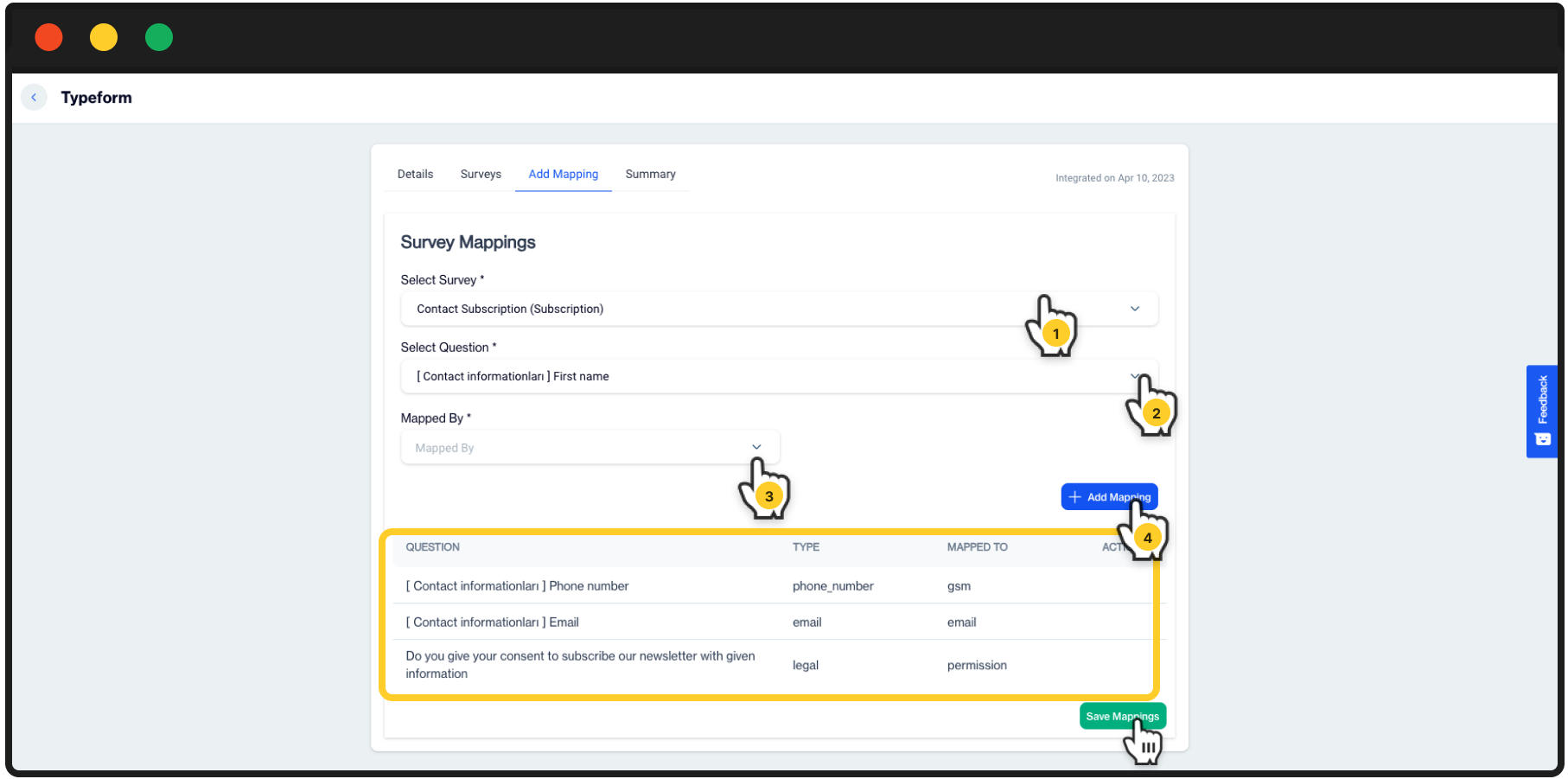
Here's how you can proceed:
- Choose the survey you intend to work on.
- Select the question for which you want to map the answers.
- Choose the mapping method (contact field or tag), and then specify the relevant contact field or tag.
- Click on the Add Mapping button.
Updating Mapped FieldsExisting mapped fields are displayed in the designated section. You can adjust them by following the above steps. Remember to save your modifications by clicking the Save Mappings button.
Integration SuccessfulUpon successfully completing the integration steps, you'll gain the capability to oversee your Typeform surveys within our content system. These surveys can be harnessed for campaign sendings through our campaign workflow feature. Additionally, you'll have the power to craft segments based on the answers provided.
Creating On-Site Content with Typeform Survey
In this section, you'll gain hands-on knowledge on seamlessly weaving Typeform surveys into your on-site content strategy. Learn to create engaging pop-up experiences that not only captivate your audience but also provide a dynamic means to gather feedback, understand preferences, and foster a more personalized user journey.
- To get started, go to Content > On-Site in the left menu.
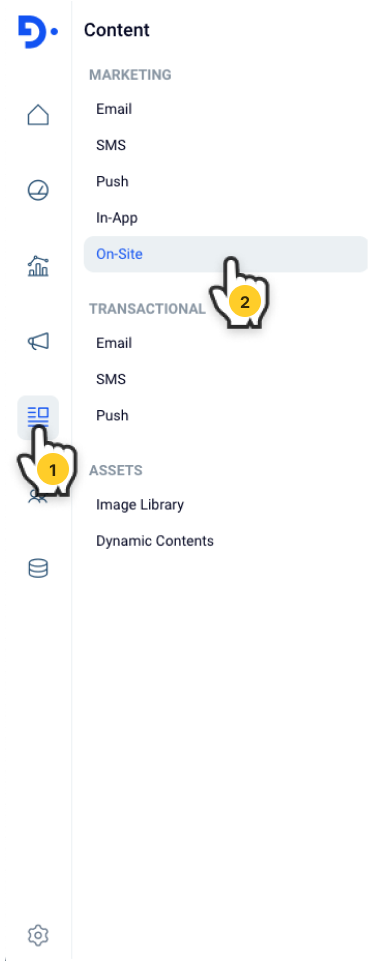
- Click on New and choose Visual Builder.
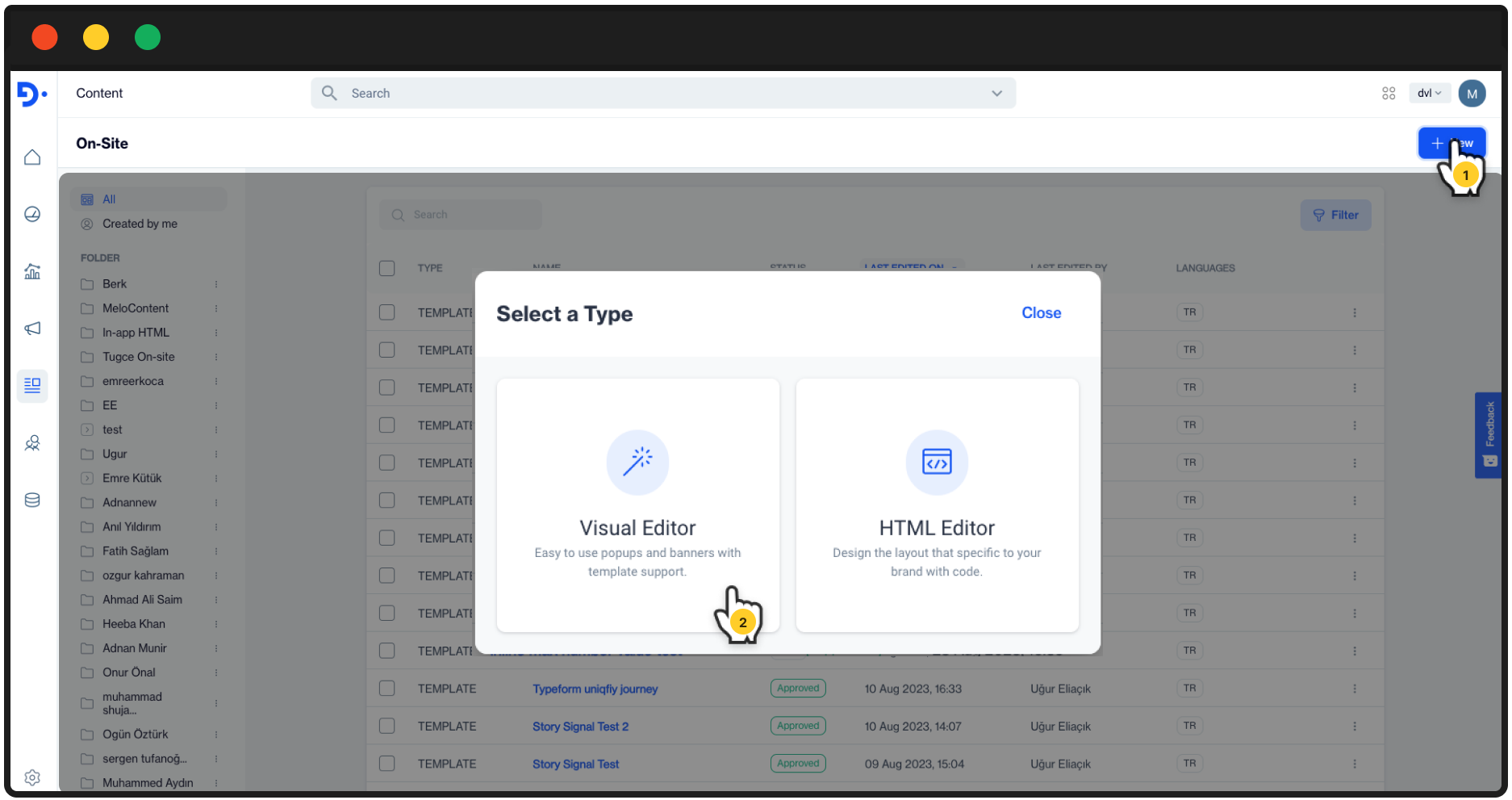
- Explore the Template Gallery and opt for Typeform Popup under the Integration section.
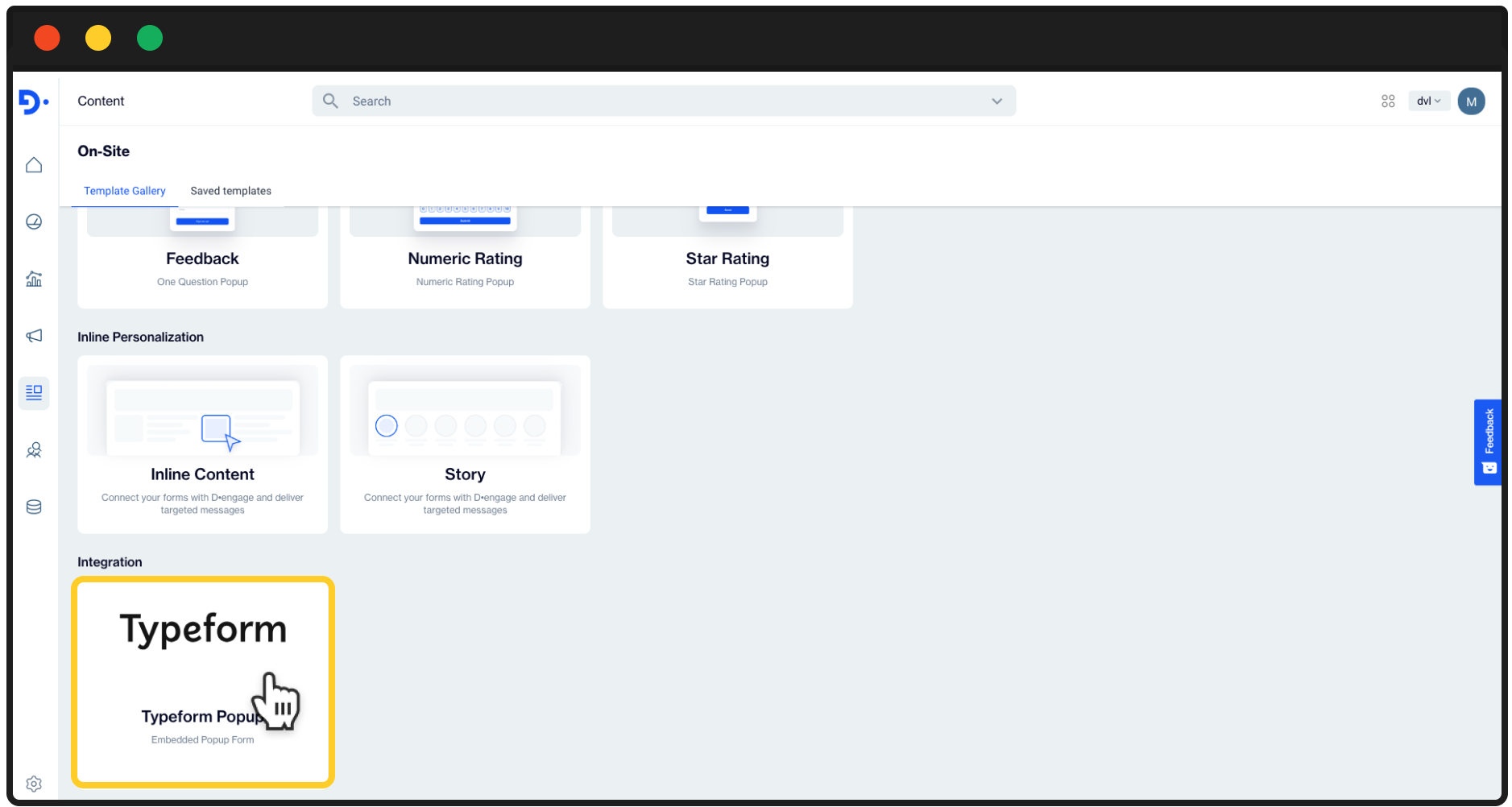
- Provide a name for your content and click Next.
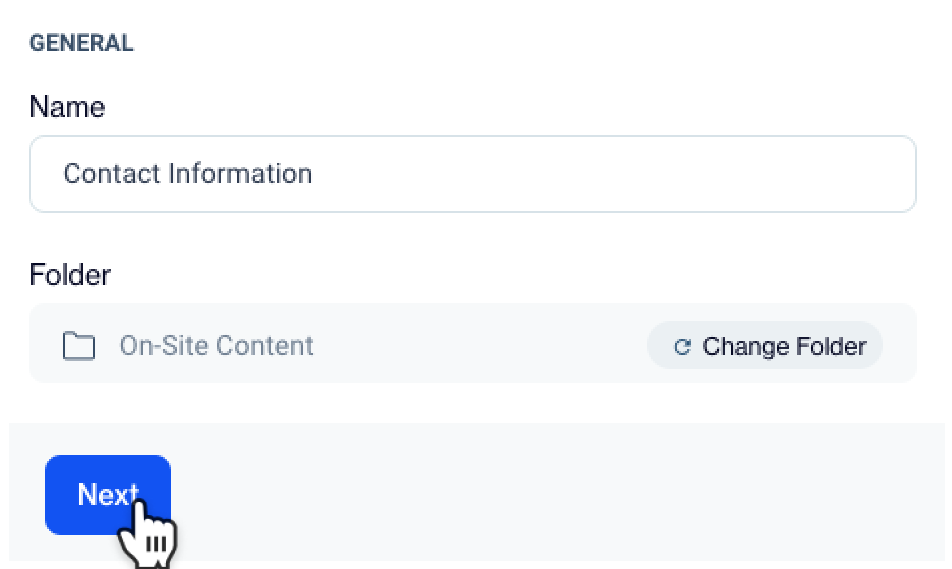
- A blank canvas will appear. It's time to embed your Typeform survey into the Popup Content. Follow these steps:
- Click on the Typeform section within General.
- Select the survey you want to embed.
- Save your selection by clicking on the Save & Back button.
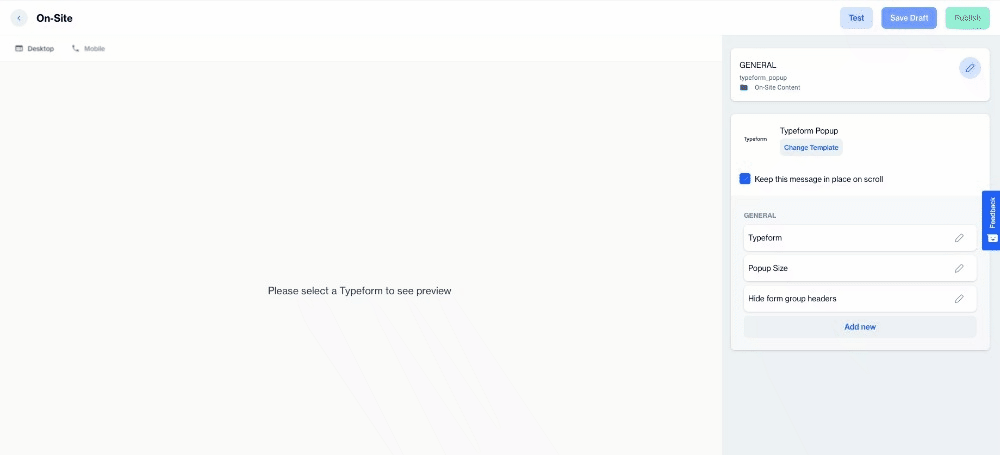
- Now, your Typeform survey is ready to be viewed. For customization, head to the highlighted yellow area. After making your adjustments, don't forget to click Save Draft.
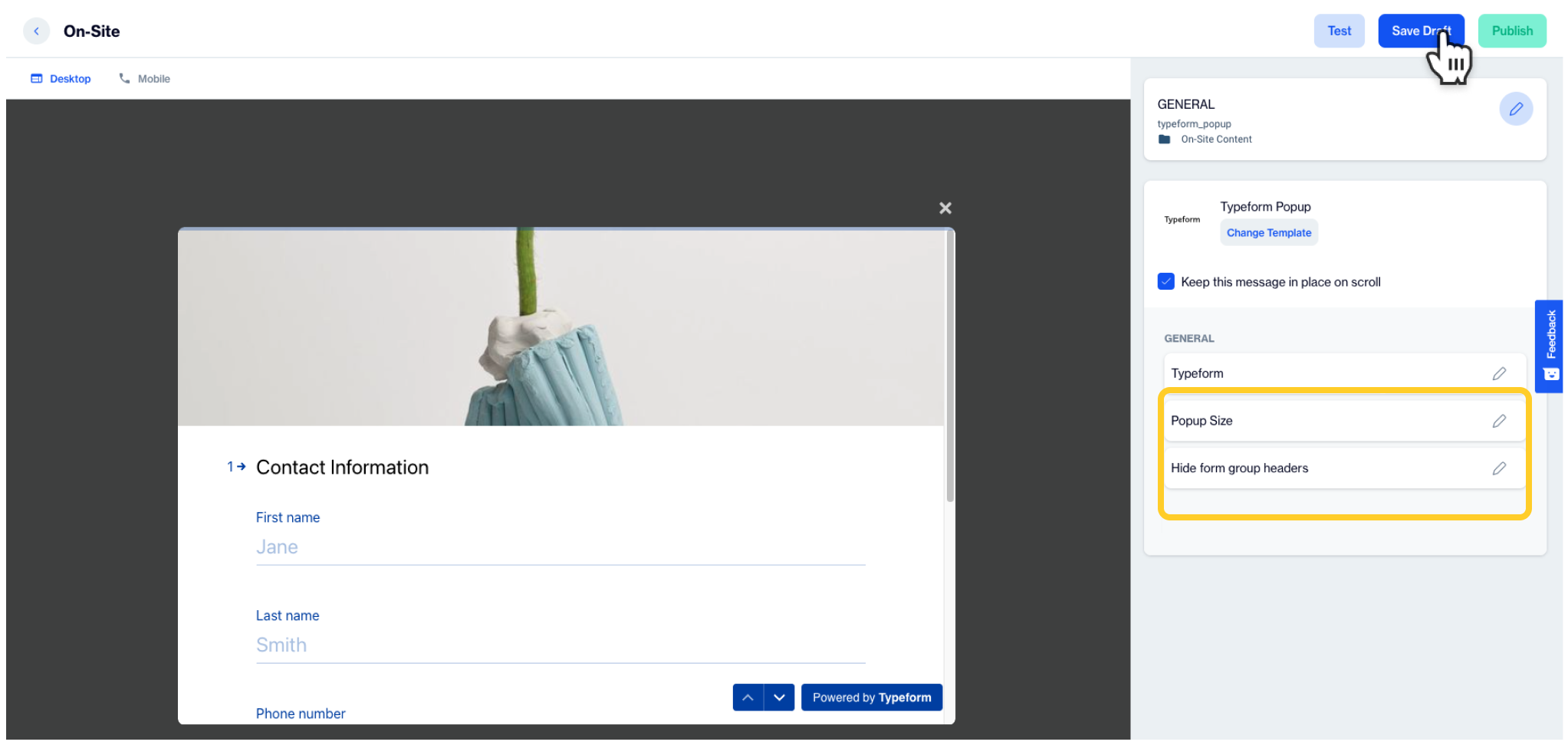
Typeform Popup isn't yet ready for use.To make your Typeform popups, as well as other content, active for Targeting & Flow campaigns, remember to Publish them.
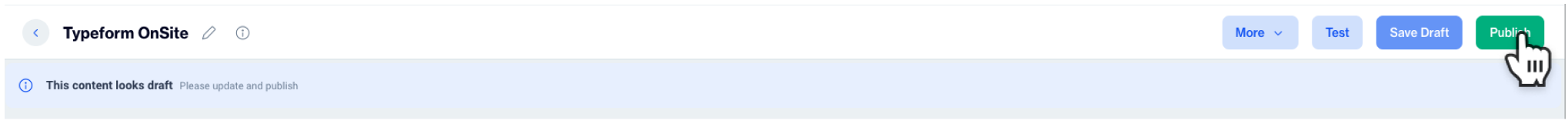
Create Segment based on Typeform Survey Responses
Unlock the power of your Typeform survey responses by creating tailored segments that enable precise targeting and personalized campaigns. With the ability to capture valuable insights from your audience, you can now take it a step further and optimize your engagement strategies. In this section, we'll guide you through the process of creating segments based on the specific responses gathered from your Typeform surveys. By harnessing this feature, you'll be able to connect with your audience on a deeper level and deliver content that truly resonates with their preferences
- Begin by navigating to Audience > Segments in the left menu.
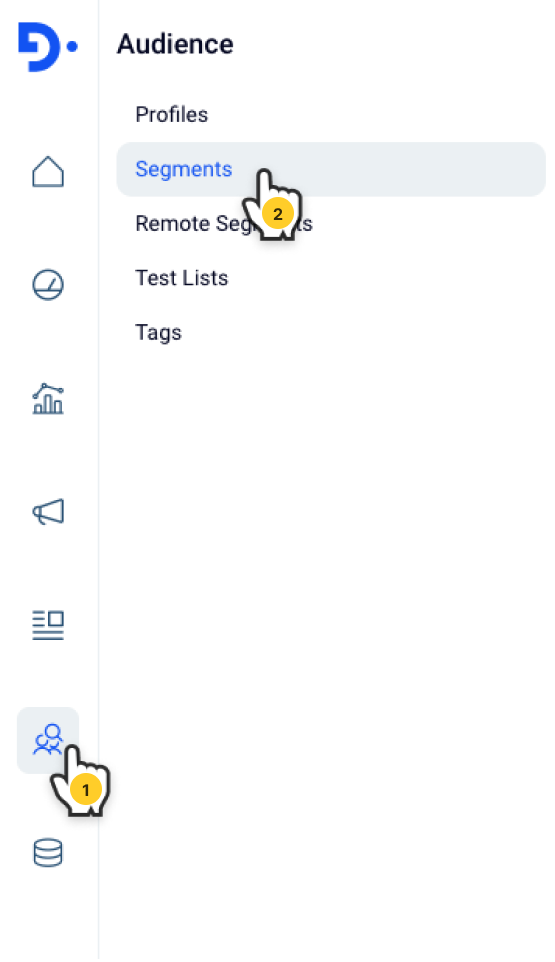
- Click on the New button and select Interactive as the segment type
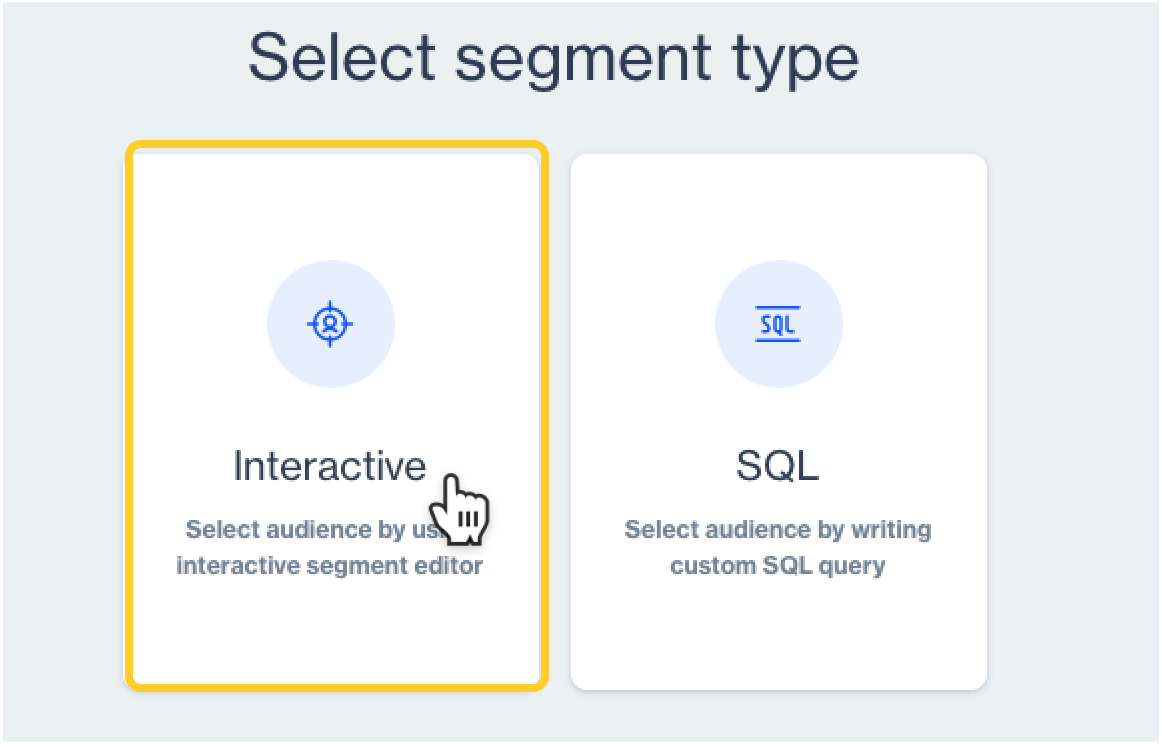
- Start by providing a name for your segment, then proceed by clicking Next To incorporate Typeform surveys into your segment conditions,
- Click Add Filter
- Choose Survey from the list of available filters to begin configuring your segment.
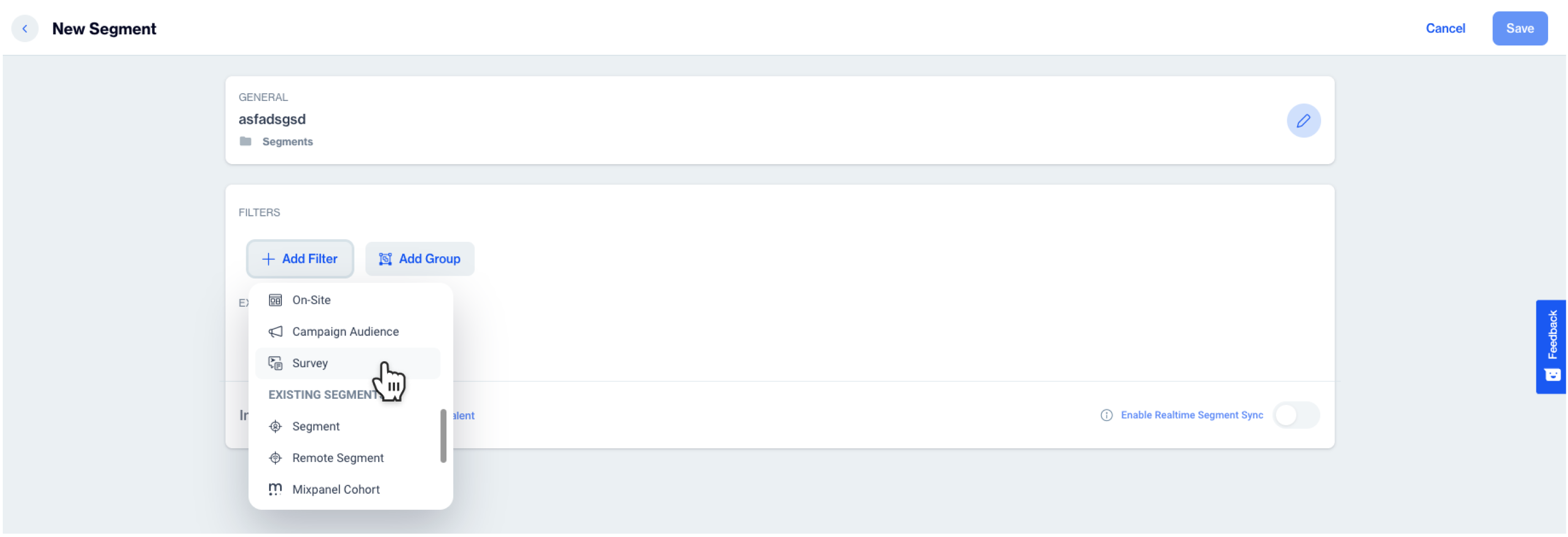
With the filter builder, you have the flexibility to construct your segments.
- You can opt to create filters based on all surveys or specific ones.
- Customize your filters to include specific answers from the surveys.
- Tailor your time frame to align with responses given, enhancing the precision of your filters.
- Once you've defined your conditions, click Add to apply your tailored filtering.
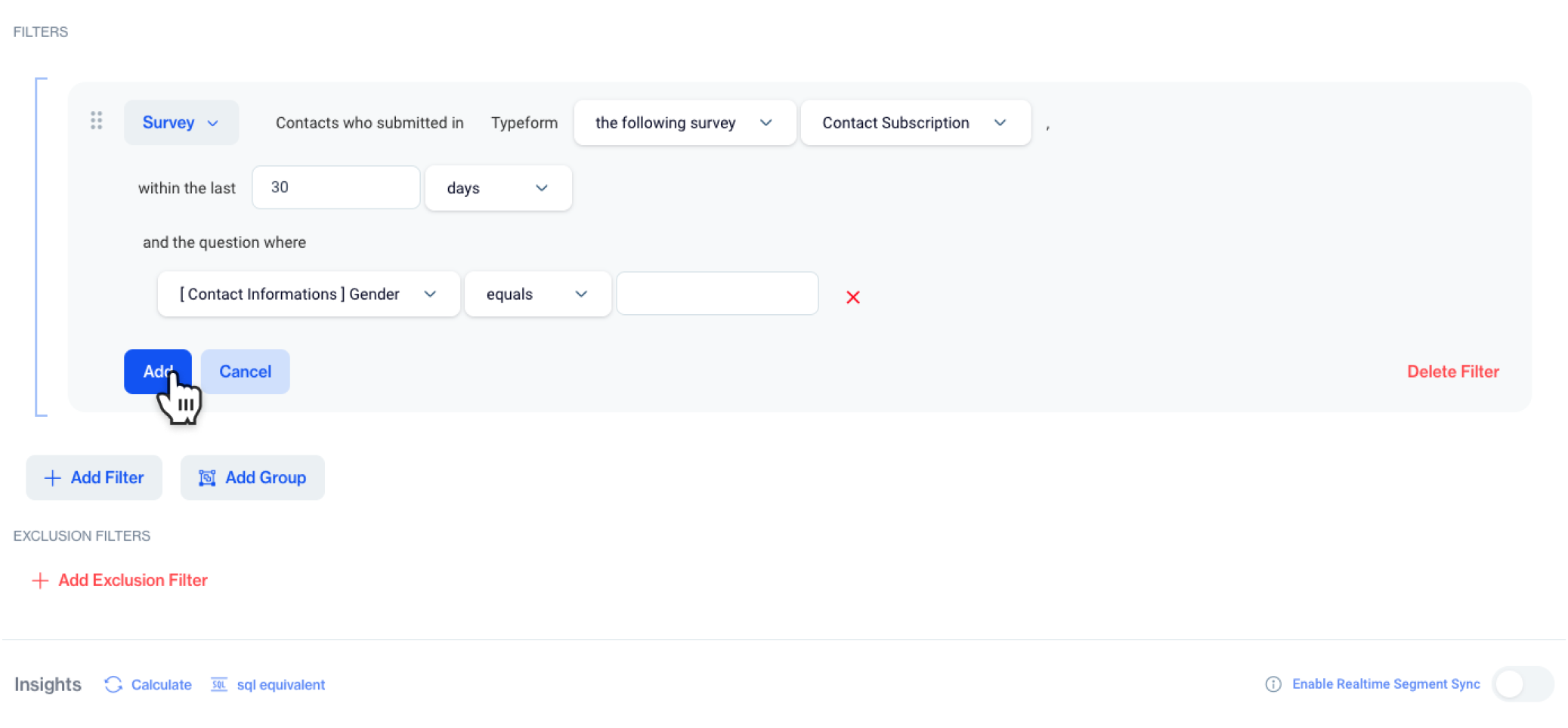
Sample Segments Enabled by Typeform Integration
- The visitors who participated in the selected survey(s) within the relevant time period
- The visitors who participated in selected survey(s) and answer min 1 question within the relevant time period
- The visitors who participated in selected survey(s) and answer selected question within the relevant time period
- The visitors who responded more than 1 question
- The visitors who responded # questions
- The visitors who responded less than 3 questions
- The visitors who responded x survey but not responded y survey
Create Email Content with Typeform Survey
In this section, we'll guide you through the seamless process of creating captivating email content enriched with Typeform Surveys. Harness the ability to gather valuable insights, boost user interaction, and make your email campaigns more interactive than ever before.
- Navigate to Content > Marketing > Email > New, then select Email Builder from the options.
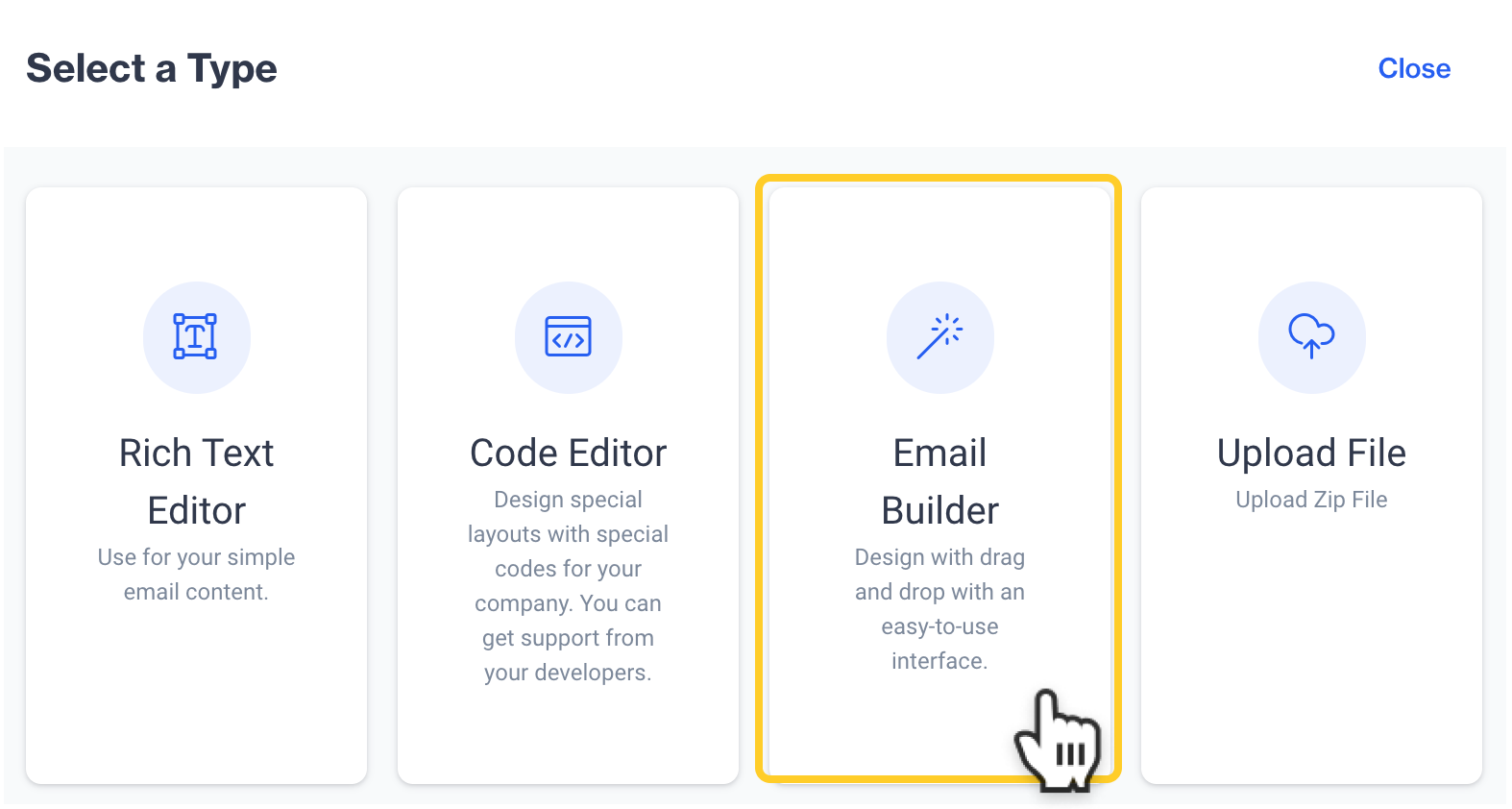
- Start creating your email content as usual by filling in the necessary details and moving to Email Builder.
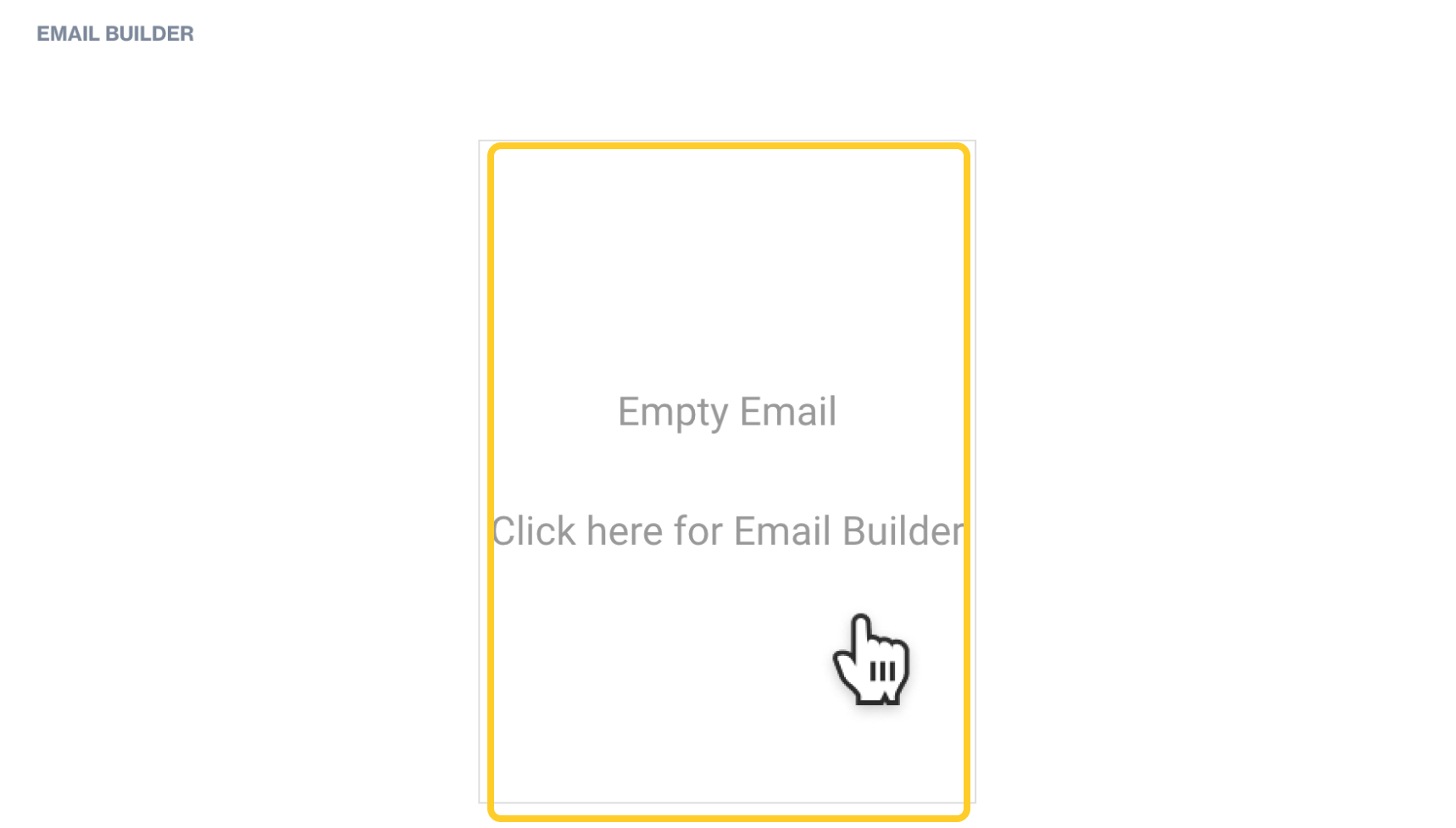
- To include a Typeform survey in your content, follow these steps:
- Drag and Drop a Button item from the Content menu.
- Click on the Button Item to edit it.
- Select Action Type as Open Web Page.
- Paste the Typeform Survey URL that you've created previously.
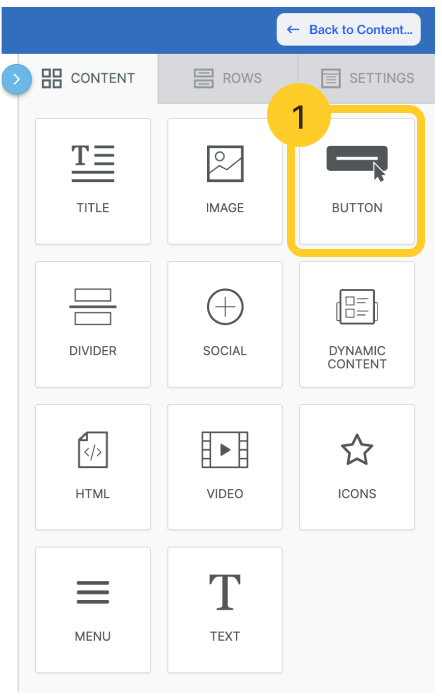
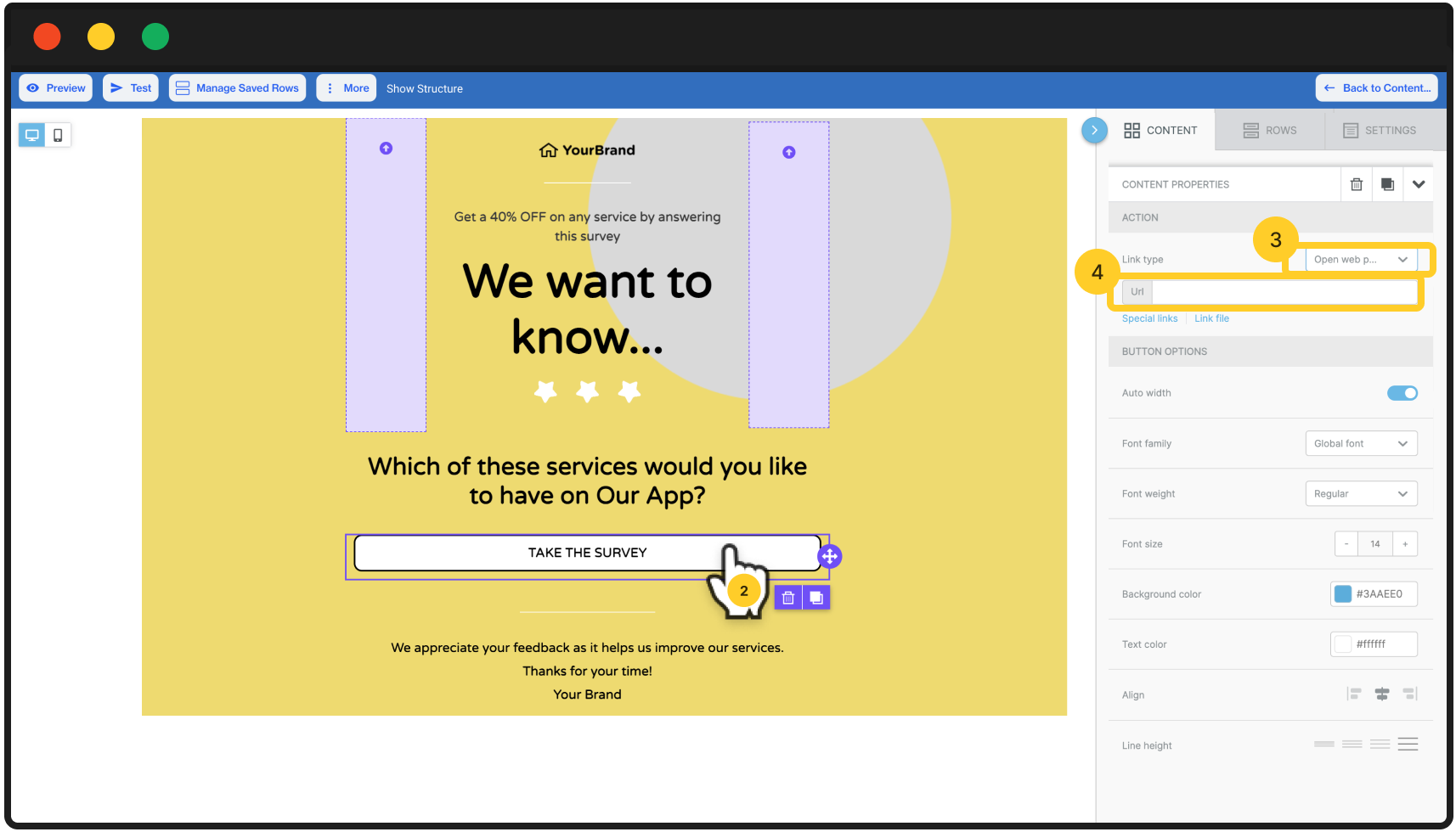
Congratulations! Your Email Content with Typeform Survey is now ready.Your Typeform survey is seamlessly integrated into your email content. Simply finalize your email design, and you're ready to go!
When contacts receive this email and click on the button you've provided, they will be directed to a new tab where they can take the survey.
Conclusion
Incorporating Typeform integration into your strategy not only empowers you to utilize Typeform Surveys as engaging content within your Flow & Targeting Campaigns but also allows you to harness the potential of survey answers within Segment filters. By seamlessly integrating surveys into your campaigns, you unlock the ability to capture valuable insights and preferences from your audience. This, in turn, enables you to craft highly targeted campaigns that resonate with specific audience segments, fostering deeper engagement and more impactful communication. With Typeform integration, your marketing efforts can reach new heights as you connect with your audience on a more personalized level, delivering content and messages that truly matter.
Updated 5 months ago