TikTok Audience Export
On this page there will be covered TikTok Audience Export. This functionality allows you to integrate your audience segments into TikTok's advertising ecosystem.
To get started, defining TikTok as a Remote Target is a mandatory step. Once set up, you can effortlessly export your segments with our Data Export module, reaching your target audience on TikTok with precision and ease.
WarningYou need to have a TikTok Business Account to be able to use this feature.
Setting TikTok as a Remote Target
- Navigate to Settings > Integrations > Remote Targets
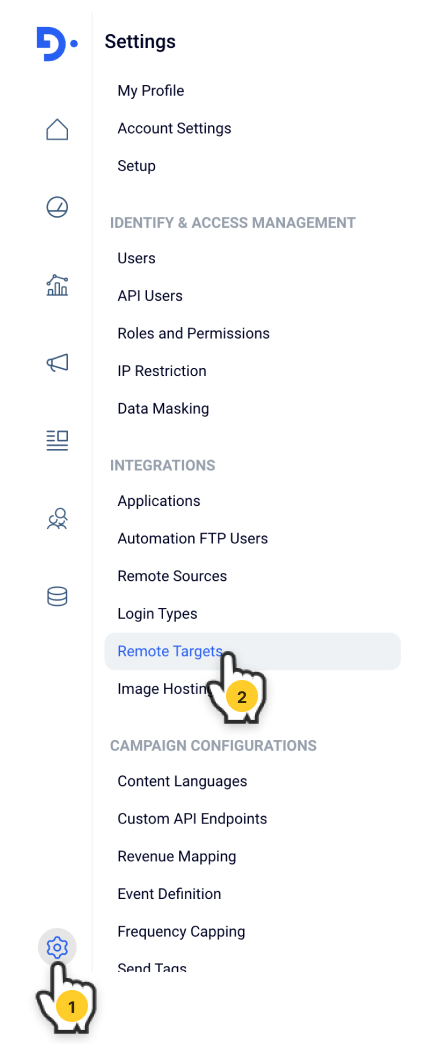
- Click the Add button.
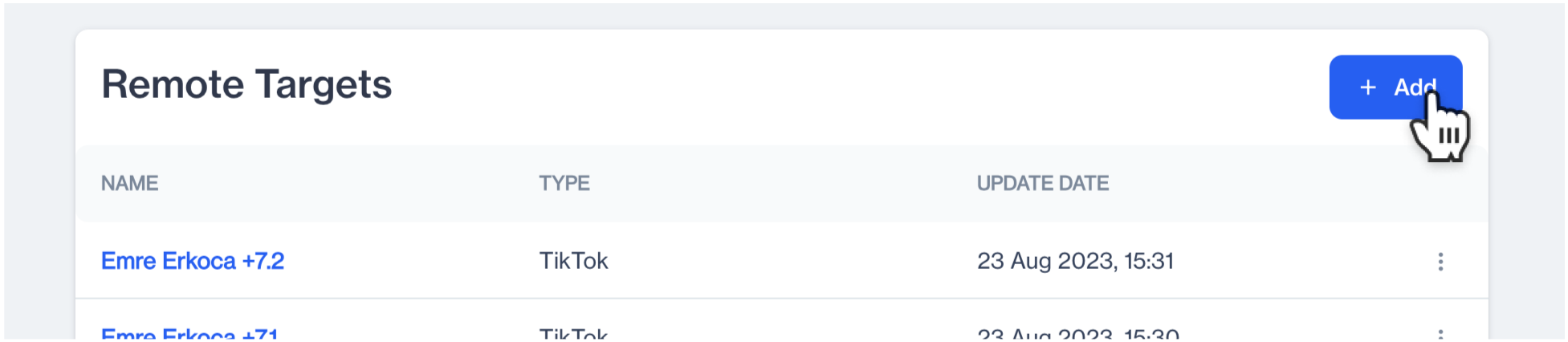
- In the configuration modal that appears:
- Provide a name for your connection. This can be anything; the name is for your reference and won't affect the integration.
- Select TikTok as the Type from the drop-down menu.
- Click the Login with TikTok button. A new pop-up will appear for connecting to your TikTok for Business account
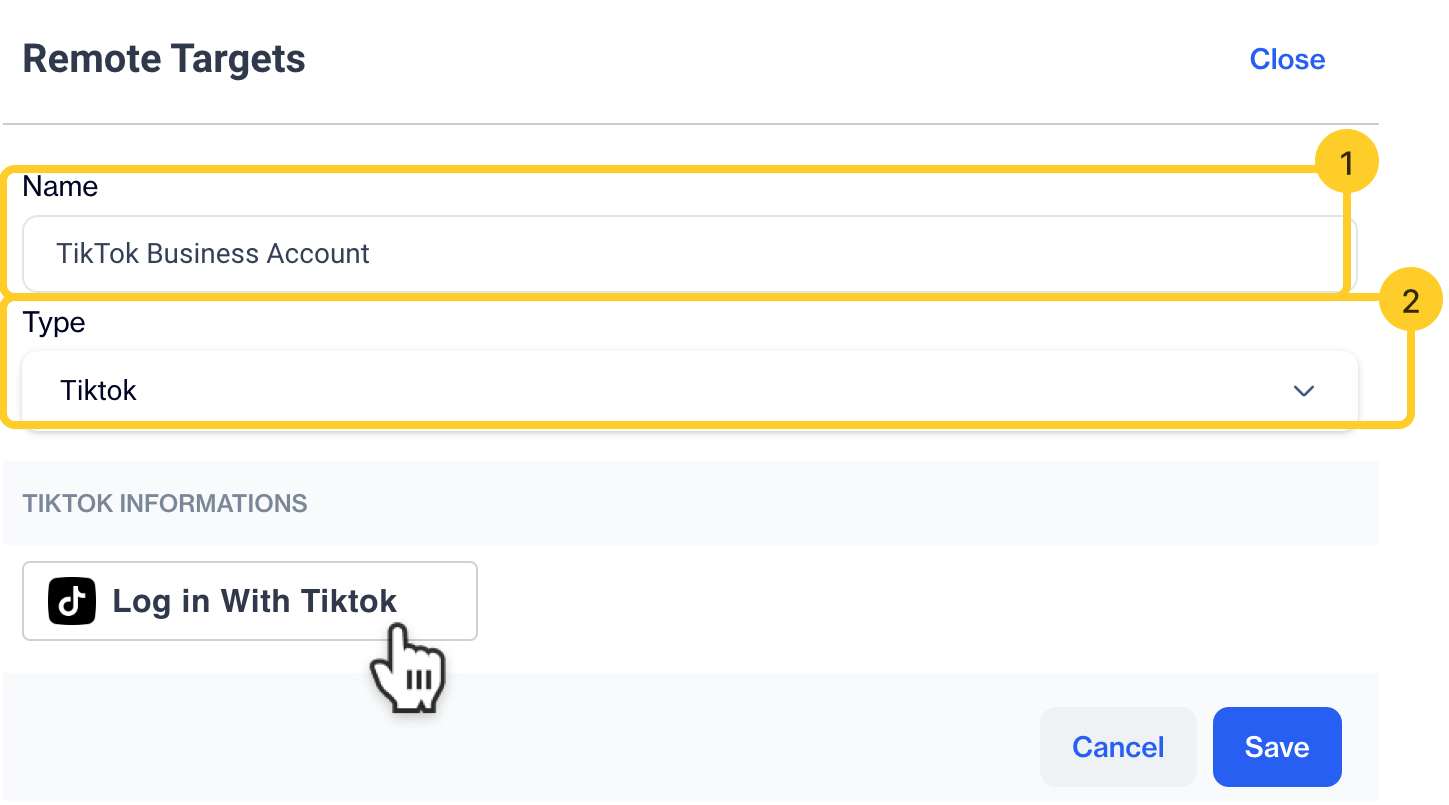
- Once you've successfully logged in to your TikTok business account, choose the specific account you want to define as a Remote Target, then click Save
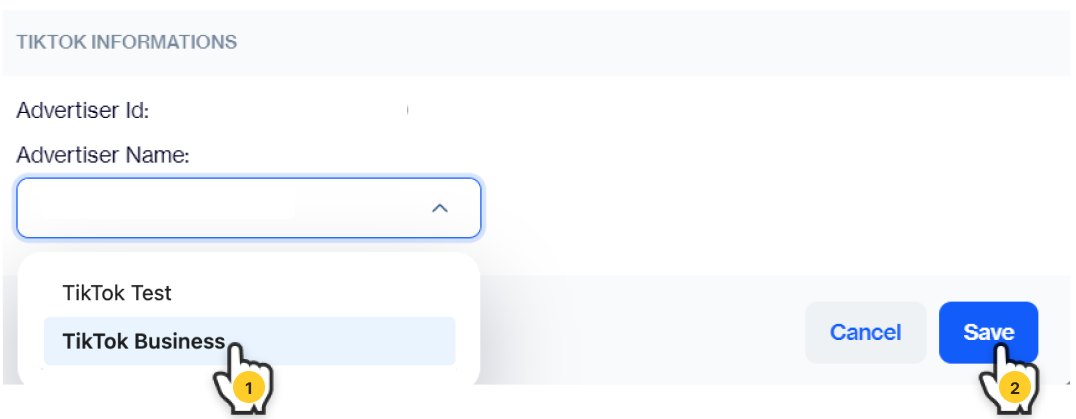
TikTok Audience successfully set as Remote TargetAfter completing these steps, you're ready to manually export your Segment to TikTok.
Creating Data Export to TikTok
Pre-requisitiesBefore proceeding, ensure that you have previously created a Segment. Both segment types, Interactive & SQL, are eligible for export to TikTok Audience.
Restrictions for the Audience Export to TikTok
- The segment you intend to export to TikTok as an audience should include at least 2,000 contacts. This restriction is in line with TikTok Business's Terms & Conditions and our data handling processes.
Good to knowData synchronization includes: email addresses, GSM numbers, and advertising IDs, to TikTok for audience matching purposes.
- Navigate to Data Space > Exports.
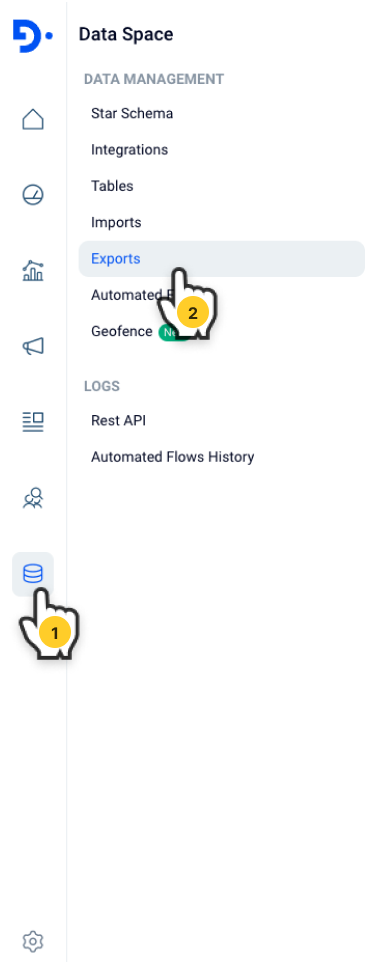
- Click on New, then select Segment as the Data Source and click Next to proceed.
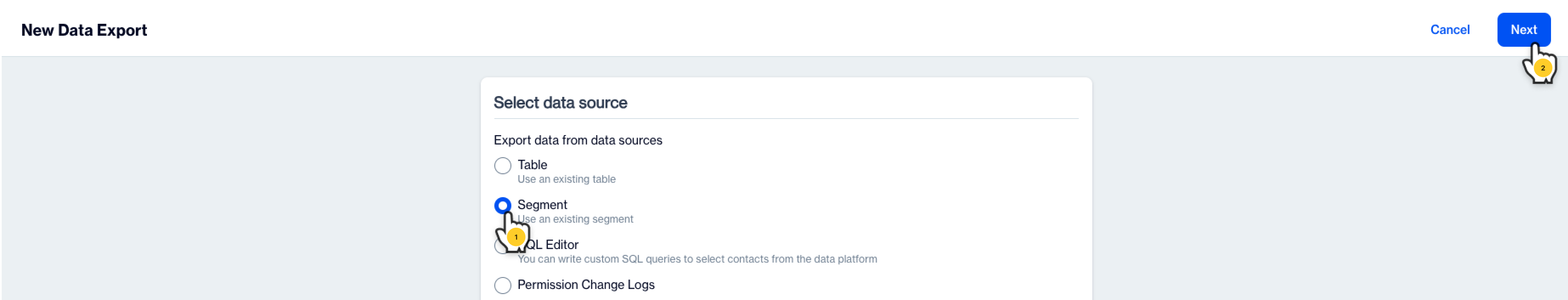
- Choose the Segment you want to export to TikTok, then follow the next steps.
- From the list, find TikTok and select the Account you want to export this data to.
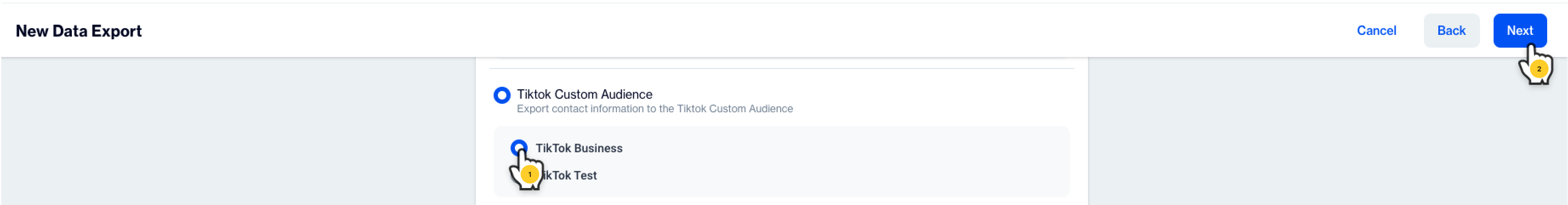
- In the opening Modal, you need to select an Audience. If none is available, click New to create one.
- Select the Audience you want to export and click Next.
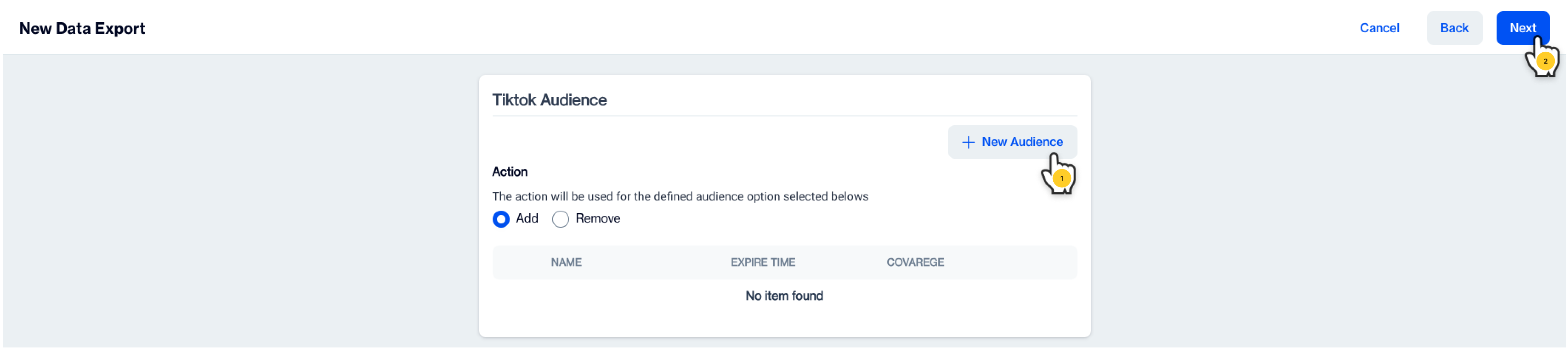
- Review your export details, then click Save to start the export process.
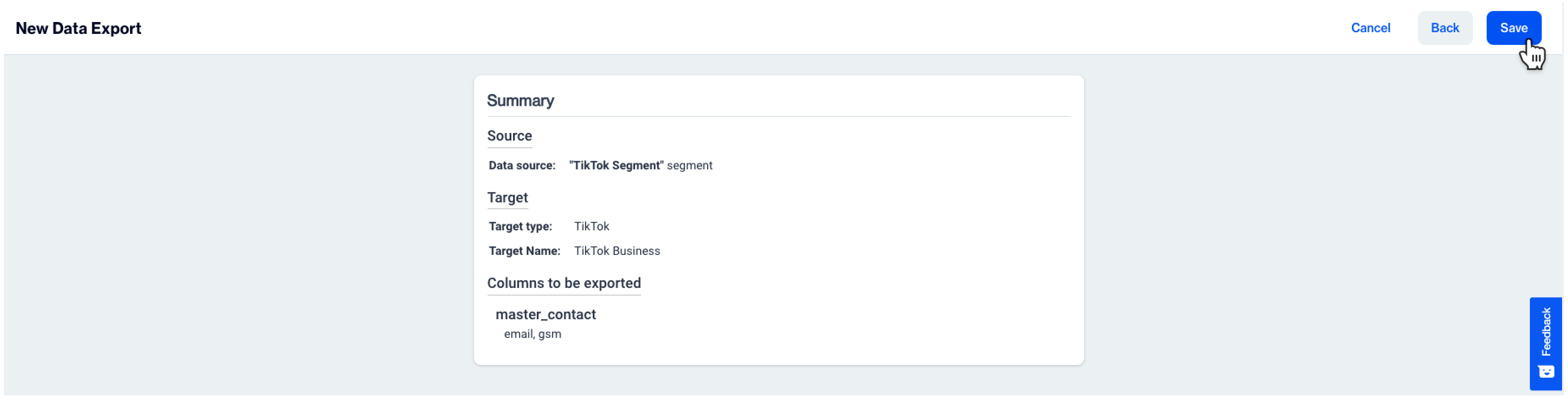
Segment is exporting to TikTok nowUpon completing the steps above, you will be directed to the list of Exports, where you can view your export process details by clicking on your Export from the grid.
Updated 3 months ago