Upload Zip
Discover the latest enhancement in our platform that simplifies email content creation. With our new feature, you can now generate HTML email content directly from a ZIP file. Say goodbye to manual coding and hello to efficiency. Dive into the details below to learn how this feature can streamline email marketing campaigns.
1️⃣ Creating a Zip File
Inside the ZIP file, there should be a folder with a name matching the ZIP file itself. Within this folder, you should find:
- 1 HTML file: Your email content in HTML format
- 1 Subfolder: This subfolder should exclusively contain image files.
Please ensure the following
- Avoid using special characters (such as “ ” and “_”) or Turkish characters in the folder and image file names.
- The ZIP file should not exceed 10 MB in size.
2️⃣ Generating Email Content with Zip File
- Navigate to Content > Email
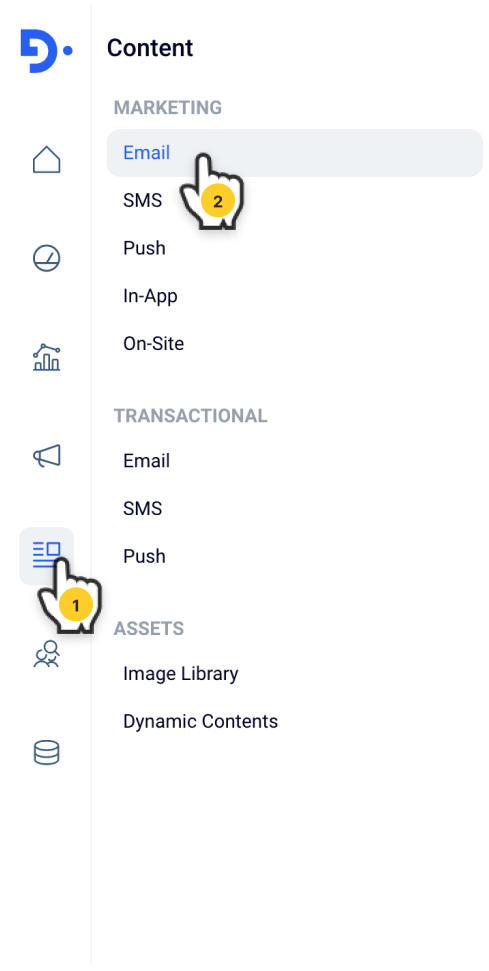
- Click on New and select Upload File as the type.
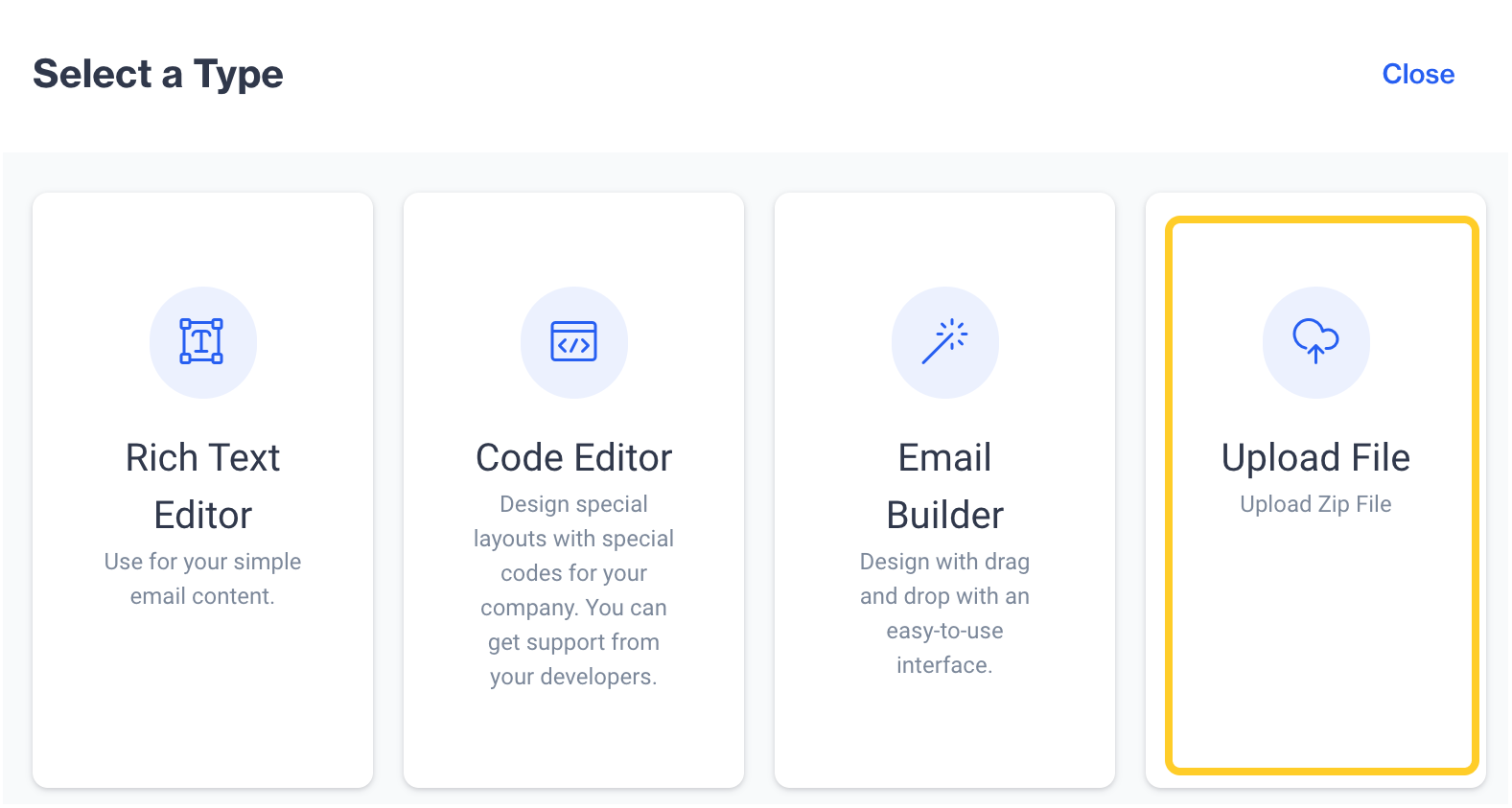
Important Note
- The functionality of "General" and "Content" mirrors what was explained in the context of the Rich Text Editor, Code Editor, and Email Builder. The only distinction lies in the option to "Select ZIP file" or utilize "Drag & Drop" functionality.
- Fill in the mandatory fields and proceed with the following steps.
- Select the ZIP file you've prepared to upload.
- Once the upload is complete, click on Save Draft to generate the HTML content.
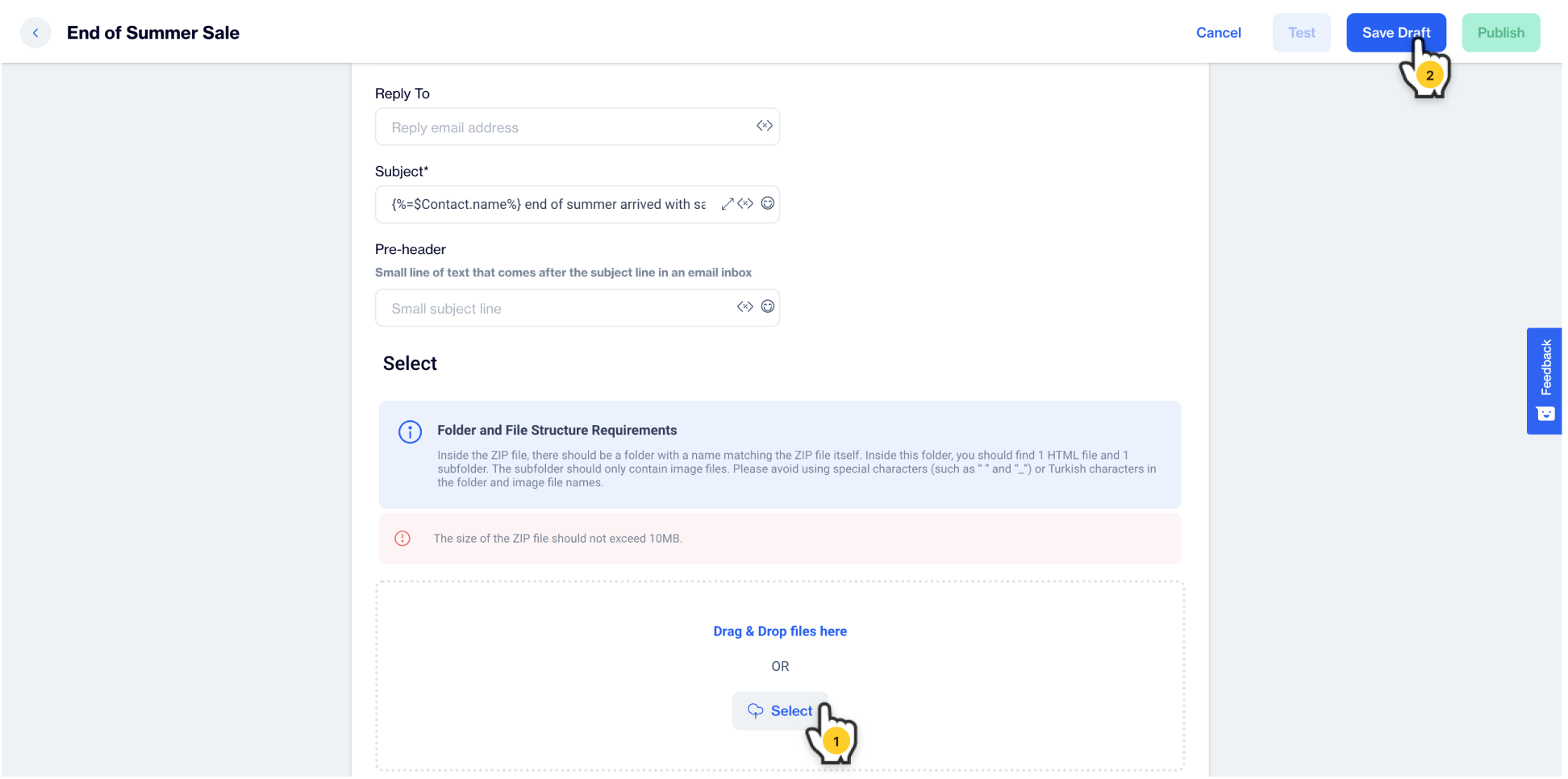
After the content is generated successfully
- Make any necessary changes and save it as a draft again for later use.
- Publish the content to make it ready for use in your email campaigns.
Incorporating content into your email campaigns has never been easier. With our new feature, you can now effortlessly generate email content from a zip file, streamlining your workflow and saving you valuable time. Create engaging and visually appealing emails by following these simple steps. Try it out today and elevate your email marketing game to a whole new level!
Updated 6 months ago