Time Optimization
Dengage Platform uses Artificial Intelligence to determine the best channel and optimal time on that channel for reaching your audience.
Dengage's Artificial Intelligence algorithms calculate the best time by channel for your audience. To achieve this, the platform divides the 24-hour day into four categories:
- Morning
- Midday
- Evening
- Night
Using the settings page, you can configure which hours of the day are considered Morning, Midday, Evening, and Night for you. Based on this configuration, the system will use these assumptions for each channel to calculate the best time for your audience.
To configure a blackout period, please navigate to D·engage platform select Settings > Campaign Configuration > Time Optimization.
How to configure time categories by channel
You can configure time categories (morning, midday, evening, night) by selecting a channel and configuring times by category and hit Save button to make the configuration permanent.
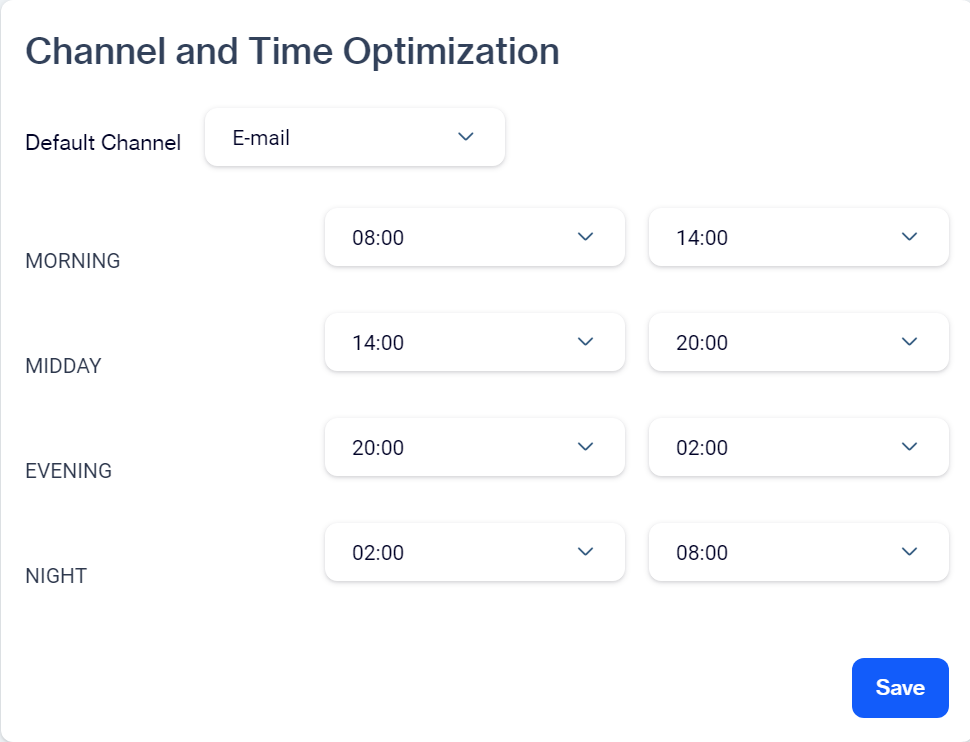
Time optimization by Channel
1️⃣Channel:This setting allows users to select the channel to configure the time on.
2️⃣Timing: This section allows users to define specific time ranges for different parts of the day, optimizing when messages are sent to maximize engagement.
- MORNING: Set the start and end times for the morning period, ensuring messages are sent during the designated morning hours.
- MID-DAY: Define the time range for the mid-day period, allowing messages to be sent during this central part of the day.
- EVENING: Specify the start and end times for the evening period, targeting users during the early evening hours.
- NIGHT: Set the time range for the night period, ensuring that messages are sent during the late evening and night hours.
3️⃣Save: Clicking this option saves all the settings configured in the Channel and Time Optimization section.
Updated about 1 month ago