What is multi language ?
It has been developed so that our clients can send content to each receiver in their own language. This feature, which can be used in all channel types and all transactional sends, will allow you to manage content in more than one language within a single content.
With this feature, you can easily manage and send the same content in more than one language.
Supported languages page can be found here.
How does multi language work ?
It basically aims to deliver to recipients with their own language.
It can be used by using a template id or by creating content directly.
template id example
{
"content": {
"templateId": "6b2900f1-7077-4f30-88de-b3f6d00f0279"
}
...
}multilang content example
{
"multiLangContent": {
"defaultLanguage": "EN",
"contents": [
{
"language": "EN",
...
},
{
"language": "TR",
...
}
]
}
...
}Multi language email or sms sending reads the recipient language value from the contact table. If the channel type is push, it reads the recipient language value from the device table.
If there is content in the recipient's language, the content in that language will be sent to the recipient. If there is no content in the language of the recipient, the content which is contains the default language value of the send will be sent to the recipient.
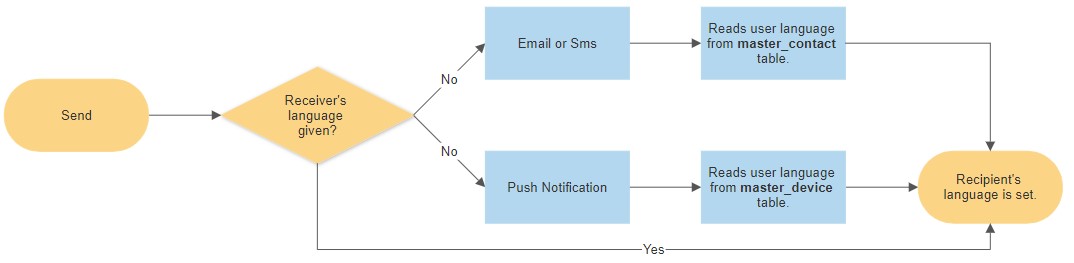
The language of the recipient can be given as a parameter in transactional email, sms or push sends. If the receiver's language is given as a parameter, this parameter is accepted and no data is read from the contact or device table.
receiver's language given example
{
"multiLangContent": {
"defaultLanguage": "EN",
"contents": [
{
"language": "EN",
...
},
{
"language": "TR",
...
}
]
},
"send": {
"to": "[email protected]",
"toLanguage": "EN"
}
...
}