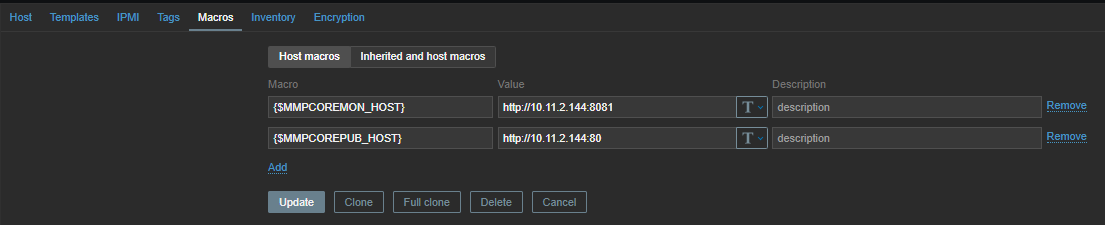MMPCore Trends In/Out
We have prepared a zabbix template Template App MMPCore Service to monitor actual status of MMPCore services. The template will monitor input/output counts and some performance metrics of engine's disk IO, rabbitmq commit etc..
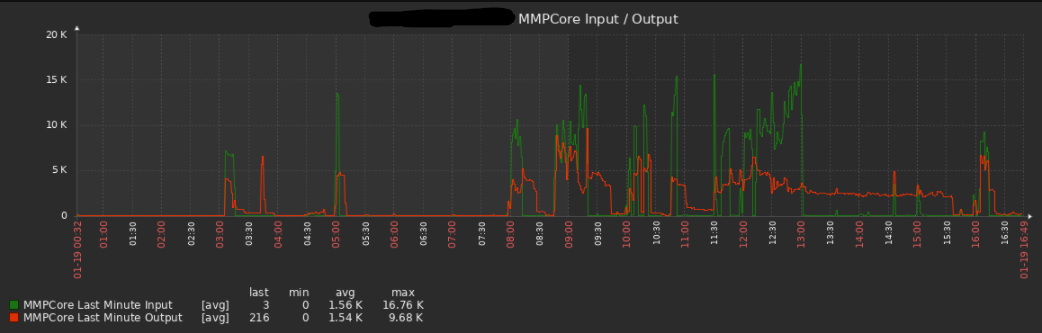
To monitor MMPCore trends, please import the template below.
mmpcore-zabbix-template.xml
<?xml version="1.0" encoding="UTF-8"?>
<zabbix_export>
<version>5.0</version>
<date>2021-03-21T12:10:32Z</date>
<groups>
<group>
<name>Templates/Applications</name>
</group>
</groups>
<templates>
<template>
<template>Template App MMPCore Service</template>
<name>Template App MMPCore Service</name>
<groups>
<group>
<name>Templates/Applications</name>
</group>
</groups>
<applications>
<application>
<name>Memory</name>
</application>
<application>
<name>MMPCore</name>
</application>
</applications>
<items>
<item>
<name>MMPCore Dashboard Values</name>
<type>HTTP_AGENT</type>
<key>mmpcore_dashboard_values</key>
<trends>0</trends>
<value_type>TEXT</value_type>
<applications>
<application>
<name>MMPCore</name>
</application>
</applications>
<timeout>10s</timeout>
<url>{$MMPCOREMON_HOST}/api/GetDashboard</url>
</item>
<item>
<name>MMPCore Last Minute DiskWrite</name>
<type>DEPENDENT</type>
<key>mmpcore_last_minute_diskwrite</key>
<delay>0</delay>
<applications>
<application>
<name>MMPCore</name>
</application>
</applications>
<preprocessing>
<step>
<type>JSONPATH</type>
<params>$.Result.LastMinDiskWrite</params>
</step>
</preprocessing>
<master_item>
<key>mmpcore_dashboard_values</key>
</master_item>
</item>
<item>
<name>MMPCore Last Minute Input</name>
<type>DEPENDENT</type>
<key>mmpcore_last_minute_in</key>
<delay>0</delay>
<applications>
<application>
<name>MMPCore</name>
</application>
</applications>
<preprocessing>
<step>
<type>JSONPATH</type>
<params>$.Result.LastMinIn</params>
</step>
</preprocessing>
<master_item>
<key>mmpcore_dashboard_values</key>
</master_item>
</item>
<item>
<name>MMPCore Last Minute Output</name>
<type>DEPENDENT</type>
<key>mmpcore_last_minute_out</key>
<delay>0</delay>
<applications>
<application>
<name>MMPCore</name>
</application>
</applications>
<preprocessing>
<step>
<type>JSONPATH</type>
<params>$.Result.LastMinOut</params>
</step>
</preprocessing>
<master_item>
<key>mmpcore_dashboard_values</key>
</master_item>
</item>
<item>
<name>MMPCore Last Minute QueuePut</name>
<type>DEPENDENT</type>
<key>mmpcore_last_minute_queueput</key>
<delay>0</delay>
<applications>
<application>
<name>MMPCore</name>
</application>
</applications>
<preprocessing>
<step>
<type>JSONPATH</type>
<params>$.Result.LastMinQueuePut</params>
</step>
</preprocessing>
<master_item>
<key>mmpcore_dashboard_values</key>
</master_item>
</item>
<item>
<name>MMPCore Last Minute Rabbit Email Commit</name>
<type>DEPENDENT</type>
<key>mmpcore_last_minute_rabbitecommit</key>
<delay>0</delay>
<applications>
<application>
<name>MMPCore</name>
</application>
</applications>
<preprocessing>
<step>
<type>JSONPATH</type>
<params>$.Result.LastMinRabbitECommit</params>
</step>
</preprocessing>
<master_item>
<key>mmpcore_dashboard_values</key>
</master_item>
</item>
<item>
<name>MMPCore Last Minute Rabbit Input</name>
<type>DEPENDENT</type>
<key>mmpcore_last_minute_rabbitin</key>
<delay>0</delay>
<applications>
<application>
<name>MMPCore</name>
</application>
</applications>
<preprocessing>
<step>
<type>JSONPATH</type>
<params>$.Result.LastMinRabbitIn</params>
</step>
</preprocessing>
<master_item>
<key>mmpcore_dashboard_values</key>
</master_item>
</item>
<item>
<name>MMPCore Monitoring Agent</name>
<type>HTTP_AGENT</type>
<key>mmpcore_monitoring_checker</key>
<history>10d</history>
<trends>0</trends>
<value_type>CHAR</value_type>
<applications>
<application>
<name>MMPCore</name>
</application>
</applications>
<timeout>15s</timeout>
<url>{$MMPCOREMON_HOST}/wassap</url>
<follow_redirects>NO</follow_redirects>
<triggers>
<trigger>
<expression>{nodata(2m)}=1</expression>
<recovery_mode>RECOVERY_EXPRESSION</recovery_mode>
<recovery_expression>{nodata(1)}=0</recovery_expression>
<name>MMPCore Monitoring Hang</name>
<priority>DISASTER</priority>
</trigger>
</triggers>
</item>
<item>
<name>MMPCore Public Monitoring Agent</name>
<type>HTTP_AGENT</type>
<key>mmpcore_public_monitoring_checker</key>
<history>10d</history>
<trends>0</trends>
<status>DISABLED</status>
<value_type>CHAR</value_type>
<applications>
<application>
<name>MMPCore</name>
</application>
</applications>
<timeout>15s</timeout>
<url>{$MMPCOREPUB_HOST}/e/</url>
<follow_redirects>NO</follow_redirects>
<triggers>
<trigger>
<expression>{nodata(2m)}=1</expression>
<recovery_mode>RECOVERY_EXPRESSION</recovery_mode>
<recovery_expression>{nodata(1)}=0</recovery_expression>
<name>MMPCore Public Monitoring Problem</name>
<priority>DISASTER</priority>
</trigger>
</triggers>
</item>
<item>
<name>MMPCore Internal Comm Agent</name>
<key>net.tcp.service[http,127.0.0.1,31239]</key>
<history>10d</history>
<trends>0</trends>
<value_type>TEXT</value_type>
<applications>
<application>
<name>MMPCore</name>
</application>
</applications>
<triggers>
<trigger>
<expression>{nodata(2m)}=1</expression>
<recovery_mode>RECOVERY_EXPRESSION</recovery_mode>
<recovery_expression>{nodata(1)}=0</recovery_expression>
<name>MMPCore Internal Comm Hang</name>
<priority>DISASTER</priority>
</trigger>
</triggers>
</item>
<item>
<name>Memory Usage Percentage</name>
<type>CALCULATED</type>
<key>vm.memory.usage.percentage</key>
<history>10d</history>
<trends>30d</trends>
<value_type>FLOAT</value_type>
<params>(last(vm.memory.size[total])-last("vm.memory.size[available]"))/(last(vm.memory.size[total])/100)</params>
<applications>
<application>
<name>Memory</name>
</application>
</applications>
<triggers>
<trigger>
<expression>{last(,3m)}>=90</expression>
<name>MMPCore memory usage %({ITEM.LASTVALUE1}) on {HOST.NAME}</name>
<status>DISABLED</status>
<priority>HIGH</priority>
</trigger>
</triggers>
</item>
</items>
<httptests>
<httptest>
<name>Public Web Signal Monitoring</name>
<application>
<name>MMPCore</name>
</application>
<delay>60m</delay>
<status>DISABLED</status>
<steps>
<step>
<name>MMPCore Local Web Click Signal Monitor</name>
<url>{$MMPCOREPUB_HOST}/e/c/tk1/BpXZdkFtcoQvOZ3Ul1wzlTKt3qqINHQ0yMAMjkml2jj07dB6j5JeRUbams6TtrRWU_p_l_jGaDqM4_p_l_0hSLqURxOZ_p_l__p_l_xJCs7qQsviU2J4Rh8J4tZGesWfyaT_p_l_Y_s_l_4US9iCQrlUxDyw9LJAIawM_p_l_ZHWdbe4DLG8Mo6xgU_s_l_lTwE_p_l_yrfymyqAA8wK1ZS8DC9IrgIIhuMlzQWXZWltkDhUdPmSO87c0xgPBUmeMaFlaTf1pIGoF6UG0g_s_l_FkHN1_p_l_ziToFbkYN8vR04J_s_l_kToe_p_l_EleM9zU3bY_s_l_CHZa6i0_p_l_nZW6UqN_p_l_LwbUzJooxYqo3GL4EUVZqLYXPmntElp9_s_l_PwgNSf3QwC3MUG5NRjvlcBTftaYNNs7zmC96VMhBTx8c6qZSM4fN13xwYib2TCM2iM9hoOp3YOmgNnbnbJTChsyIo_s_l_jEbGsIxXMtfmD7YbhpHLIz8FXkKIRkR_s_l_KFviBihqg9eadFr5W5i3TXkGHGK5OYm626C_s_l_j62ZSeg3rgVyKhHCNJNUVy53GbcgLhnDd4_p_l_p8sRjZYjnQmQR4GSpKCFZ0MLeGPaXPEgElhkJp1prA4yRZMdQWD0X_p_l_JWQ</url>
<follow_redirects>NO</follow_redirects>
<status_codes>303</status_codes>
</step>
</steps>
</httptest>
</httptests>
</template>
</templates>
<graphs>
<graph>
<name>MMPCore Input / Output</name>
<graph_items>
<graph_item>
<color>1A7C11</color>
<item>
<host>Template App MMPCore Service</host>
<key>mmpcore_last_minute_in</key>
</item>
</graph_item>
<graph_item>
<sortorder>1</sortorder>
<color>F63100</color>
<item>
<host>Template App MMPCore Service</host>
<key>mmpcore_last_minute_out</key>
</item>
</graph_item>
</graph_items>
</graph>
<graph>
<name>MMPCore Performance (ms)</name>
<graph_items>
<graph_item>
<color>2774A4</color>
<item>
<host>Template App MMPCore Service</host>
<key>mmpcore_last_minute_rabbitecommit</key>
</item>
</graph_item>
<graph_item>
<sortorder>1</sortorder>
<color>A54F10</color>
<item>
<host>Template App MMPCore Service</host>
<key>mmpcore_last_minute_rabbitin</key>
</item>
</graph_item>
<graph_item>
<sortorder>2</sortorder>
<color>FC6EA3</color>
<item>
<host>Template App MMPCore Service</host>
<key>mmpcore_last_minute_diskwrite</key>
</item>
</graph_item>
<graph_item>
<sortorder>3</sortorder>
<color>6C59DC</color>
<item>
<host>Template App MMPCore Service</host>
<key>mmpcore_last_minute_queueput</key>
</item>
</graph_item>
</graph_items>
</graph>
</graphs>
</zabbix_export>
Macro Examples:
{$MMPCOREMON_HOST} --> http://instance-local-administration-ip:8081
{$MMPCOREPUB_HOST} --> http://instance-public-signal-ip:80