Create an Automation FTP User
You can update any table in your data space by uploading a file to FTP.
- Create an automation FTP user on your D·engage account via Settings > Identity & Access Management > FTP Users.
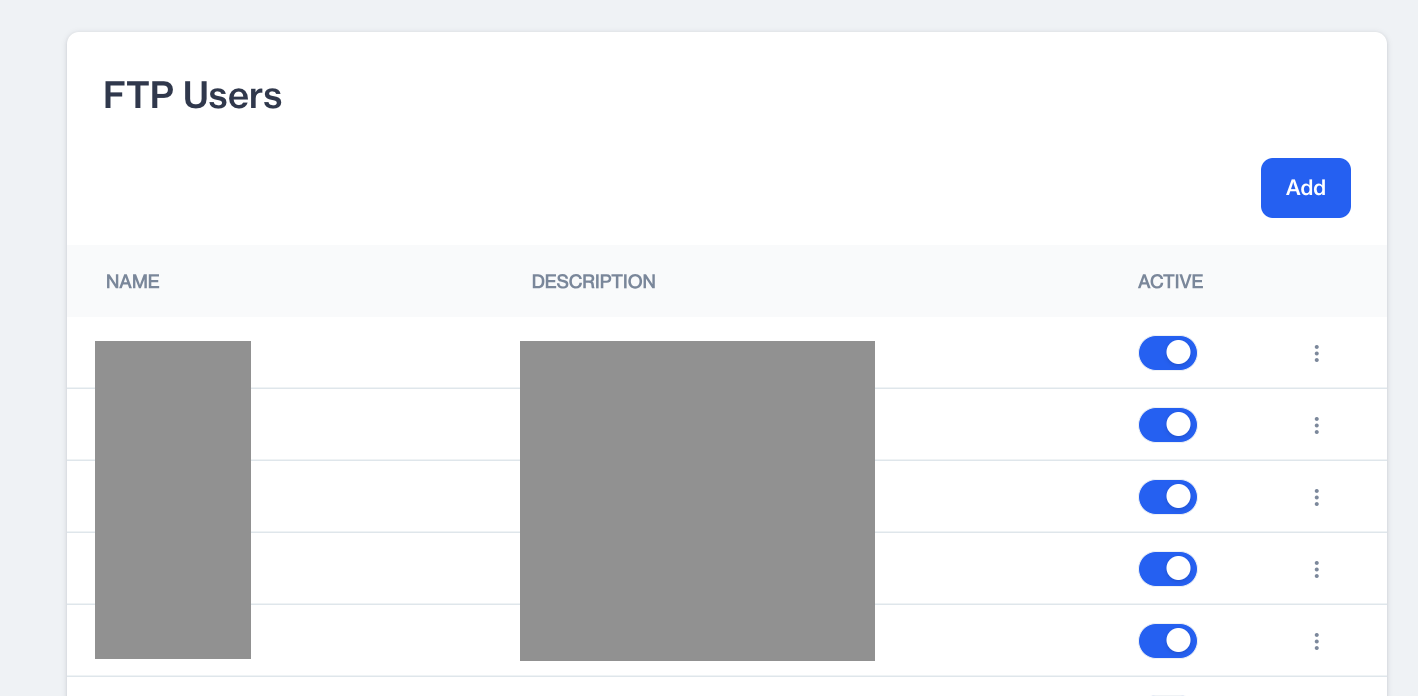
FTP Users
- Click “Add” and fill out the form to create a new FTP user.
Note: You will also be receiving your user credentials by email.
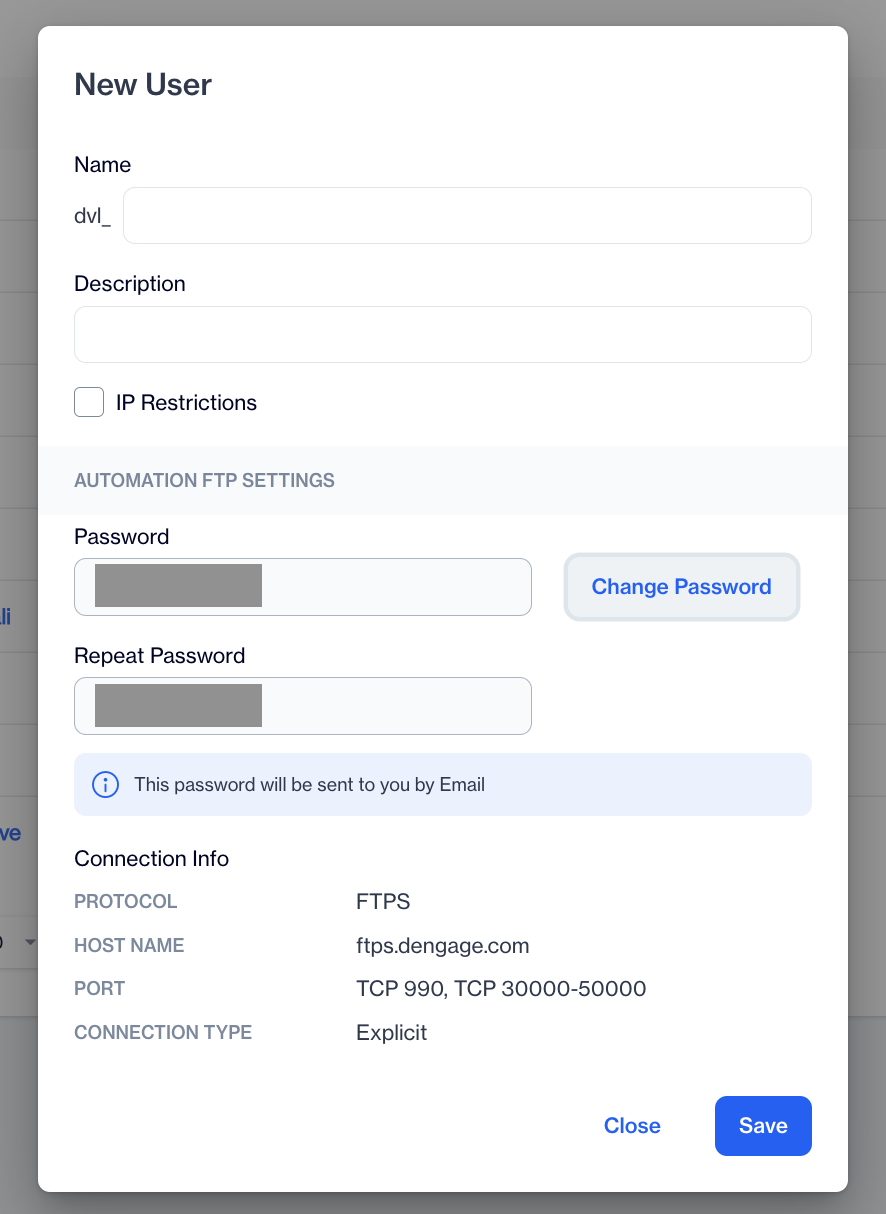
New FTP User