The FTP Users system now includes an IP Restriction feature, allowing administrators to control FTP access by specifying allowed IP addresses.
Enabling IP Restriction
- A new "Restrict IP Access" checkbox has been added to the FTP Users screen.
- When enabled, a textbox appears for administrators to enter allowed IP addresses.
IP Restriction & Validation
- Only the IP addresses entered in the textbox will be whitelisted for FTP access.
- Invalid IP addresses cannot be saved.
Error Handling & Feedback
- Users will receive an error message if they enter an invalid IP address.
How to Use
- Navigate to Settings > Identity & Access Management > FTP Users.
- Select an FTP user from the list.
- In the user details screen, find the IP Restriction checkbox.
- Check the box to enable IP restriction.
- Enter the allowed IP addresses in the textbox.
- Save the changes.
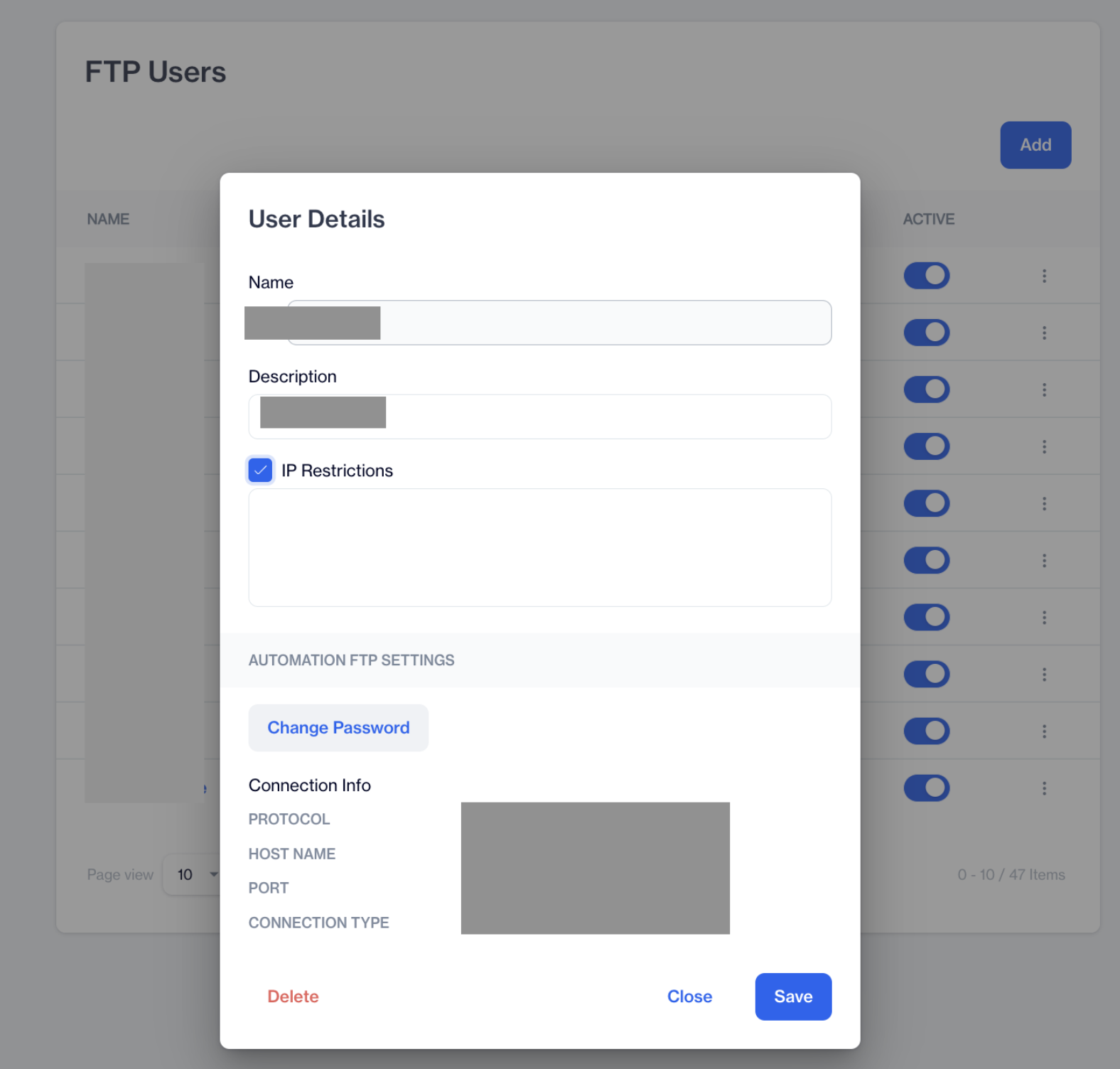
FTP Users