Carousel Push is a notification type which has a different UI than Rich Notification. SDK will handle notification payload and displays UI if it's a carousel push.
Requirements
- iOS 10 or higher
- Notification Service Extension
- Notification Content Extension
Setup
1. Install with CocoaPods
target 'DengageNotificationContentExtension' do
use_frameworks!
pod 'Dengage', :git => 'https://github.com/dengage-tech/dengage-ios-sdk.git', :branch => 'version/5.7.1'
end
1.1 Create Notification Content Extension
In Xcode create a Notification Content Extension for your applicaiton by selecting menu File > New > Target > Notification Content Extension

Don't select Activate on the dialogue that is shown after tapping Finish.
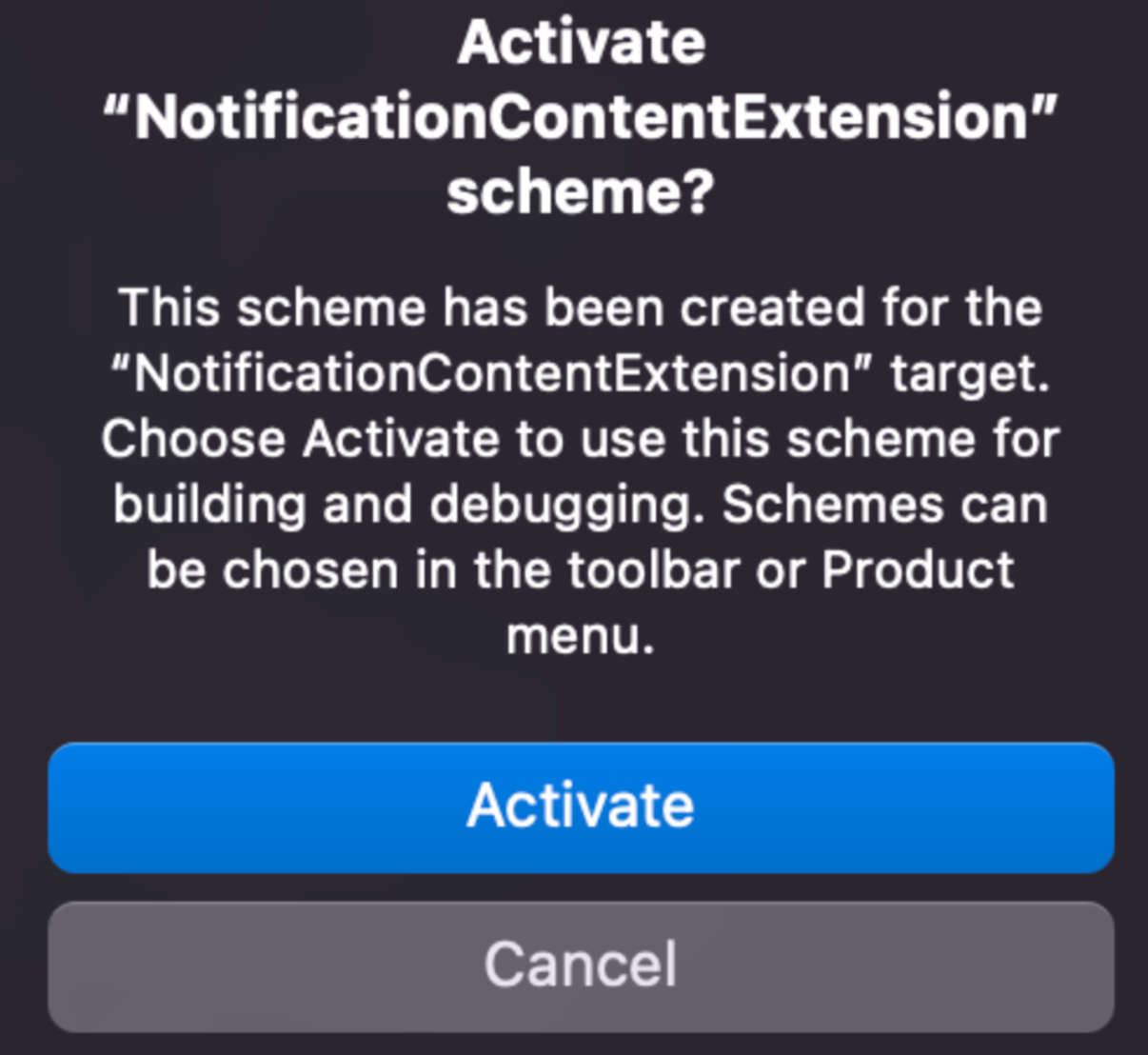
1.2 ConfigureInfo.plist
Info.plist- Add
UNNotificationExtensionDefaultContentHiddenasBooleantype with valueYES - Add
NSExtensionPrincipalClassvalue asStringtype with valueDengageContentExtension.DengageNotificationViewController - Change
UNNotificationExtensionCategoryvalue asDENGAGE_CAROUSEL_CATEGORY - Change
UNNotificationExtensionInitialContentSizeRatiovalue as1 - Change
UNNotificationExtensionUserInteractionEnabledvalue asBooleantype with valueYES
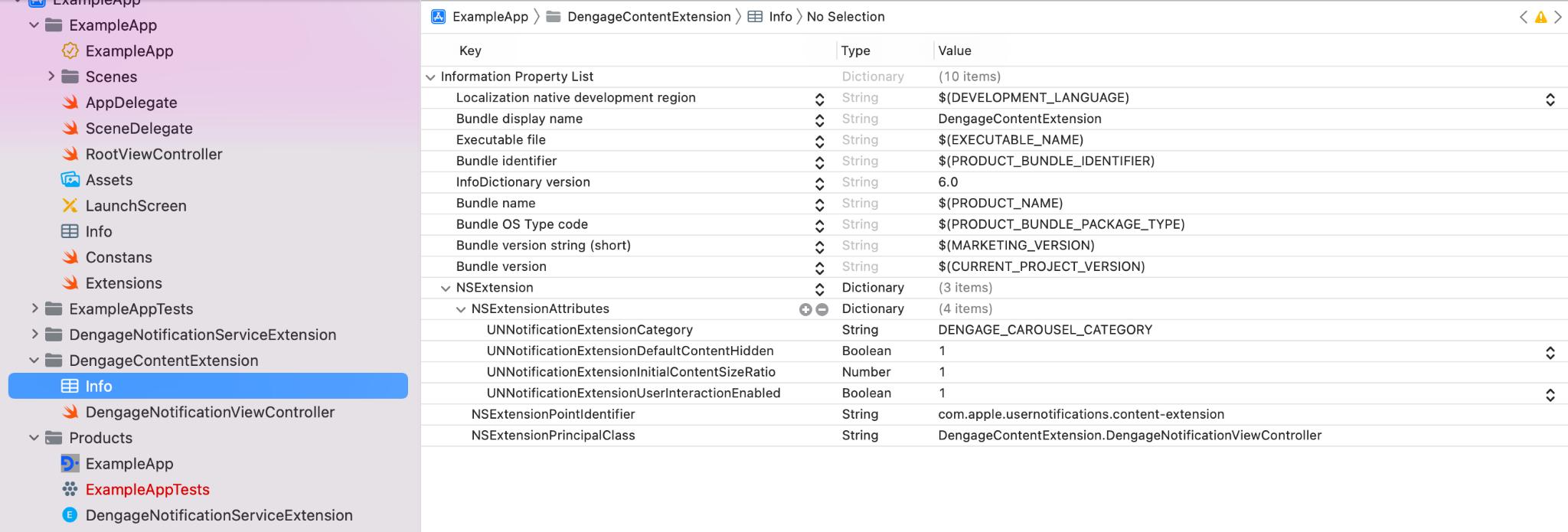
You can also review the sample plist file. You can paste it into your project.
<?xml version="1.0" encoding="UTF-8"?>
<!DOCTYPE plist PUBLIC "-//Apple//DTD PLIST 1.0//EN" "http://www.apple.com/DTDs/PropertyList-1.0.dtd">
<plist version="1.0">
<dict>
<key>NSExtension</key>
<dict>
<key>NSExtensionAttributes</key>
<dict>
<key>UNNotificationExtensionCategory</key>
<string>DENGAGE_CAROUSEL_CATEGORY</string>
<key>UNNotificationExtensionDefaultContentHidden</key>
<true/>
<key>UNNotificationExtensionInitialContentSizeRatio</key>
<real>1</real>
<key>UNNotificationExtensionUserInteractionEnabled</key>
<true/>
</dict>
<key>NSExtensionPointIdentifier</key>
<string>com.apple.usernotifications.content-extension</string>
<key>NSExtensionPrincipalClass</key>
<string>DengageContentExtension.DengageNotificationViewController</string>
</dict>
</dict>
</plist>Open NotificationViewController.swift and replace the whole file contents with the below code.
import UIKit
import UserNotifications
import UserNotificationsUI
import Dengage
@objc(NotificationViewController)
class NotificationViewController: UIViewController, UNNotificationContentExtension {
let carouselView = DengageNotificationCarouselView.create()
func didReceive(_ notification: UNNotification) {
carouselView.didReceive(notification)
}
func didReceive(_ response: UNNotificationResponse, completionHandler completion: @escaping (UNNotificationContentExtensionResponseOption) -> Void) {
carouselView.didReceive(response, completionHandler: completion)
}
override func loadView() {
self.view = carouselView
}
}2. Manual Import to XCode Project.
-
Download from github. Release 1.0.10
-
Add to your project manually.
-
Follow the steps on above